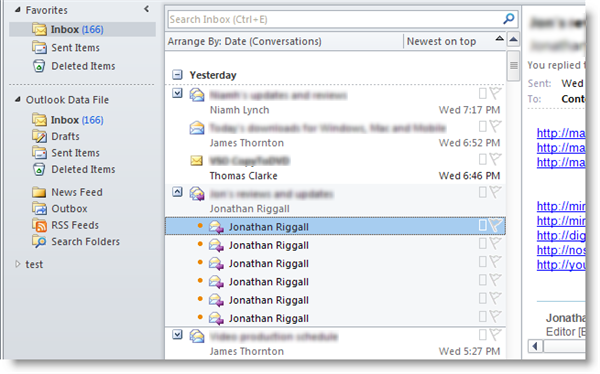Microsoft have finally launched a first Beta version of the much anticipated Microsoft Office 2010. You can download it from the Microsoft Office website, as long as you have a Live ID (your Hotmail address or Live Messenger account will do the trick).
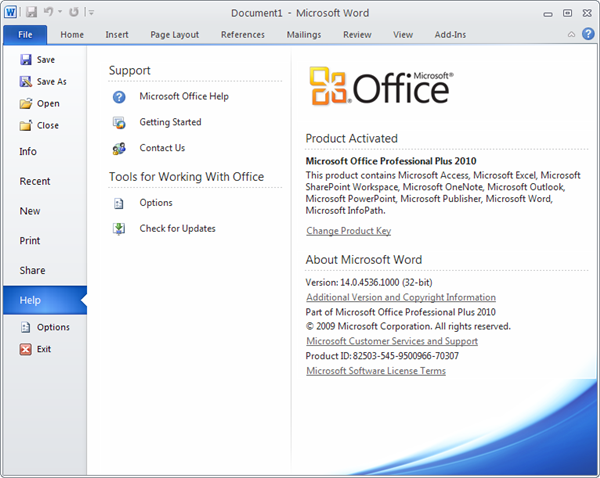
Microsoft Office 2010 Professional Plus Beta is available in several languages, for both 32-bit and 64-bit systems, and features a few differences from the Technical Preview we tested last July. First of all, the number of apps included in the suite has grown from seven to ten, with Infopath Designer, InfoPath Filler and SharePoint Workspace – the new name for Microsoft Groove.
Secondly, the interface in all the Office 2010 has been slightly redesigned. They still keep the ribbon toolbar, but in a much clearer, cleaner style. Also, the ‘Office’ button has been renamed to ‘File’ and opens up a different – and I’d say much more complete – information pane.
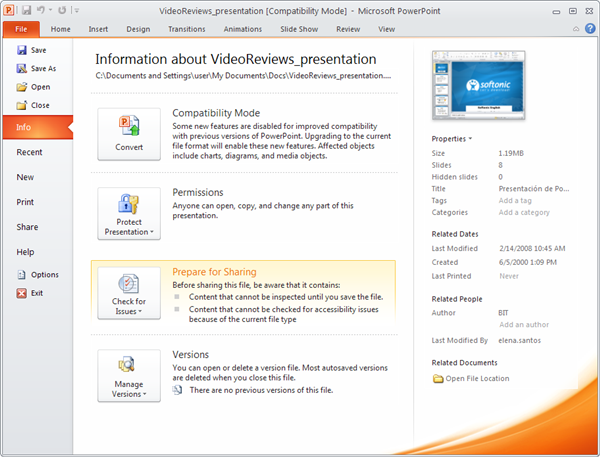
Another important new feature is the ability to share documents online, something that wasn’t implemented in the Technical Preview. You can now save any Word document, Excel spreadsheet or PowerPoint presentation to your SkyDrive account directly from the Share menu.
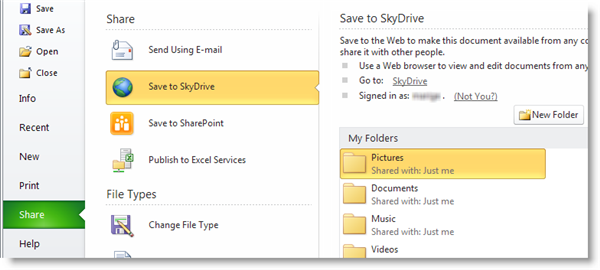
Apart from those changes, Microsoft Office 2010 Professional Plus Beta offers pretty much the same cool features we saw in the Technical Preview. Context menus, for example, are now more informative and useful. They even let you preview changes in real time.
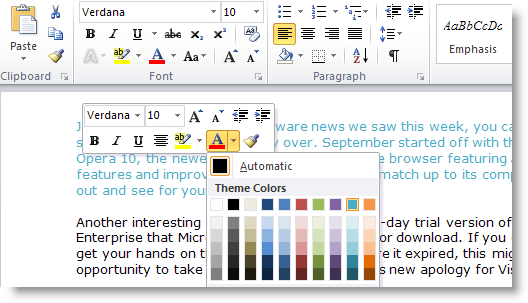
Microsoft PowerPoint 2010 offers support for audio and video, plus a built-in screenshot utility that enables you to insert images taken from your screen in your presentation – a tool shared by other apps in the suite.
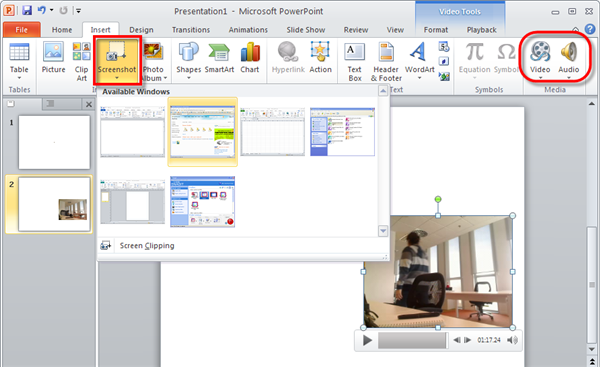
Another feature shared by several Office apps is the set of image editing tools. When you insert an image in Word, Excel or PowerPoint you’ll be able to correct it (adjusting brightness, contrast and sharpness), tweak its color and add some special effects.
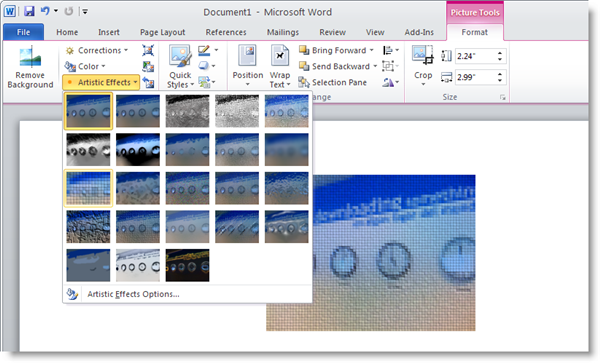
Microsoft Excel 2010 has a powerful chart utility that lets you generate highly customizable charts with the data included in your spreadsheet in just two clicks. You also have the possibility to insert small charts inside cells.
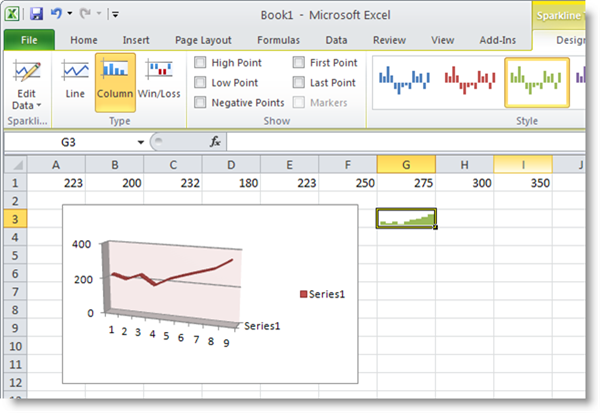
Finally, Microsoft Outlook 2010 has been greatly improved as well. You can organize your Inbox in conversations à la Gmail and have complete personal profiles for your contacts synced with various social networks – a feature yet to be implemented, though.