Tablets are made for media. Whether it’s reading, listening to music, or watching videos; people use tablets differently from smartphones. The Nexus 9 is Google’s showcase of Android 5.0 Lollipop installed in a premium device that should be future proof for at least a few years.
But if you don’t own a tablet, is the Nexus 9 the tablet you should buy? It depends on how it’s going to be used. If it’s a family device, then parents will want to get one for multi-user accounts for their kids and screen pinning, which locks a single app to the screen. For students, it’s great for school. Paired with a Bluetooth keyboard and note-taking apps, you can replace your notebooks.
Buy the Nexus 9
Tablet-sharing families
Watch lots of streaming video
New Android tablet users
Students for productivity
Don’t buy the Nexus 9
Existing Android tablet owners
iPad owners expecting the same experience
Expecting a laptop replacement
Build and design
Changing from a widescreen to portrait screen doesn’t change the usability of the tablet. It would have been nice to have the dimensions a little smaller considering there’s a lot of bezel space at the top and bottom. The camera sits at the top and the speaker grills sit at the edges, but there are no OS buttons, it could have been a little shorter while keeping the screen size.
The power and volume buttons sit at the top right side when looking at it in portrait. The original Nexus 9 had shallow buttons, sticking out slightly from the metal frame. The newer revised Nexus 9 has more pronounced power and volume buttons. It’s lightweight and easy to hold in one hand. The headphone jack is located at the top and there’s a micro-USB port at the bottom.

Screen resolution is 2048 X 1536 on a 8.9″ screen, which means it’s very crisp and reading text is easy. It also means that lower resolution photos will look really pixelated. The screen is great, the colors look good. Honestly, even though there have been reports of LCD backlight bleed, it’s not something I noticed in day to day use. You’re not going to notice any problems with color balance unless you’re using full brightness.
The camera sits on the back and is mediocre. The Google Camera app takes average pictures, but there are alternative apps you can try. Almost any phone camera will take better pictures, but you might be able to edit photos with another app and at least have them presentable.

If you showed someone an iPad and Nexus 9, at first glance they would probably confuse the two until you saw the iPad’s home button. While not having a “premium” all metal shell, it’s built with a premium look and finish. Even though the back is plastic, it doesn’t feel cheap.
Audio/Video
I watch a lot of YouTube, Netflix, and listen to Google Play Music. In every case, the speakers play loudly and produced sound without any distortion. There’s a decent amount of bass, but don’t expect huge impact or detailed treble.

The screen is large so that full screen videos are easily viewed. The larger size also makes web browsing and photo viewing very simple. When viewing websites in Chrome, most of them will load the desktop version so you’re not stuck with non-optimized mobile versions.
Apps
The only problem with apps is that some still aren’t updated to fit the portrait layout of the tablet. Android apps are designed to scale, but since the Nexus 7 was designed with a widescreen display, apps still use that aspect ratio. It’s also unfortunate that many apps are still blown up phone versions rather than tablet-specific releases. Apps like Instagram and Facebook really show this issue. A lot of messaging apps are designed for phones as opposed to tablets so you might not want to install those.

But even with some apps lacking optimization, there are plenty of apps that work with the portrait display with no problems. When you go to the Google Play Store, there is a section for tablet-specific apps. If you enjoy playing Android games, these apps are optimized very quickly and the majority work perfectly on the 4:3 screen.
Android Lollipop
Nexus 9 is the first Android device to have a 64-bit processor. While this doesn’t sound impressive, that means the tablet will be able to run faster once apps are updated to support it. It also means that the tablet won’t be useless within a year and Android updates will lengthen the life of it. If you’re worried about your data, the Nexus 9 is encrypted by default.

One nice feature is that you can double-tap the screen to wake it instead of using the power button. However, this feature only worked about 85% of the time for me. Adding additional users can protect your kids by limiting what they can do on the tablet. Parents can have the primary account and create separate accounts for their kids. These other accounts can be blocked from making unwanted purchases or accessing specific apps. Parents can also “pin” apps to the main screen which can’t be locked so kids can access other apps.
For students, you can use the tablet as an easy replacement for a notebook. While the on-screen keyboard isn’t fast enough to take notes (unless you’re a master with Swype), pairing it with a Bluetooth keyboard can replace taking your laptop to class every day. You can use Evernote or Google Docs for notes or install your favorite productivity app (if it supports offline use).
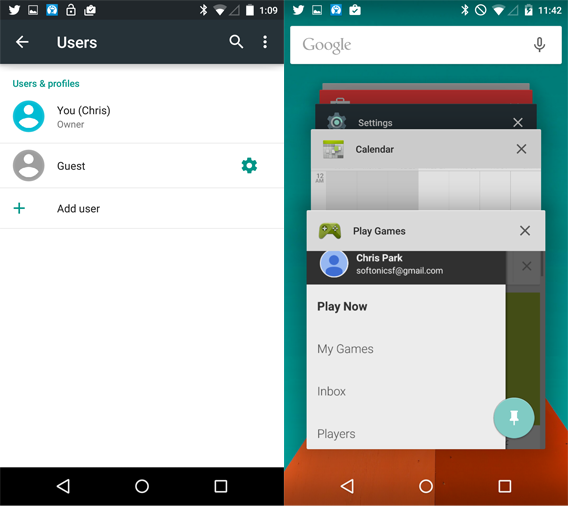
Since the Nexus 9 is a Google device, you’ll get updates much faster than waiting for third party Android tablets. Android 5.0.1 is already fixing bugs across all Nexus devices.
Great for beginners
If you don’t have a tablet, the Nexus 9 is a great place to start. If you’re coming from an iPad, then switching to the Nexus 9 is easy since it feels like a scaled down iPad with it’s square aspect ratio. The strongest reason to get the Nexus 9 is that it comes with a pure Android experience and will receive updates faster than other devices.
While there are a lot of different Android tablets, if you want a premium tablet that’s designed by Google, then the Nexus 9 is the one you should buy.


