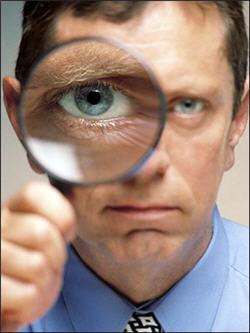 If you ever find yourself reading your friends’ blogs, sending a couple of tweets here and there, updating your Facebook profile and checking your personal email during working hours, don’t feel guilty about it: we’ve all done that some time. But bear in mind that your boss may not be as understanding as your friends at OnSoftware, so you’d better take some precautions when browsing non work-related websites in the office.
If you ever find yourself reading your friends’ blogs, sending a couple of tweets here and there, updating your Facebook profile and checking your personal email during working hours, don’t feel guilty about it: we’ve all done that some time. But bear in mind that your boss may not be as understanding as your friends at OnSoftware, so you’d better take some precautions when browsing non work-related websites in the office.
First of all, you should use a more discreet interface to visit your favorite websites: something like Microsoft Word Web Browser will do the trick. This special web browser resembles the appearance of Microsoft’s popular word processor, rendering websites as documents and thus making it look like you’re working hard. If you prefer to stick to good old Firefox, at least have Magic Boss Key always ready, so that you can quickly hide all active windows on your screen the moment anyone enters your cubicle.
Another way to spend some time in sweet procrastination without being bothered by your boss is using Fake Progress Bar. This tool lets you create completely customizable progress bars with your own title, description and lapse time. Simply write something like “Updating. Please wait” and you’ll have the perfect excuse to browse useless sites while waiting for the update to complete.
In case you download sensitive material from the web, you need to save it in a safe place. With Folder Locker you can easily assign a password to any folder and protect its contents from prying eyes. And don’t forget to clean your traces after each browsing session with Free Window Sweeper, so that they can’t track the websites you’ve visited.

