If you’re planning a house party this weekend then here’s an idea to inject some fun into the proceedings – YouTube karaoke. As you already know, YouTube is a haven for music videos, and these days you can find just about any song you’re looking for on there. Now, you can sing along to your favorite tracks on YouTube thanks to a lyrics box that appears next to the music video.
It’s done using a Greasemonkey script called YouTube Lyrics, which, as you’ve probably guessed from the name, delivers lyrics to YouTube pages. First install the Greasemonkey extension in Firefox. Then visit the YouTube Lyrics site and click the Install button.
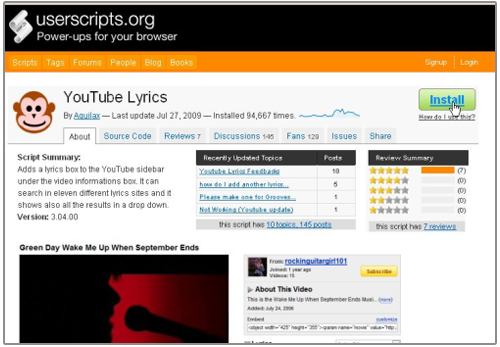
Now load up a music video in YouTube (if you can find an instrumental version, all the better). You’ll notice that a lyrics search tool now appears in the sidebar.
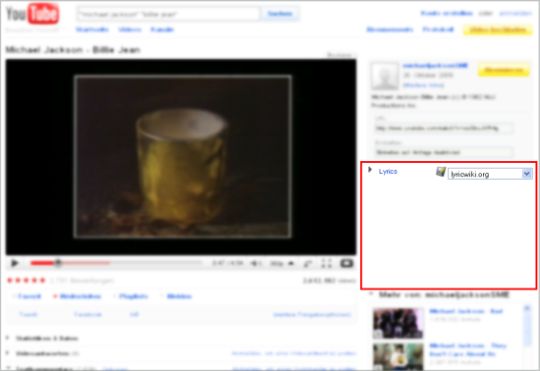
Click the Lyrics button and a search will automatically be performed for the words to the song you have loaded.
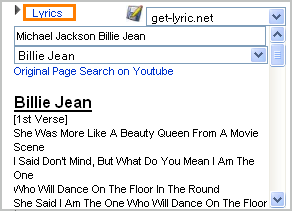
If the search returns no results, simply choose a different lyrics engine from the drop-down list. Depending on the style of music, certain lyrics providers offer better results. Any of these sites can be set as the default provider in YouTube Lyrics, simply by clicking the Save icon.
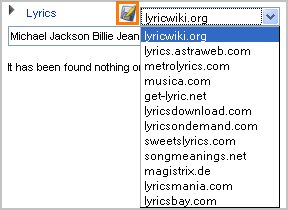
If you’re still having problems finding lyrics, you can change the text in the search field to improve your chances of finding a match.
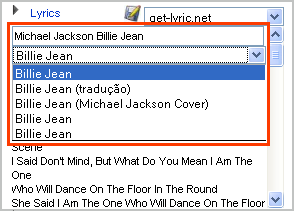
So there we are, a perfect party game for free in your web browser. If you really want the professional karaoke experience then you can rig your computer up to your home sound system.
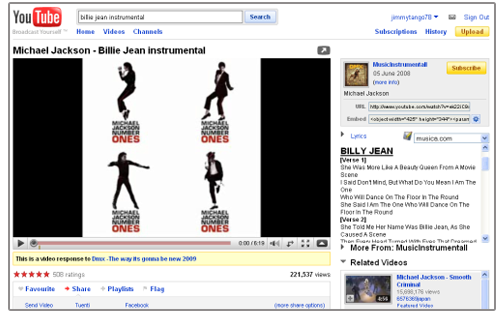
Thanks to our colleagues on the German version of OnSoftware for their tip-off about this trick. We’ll challenge you guys to a David Hasselhoff-off after work.

