Facebook doesn’t let you post animated GIFs on your news feed or wall. Thanks to GifBooster, though, you can make GIFs come alive! It’s a browser plug-in for Firefox, Chrome, Internet Explorer, Safari and Opera and below, we’ll show you how it works.
1. Add the plug-in to your browser
When you download GifBooster, you’ll be taken to a page where you can select which browser you’re using, although it’ll usually detect your browser by default. Follow the instructions to add GifBooster to your browser. In this case, we used Google Chrome.

Click Add.
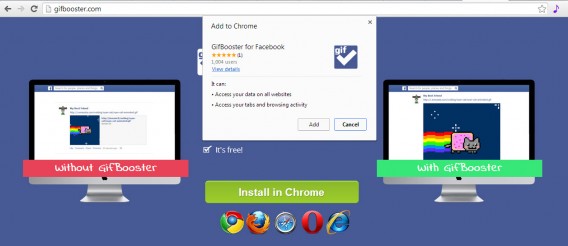
2. Share a test GIF
Once you’ve added GifBooster, the plugin will redirect you to the GifBooster page so you can test it. Select any of the sample GIFs (the panda bear, for example) and click Share.
This opens a new window, where you can choose which Facebook profile you want to share the GIF on, and if you want to add a message.
3. Share your own GIFs!
Once the test is successful, you’ll be ready to use GifBooster on Facebook. Try sharing a GIF on your wall to see how it looks. You’ll also be able to see which of your friends have GifBooster installed in their browser.
You can find GIFs using sources like Giphy (a must-visit site), or you can create your own.
Once you have the one you want, post it on Facebook as if it were a link.

Important note
When using GifBooster, you need to take two factors into account. The first is that for your friends to see your animated GIF, they must also have the plugin installed on their browsers. If they don’t, they’ll only see a link.
The other is the fact that Facebook is continually updating its code, meaning that GifBooster may not always work properly and might need occasional updates by its developers.
What do you think of GifBooster?
Original article by Alberto Cifuentes published on Softonic ES.


