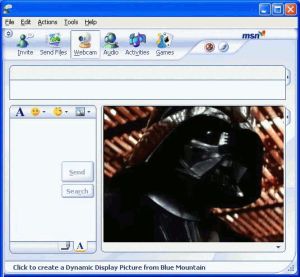 We’ve all heard the stories about people who have faked their identity online to catch adulterous spouses or to snare chatroom perverts. But what about pretending to be someone else just for a bit of good old-fashioned harmless fun? I, for instance, have just spent half an hour rolling around with laughter watching my friend believe he was chatting with Darth Vader, after I rigged both my webcam transmission and my voice to mimic the Jedi lord.
We’ve all heard the stories about people who have faked their identity online to catch adulterous spouses or to snare chatroom perverts. But what about pretending to be someone else just for a bit of good old-fashioned harmless fun? I, for instance, have just spent half an hour rolling around with laughter watching my friend believe he was chatting with Darth Vader, after I rigged both my webcam transmission and my voice to mimic the Jedi lord.
This is a lot easier to do than you may imagine. Start by installing Fake Webcam on your PC. This app lets you play pre-recorded videos on instant messengers in the client’s webcam window. In fact, you don’t even need a webcam to use it, and you can broadcast a single video to multiple messengers simultaneously. All I did was to grab some footage of Darth from the Net, then cut it up a bit and looped it using Vivia, before inserting it into Fake Webcam.
For the famous James Earl Jones heavy breathing voice I used Blaze Audio Voice Cloak, which is compatible with all the major IM clients. You can change your voice by playing around with the five-band graphic equalizer, robot voice effect, flange, pitchshift, and chorus. Once you’ve perfected the sound, just get online and let the confusion begin!
Of course, faking yourself online is no fun if the person finds out who you really are, and you could end up with a punch in the face if they discover it’s you. So I carried on the faking theme by hiding my own IP address using Hide Real IP in order to protect my real identity.

