Here’s the situation: you want to print an interesting article published on a web page, but along with it, and unless the web page has a special printer-friendly version, you’ll get all ads, banners, titles and unnecessary images that are also displayed on your screen. What a waste of paper and ink!
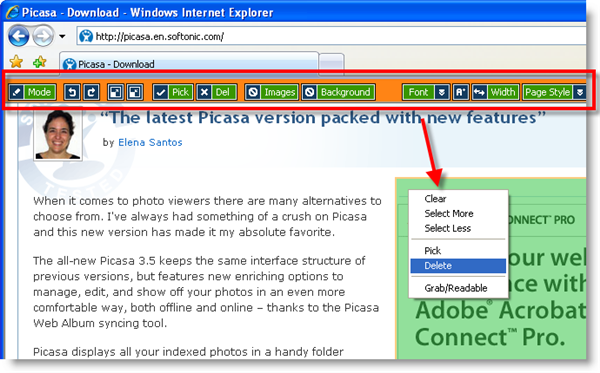
Fortunately there’s a way to fix this mess. Install Printee and you’ll be able to select exactly what specific elements you want to print in a web page, leaving all redundant information aside. Printee is seamlessly embedded in Internet Explorer, and displays a toolbar when you click the app’s button. This toolbar features a handful of utilities with which you can remove the background, get rid of images, tweak text size, adjust the page’s width and delete unwanted items.
You can preview the stripped-down version of your web page before actually printing it, just to make sure it’s exactly what you want to have on paper. In this way, whenever you really need to print something out, at least you can do it in the most environment-friendly way possible.

