Data is everywhere these days, but sending and storing large files can be a hassle … unless you’re using WinRAR and compression! Check out how compressing files can help clean up your PC while giving you the ability to send larger files to friends below:
Understanding Compression
When a file is created, it’s really just a bunch of 1s and 0s that your computer or digital devices parse to make the file do what it is supposed to do. This means that the file’s size is going to be dependent on how much data is needed to present the file in the way it’s supposed to be presented. For example, a video file is going to be much larger than a picture file in most cases because the video file contains many pictures, or frames, that are replaced one after the other to show movement.

When a file is compressed, the compression software breaks down those 1s and 0s and further combines them into groups. So, if a file contains 111000, these numbers could be compressed where 1=111 and 0=000. Now, instead of having six numbers in a file, you only have two, making the file smaller by three times. In a nutshell, the compression process is just reducing the amount of numbers that have to be involved in determining the size of the file.
Why Compression is Important
As mentioned, data is everywhere these days, and more and more, people are wanting to share data online with friends. But, because file sizes are getting larger, Internet service providers, email providers, hosting websites, and others are limiting the amount of data that can be sent and stored. This is where compression comes in handy.
When you compress a file or folder, you have a better chance at being able to send data without taking anything away from it. This is because programs like WinRAR not only compress files and folders, but they can also decompress as well. When you receive a compressed file or folder, all you have to do is open it with WinRAR and you’ll be able to view the contents as if nothing had ever happened.
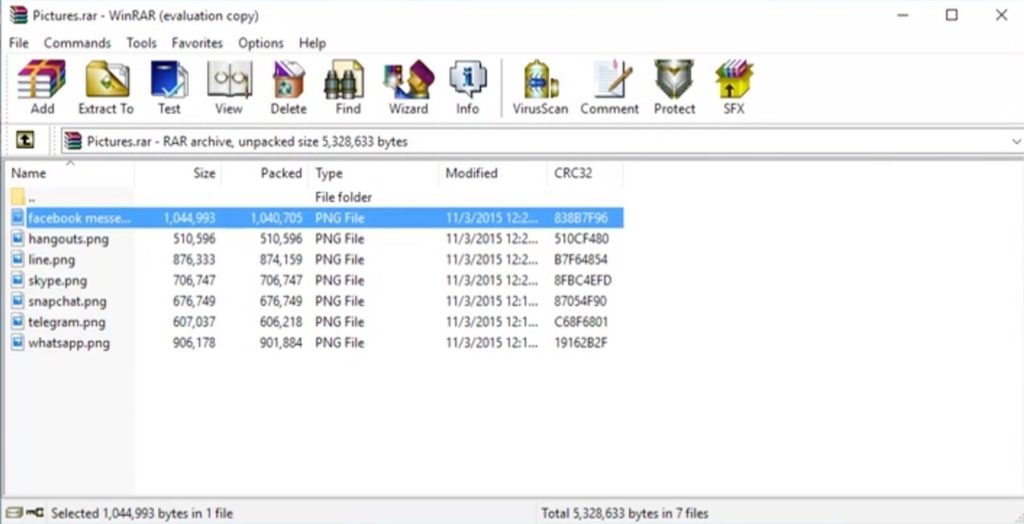
Benefits of Compressing With WinRAR
In addition to being able to make files and folders smaller for easier sharing, you can also preview the contents of a compressed file in WinRAR before deciding to move them onto your PC. This is important for security and can help you make smart decisions about what you allow on your computer.
WinRAR also accepts a variety of compressed file types, including .rar and .zip. As a result, you don’t have to worry that someone has sent a compressed file created with another program.
Finally, WinRAR lets you include multiple files into one compressed file, saving you time when you need to send many files at once.
WinRAR also gives you the option to employ password security for your compressed files, and setting a password with WinRAR is very easy.
Learn more on how to compress and uncompress with WinRAR with this helpful video guide.

