The most tedious part of buying a new computer is having to transfer all your data from the old system to the new one. With photos, music, documents and the likes there’s not much of a choice: you use your favorite backup software or simply copy and paste files and folders from one computer to another using an external hard drive. But what about your web browser data? History, bookmarks, passwords. All of that needs to be synced too. And here’s where Mozilla Weave comes in handy.
This project was released from the Mozilla Labs a few months ago, as an experimental Firefox add-on, and has just hit version 1.0 Beta. Mozilla Weave lets you sync browser data (bookmarks, history, tabs, passwords and user preferences) between multiple instances of Firefox installed across different computers and devices.
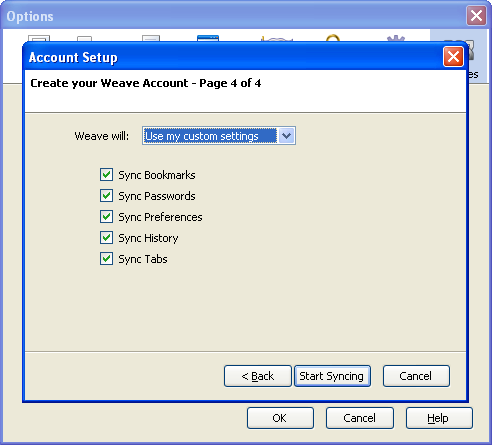
The first thing you have to do after installing Weave is create a user account, either on the Weave servers or your own. This account is used to sync data from your browser to the server, so that it’s available when you need to sync it with other instances of Firefox or other devices – your laptop, your mobile phone, another computer. The account creation process also gives you the chance to customize the extension’s settings and choose the syncing method: merging data between the local computer and the server, syncing from computer to server or syncing from server to computer.
Mozilla Weave works like a breeze. I used it to sync data between two different computers, with Firefox installed in different languages, and everything went fine. As long as you have your Weave user account set up on all your computers and devices, the data is synced on the fly, without nagging the user.
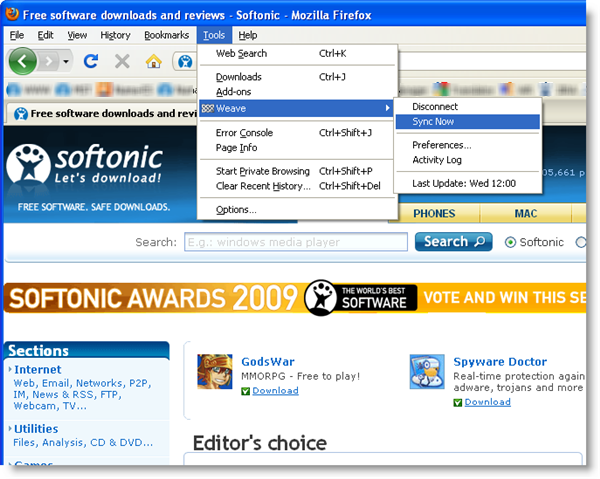
The only thing I didn’t like about Weave is the Preferences menu. It includes options to change or recover your password, change or reset your passphrase or choose the elements you want Weave to sync. But if you want to change the syncing method you have to disconnect and reconnect again. I think this option should be easier to access and tweak, because otherwise you run the risk of accidentally overwriting your backup copy with undesired data.

