 Having made a recent and extremely satisfying conversion to Mac, I couldn’t deny that a piece of Windows still tugged at my heart. I mean, Mac has won me over like a fool in love but me and Windows spent many many years together and although the relationship was often abusive, there was a lot of love there at the end of the day. I admit now that I did “knock you about” a bit during a particularly tough time Windows but I only did it because I loved you so much.
Having made a recent and extremely satisfying conversion to Mac, I couldn’t deny that a piece of Windows still tugged at my heart. I mean, Mac has won me over like a fool in love but me and Windows spent many many years together and although the relationship was often abusive, there was a lot of love there at the end of the day. I admit now that I did “knock you about” a bit during a particularly tough time Windows but I only did it because I loved you so much.
Then I discovered Parallels and it was almost like having an affair with two operating systems at the same time – I was having my cake and eating it – like some sort of operating system love triangle. Parallels for me is the final nail in the coffin for Windows. It runs any version of Windows embarrassingly effortlessly within the Mac OS environment and it leaves you almost pitying Windows in a way. It’s like the Mac is saying, “You’re so weak and insignificant now that I can run you like I would a Commodore 64 emulator” or something. Using Windows in Parallels is very much like that – the Parallels window is like a tunnel to an ancient universe when the whole world used an archaic old system called “Windows”.

Like everything else on the Mac, setting up Windows in Parallels is insanely easy. Installing Windows in Parallels is fast, simple and if you don’t like it, you can rid of it in a few clicks of the mouse. Even better, you can install as many versions of Windows as you want – Windows XP, Vista or even 98 and 95 if you so want and access them instantly at any time. No more Shut Downs either – you can simply stop the Parallels virtual machine and restart it when you want and be returned to exactly the same screen with all your applications opened as you left them.
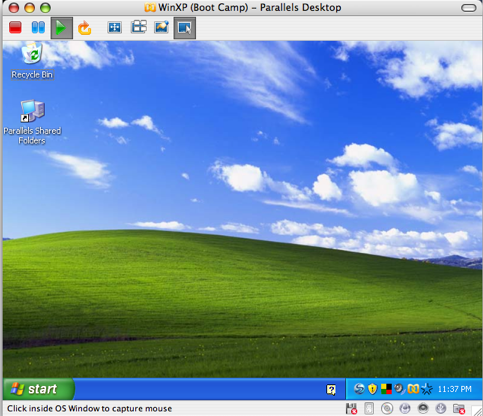
The result is super quick access to Windows without having to restart your Mac at any time. Even if you don’t need Windows anymore, it’s useful to have Parallels installed because there are certain Java applets that won’t work in Mac OS. And of course, there are many applications and programs that don’t work on the Mac (such as Sopcast and Google Talk) and Parallels removes such frustrations that used to be characteristic of owning a Mac. The only minor gripe I have is that there’s no way of making Windows expand to full screen mode as yet. It can also be a little confusing flitting between Mac OS and Windows (I often find the cursor stuck in Windows wondering why I can’t move it across my screen and then realising I simply need to press Ctrl-Alt to release it).
If you are a Windows user and are thinking of converting to Mac but worried about losing the familiarity of Windows just install Parallels – you definitely won’t regret it.

