When you’re choosing a new browser, there are lots of things to take into consideration. Is it fast? Is it safe? Does it have plenty of extensions that can expand your browsing experience? Until recently, when talking about the last factor, Opera didn’t score very well, with noticeably fewer extensions than other browsers. Recent changes, however, have put Opera in the running for one of the best browsers out there. So, without further ado, take a look at our top 10 Chrome extensions for Opera.
But wait! You’re probably thinking: why do I want a Chrome extension on Opera?

Opera has its own extensions, but developers have chosen to focus primarily on creating extensions for Firefox and Chrome. This means that as far as extensions go, Opera used to have the smallest selection of the bunch.
Luckily, Opera has recently made a change, and version 15 of the browser now lets you install Google Chrome extensions. All you have to do is visit this page and install the ‘Download Chrome Extension’ app, which allows you to install CRX files on Opera with a single click (only extensions, not web applications).
So, what are the best Chrome extensions for Opera? Keeping in mind that Chrome extensions that make it to the web store are generally pretty good anyways (or they wouldn’t be there in the first place), here are ten that we recommend installing.
How do you install Chrome extensions on Opera?
Before going any further, you must install the ‘Download Chrome Extension’ app, as mentioned above. Visit this page and click on the green ‘Add to Opera’ button. From now on, when you visit a Chrome extension page, you can install it directly on Opera.
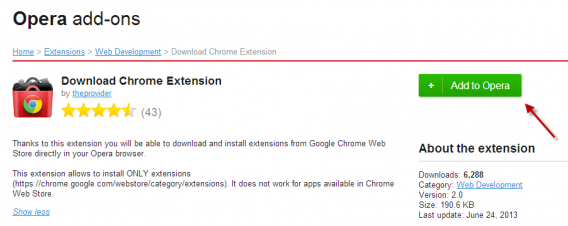
Note: Remember, not all Chrome extensions are compatible with Opera and there is a limit to the number of add-ons that can appear next to the address bar.
The best Chrome extensions for Opera
Here’s our choice for the best Chrome extensions available for Opera. Remember, we’ve based our choice on three criteria:
- These extensions don’t yet exist in the Opera catalog
- They don’t include any features already present in the browser
- They’re compatible with version 15 (or higher) of Opera
In no particular order, here they are:
- Gmail Checker: indispensable for knowing the number of unread emails in your Gmail inbox.
- LastPass Vault: password manager.
- HTTPS Everywhere: adds https to many webpages, helping you stay more secure while browsing.
- PicMonkey: the awesome image editor, now available on Opera.
- MightyText : this allows you to send and receive texts from your desktop.
- Virtual Keyboard: this extension isn’t needed in Chrome any more, but in Opera, a virtual keyboard could still prove very practical.
- OneTab: if you have a tendency to accumulate tabs, this extension can help you impose some order or even group them all under one single tab.
- MuteTab: There are few things more annoying than not being able to find the tab that’s making all the noise. MuteTab can make the search nothing but a distant memory.
- Image Downloader: this is an excellent tool that lets you download all the images on a webpage in a single click!
- Evernote Clearly: improve the readability (and usability) of online text by downloading this extension, which lets you send items directly to Evernote.
What are your favorite Chrome extensions for Opera?
Original article published on Softonic FR.

