WhatsApp is everywhere. It has well over a billion active users and is one of the most popular messaging apps on the planet. With popularity, however, comes attention and in the digital world this attention can come from all sorts of nefarious sources including hackers and their virus programs. To help you deal with this unwanted attention we’ve put together a list of 5 top security tips that’ll give your WhatsApp security a huge boost.
Two-Step Verification
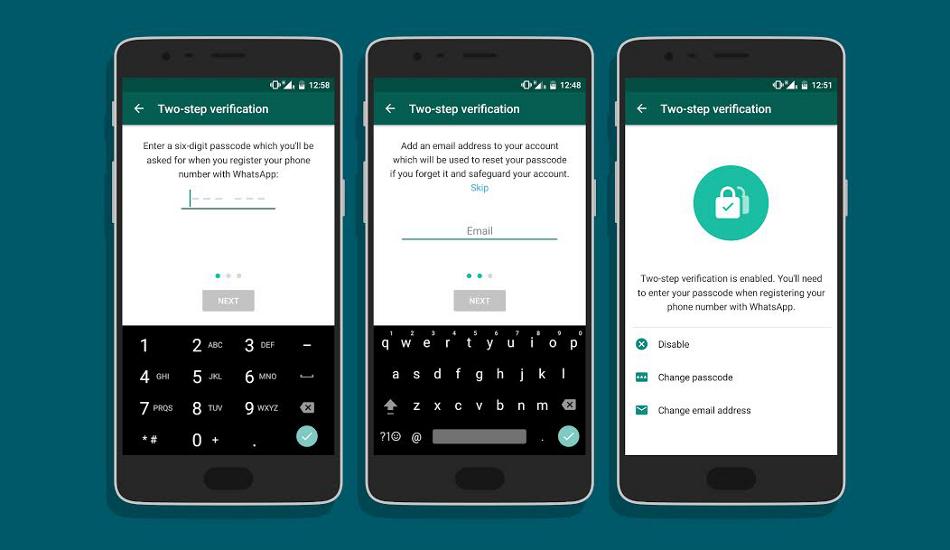
Two-Step Verification allows you to add an extra level of security to your WhatsApp account, which will exponentially increase your security level. To enable it, go to the Account menu and select two-step verification. You can then add a 6-digit code, whuch you will need to be input any time WhatsApp is verified on a new phone. As well as this, you can also set up an alternative email address so WhatsApp can send you a link if this feature is ever deactivated.
Lock WhatsApp

WhatsApp doesn’t have a lock function, surprisingly, but there are plenty of third party apps available to get the job done for you. Think about all of the sensitive information that you send over WhatsApp. WhatsApp’s end-to-end encryption might keep this data safe while we have the phone but if we lose it or it is stolen this information ends up in the hands of a complete stranger. Check out Messenger and Chat Lock if you don’t want this to happen to you.
Deactivate your Account on a Lost/Stolen Phone
If it is too late for you to do number 2 and you’ve already lost your phone this one could be a lifesaver. If you want to deactivate your WhatsApp account on a lost or stolen mobile phone, you’re going to have to email WhatsApp to let them know. Send an email to support@whatsapp.com with the subject line – Lost/Stolen: Please deactivate my account (insert your phone number). It is very important that your phone number includes all the correct international dialing codes.
How to Pin WhatsApp chats by softonic-en
Hide your Last Seen time
When you’re coming on and offline might not seem like critical information but you’d be surprised. When added to other information that some nefarious character could be able to get their hands on it could be the final piece of the puzzle that tells them whether you’ve just gone to sleep or you’ve boarded a flight. To disable this feature go to WhatsApp’s Profile, Privacy menu to disable the last seen time. Once you’ve disabled it, however, you won’t be able to see anybody else’s last seen time either.
Hide WhatsApp Photos from your Gallery
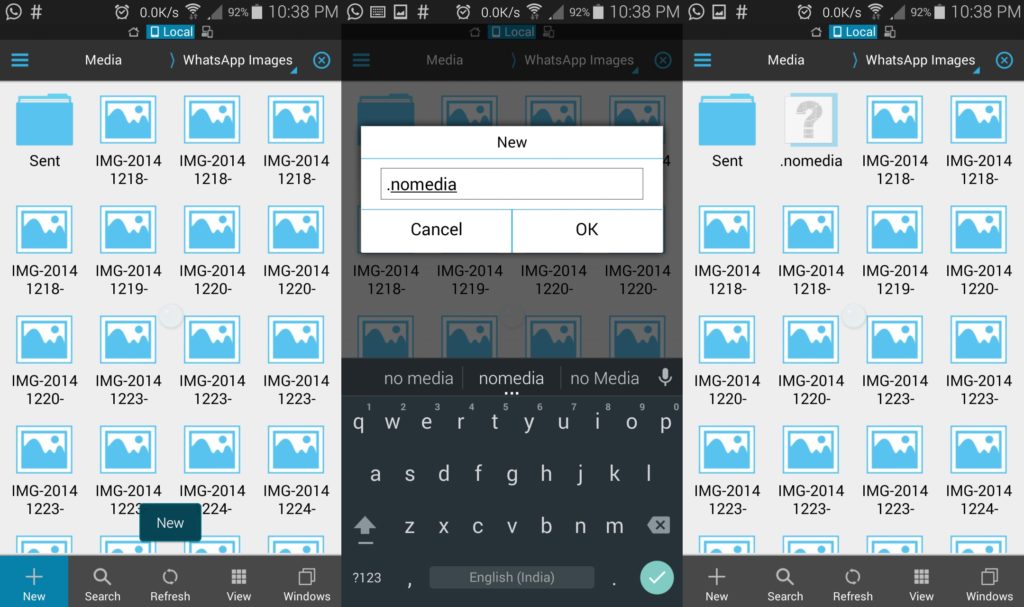
This one will come in handy if you ever send or receive photos that aren’t fit for public viewing. One of the best/worst (depending on how you look at it) features of WhatsApp is that all photos sent and received via the app are automatically added to your phone’s gallery. If you want to disable this feature you will need to go into your phone’s file manager and access the WhatsApp images folder. Here you create a file called .nomedia. and then after a reboot all your WhatsApp media items will be hidden meaning you won’t have to worry about someone coming across something they shouldn’t when you’re showing them your holiday snaps.
So there you have our top 5 security features for WhatsApp. Do you know any other tips for beefing up WhatsApp security? Let us know if you have and we’ll see if they can make it into our top 5. If you’d like more WhatsApp security tips let us know in the comments below.
Our users are talking about the best resources for freeing up space on your mobile. Join the conversation now!


