Whether you like it or not, DOC files are a standard for sharing documents online these days. The problem comes when someone emails you a DOC file and you don’t have Microsoft Office installed on that computer. Don’t worry: even if you don’t have Word on your system, there are other ways to open DOC files without Word – and all three of them for free:
1. Google Docs
Google’s online suite not only creates and saves documents as DOC, but also works with DOC files imported from your hard drive. So if you ever find yourself with a DOC file on a Word-less computer, head to Google Docs in a web browser and click the Upload button. You’ll be able to import files from your hard drive, up to 1024 MB – 500 KB per DOC file.
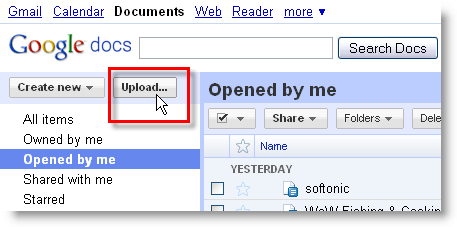
2. Microsoft Office Word Viewer
This handy app lets you view and print DOC files with ease. Microsoft Office Word Viewer has no editing functions at all, but works with documents created with all versions of Microsoft Word, including the latest format DOCX. If you really need to edit the text, you can always use the trick of copying and pasting it into another application.
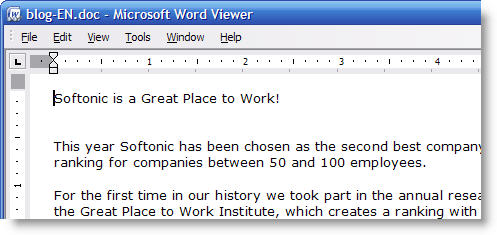
3. Abiword
This light word processor doesn’t have as many options and tools as Microsoft Word, but works perfectly fine as document editor. Abiword works with DOC files – as well as other formats- and can be easily extended in functionality with plug-ins. There’s even a portable version in case you don’t want to install extra software on the computer.
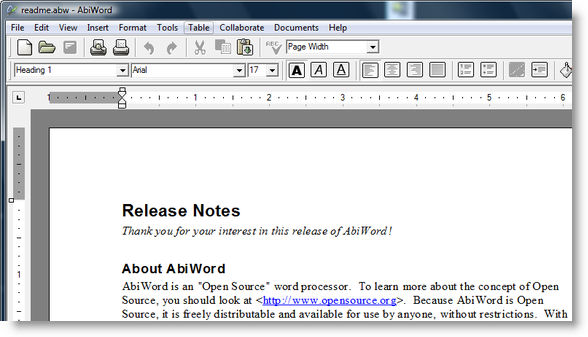
[Via OnSoftware FR]

