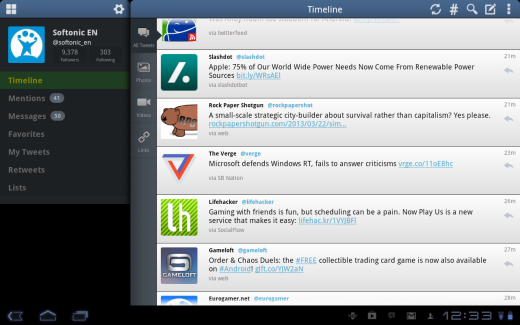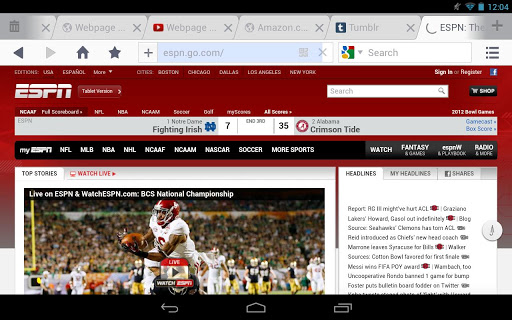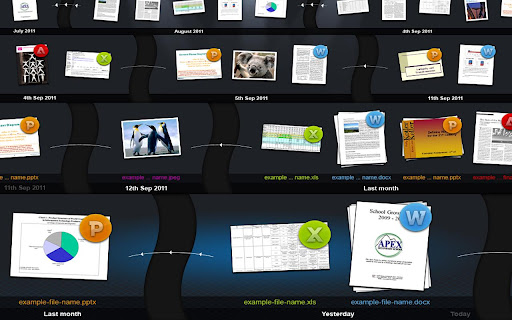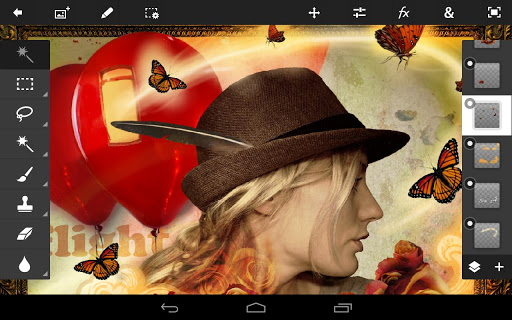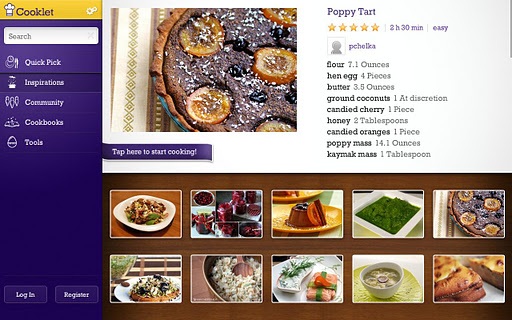If you’re lucky enough to have just got hold of a new Android tablet, you might be wondering which should be the first apps you install on your shiny new device. Google Play is awash with great applications but figuring out which are the best Android tablet apps is tricky.
Fear not though, because we’ve drawn up a collection of apps that will turn your tablet into a powerful companion to make life easier. Covering everything from simple tools that tell you what the weather will be like today, to productivity apps that help you work on the move, this selection will convince you that splashing out on an Android tablet was the right thing to do.


Video apps
Netflix
Netflix is revolutionizing the way people consume movies and TV shows. You pay a monthly fee and can then access as many TV episodes and movies as you can handle whenever you like. The Netflix app is optimized for Android tablets and makes it easy to search for and watch movies on your device. One of the great features of Netflix is that you can watch on your tablet, then automatically resume playing from the point you got to on another device. Price: Free (subscription required to rent)
Crackle
 If you’d rather not pay to watch movies and TV shows on your tablet then Crackle is a good option. Obviously the selection of titles is nowhere near as strong as on Netflix, but who can argue at free film and television on a tablet? Movies include Pineapple Express, Layer Cake, Mr Deeds and Jon Dirt, while the TV series offering features Seinfeld, Spider-man, Married with Children and The Three Stooges. Crackle works in USA, Canada, UK and Australia only. Price: Free
If you’d rather not pay to watch movies and TV shows on your tablet then Crackle is a good option. Obviously the selection of titles is nowhere near as strong as on Netflix, but who can argue at free film and television on a tablet? Movies include Pineapple Express, Layer Cake, Mr Deeds and Jon Dirt, while the TV series offering features Seinfeld, Spider-man, Married with Children and The Three Stooges. Crackle works in USA, Canada, UK and Australia only. Price: Free
MX Player
 Since VLC Player for Android is still a little rough around the edges, MX Player is currently the best media player for Android devices. The tablet-optimized application features multi-core decoding and hardware acceleration, which makes for super smooth playback. MX Player supports a range of formats and includes scrollable subtitles. It supports touch gestures for player controls, making it very easy to use. Price: Free ($5.70 for pro version)
Since VLC Player for Android is still a little rough around the edges, MX Player is currently the best media player for Android devices. The tablet-optimized application features multi-core decoding and hardware acceleration, which makes for super smooth playback. MX Player supports a range of formats and includes scrollable subtitles. It supports touch gestures for player controls, making it very easy to use. Price: Free ($5.70 for pro version)
Social apps
TweetCaster
If you’re planning to use Twitter on your Android tablet, you should plump for TweetCaster over the official app. The skinable user interface works like a dream and TweetCaster is packed with features, such as support for multiple accounts, speech-to-text, filters, widgets and much more. Despite all the features, TweetCaster doesn’t feel cluttered and is a nice way to enjoy your Twitter feed. Price: Free
FriendCaster for Facebook
 FriendCaster is arguably a better Facebook client than the official app, and the tablet version is very smart. Not only does it look more elegant, but it’s faster too and delivers instant real time notifications. All of your favorite Facebook features are included (status, photos, messaging, events, etc.) The news feed is clearly laid out, with the ability to filter what you see based on friends lists. You can customize the design of FriendCaster with a choice of five themes. Price: Free
FriendCaster is arguably a better Facebook client than the official app, and the tablet version is very smart. Not only does it look more elegant, but it’s faster too and delivers instant real time notifications. All of your favorite Facebook features are included (status, photos, messaging, events, etc.) The news feed is clearly laid out, with the ability to filter what you see based on friends lists. You can customize the design of FriendCaster with a choice of five themes. Price: Free
Skype
 The tablet version of Skype makes it easy to stay in touch with family and friends wherever you may roam. The app supports free video calling over 3G or WiFi, allowing you to come face to face with your contacts through a slick user interface. The tablet version of Skype includes a sidebar pane that lets you view activity and profile info as you chat via video. Skype is an old timer in the VOIP world now but its Android version gets better with every update. Price: Free
The tablet version of Skype makes it easy to stay in touch with family and friends wherever you may roam. The app supports free video calling over 3G or WiFi, allowing you to come face to face with your contacts through a slick user interface. The tablet version of Skype includes a sidebar pane that lets you view activity and profile info as you chat via video. Skype is an old timer in the VOIP world now but its Android version gets better with every update. Price: Free
Web and news apps
UC Browser HD
If you’re tired of the default Android web browser, UC Browser HD is a great alternative for tablet devices. It’s lightweight and fast and makes navigating the web a real pleasure. With full multi-touch support, UC Browser HD can be controlled through gestures that make it much quicker to fly through the web. Features of the browser include an easy-to-use Speed Dial, Quick Reads, download manager, Night mode and quick image saving. Price: Free
Google Chrome
 Chrome is as slick a browser as you’ll come across for Android, and if you use Google services on a regular basis it makes a lot of sense to go with Chrome over any other third-party browsers. Searching is very fast and easy, as you might expect and Chrome is quick to load content thanks to accelerated page loading, scrolling and zooming. Switching between tabs in the tablet version of Chrome is a dream thanks to touch gestures. Price: Free
Chrome is as slick a browser as you’ll come across for Android, and if you use Google services on a regular basis it makes a lot of sense to go with Chrome over any other third-party browsers. Searching is very fast and easy, as you might expect and Chrome is quick to load content thanks to accelerated page loading, scrolling and zooming. Switching between tabs in the tablet version of Chrome is a dream thanks to touch gestures. Price: Free
 Flipboard is one of the best e-magazine readers available, allowing you to enjoy news and social media feeds through a wonderful interface that feels like a printed page. Swiping up and down will switch between articles, and tapping will open them. The included sources are among the biggest sites online, but you can also connect your Facebook or Twitter account into the feed of content. Price: Free
Flipboard is one of the best e-magazine readers available, allowing you to enjoy news and social media feeds through a wonderful interface that feels like a printed page. Swiping up and down will switch between articles, and tapping will open them. The included sources are among the biggest sites online, but you can also connect your Facebook or Twitter account into the feed of content. Price: Free
News Republic
 Like Flipboard, News Republic allows you to enjoy the news that matters to you in the form of a consumer-friendly e-magazine. There is a vast selection of feeds available, and these are organized by topic on the home page, making it easy to delve into what you’re looking for. Using News Republic on a tablet is like holding a newspaper that constantly refreshes its pages in your hands. Price: Free
Like Flipboard, News Republic allows you to enjoy the news that matters to you in the form of a consumer-friendly e-magazine. There is a vast selection of feeds available, and these are organized by topic on the home page, making it easy to delve into what you’re looking for. Using News Republic on a tablet is like holding a newspaper that constantly refreshes its pages in your hands. Price: Free
Work
Smart Office 2
Smart Office allows you to open and edit Microsoft Office documents on your tablet, making it the ideal companion for the traveling businessperson. The app’s interface makes it easy to explore your documents thanks to the way you can browse previews of everything. Smart Office offers wireless printing too, supporting thousands of different models. Price: $9.99
TeamViewer
 If you need to work remotely on your computer from your Android tablet, TeamViewer is the perfect choice. It can be used to set up a secure connection from your device to your Windows, Mac or Linux computer, allowing you to control your machine through the app. TeamViewer is great for helping friends and family fix problems with their computers when it’s impossible for you to get round to their house. Price: Free
If you need to work remotely on your computer from your Android tablet, TeamViewer is the perfect choice. It can be used to set up a secure connection from your device to your Windows, Mac or Linux computer, allowing you to control your machine through the app. TeamViewer is great for helping friends and family fix problems with their computers when it’s impossible for you to get round to their house. Price: Free
Photo apps
Adobe Photoshop Touch
Adobe Photoshop Touch is a version of Adobe Photoshop ported to tablets. Desktop Photoshop (PC/Mac) is a great tool and Adobe Photoshop Touch on Android tablets is a redesigned version giving you many of the same options, just optimized for the tablet. In Adobe Photoshop Touch you can manipulate layers and use adjustment tools to create interesting images. Price: $9.99
PicsArt Photo Studio
 If you’re more of a novice when it comes to photo editor, PicsArt is a must-have download for your Android tablet. PicsArt – Photo Studio lets you personalize the photos you take on your phone. It gives you lots of different effects to play around with and lets you add clip art and other graphics to create montages. There are many drawing effects included too, allowing you to really let your creative juices run riot. Price: Free
If you’re more of a novice when it comes to photo editor, PicsArt is a must-have download for your Android tablet. PicsArt – Photo Studio lets you personalize the photos you take on your phone. It gives you lots of different effects to play around with and lets you add clip art and other graphics to create montages. There are many drawing effects included too, allowing you to really let your creative juices run riot. Price: Free
Leisure and travel apps
Cooklet
If you enjoy cooking and following recipes you must try Cooklet. It’s a gorgeously designed Android tablet app with a great selection of recipes, bolstered by a growing user community. Images, videos, and graphic material really help you to make the recipes clear and easy to follow. The inclusion of a hands-free page-turning function is a touch of genius too, given that your hands are often too sticky to be touching a screen while you’re cooking.
Kayak
 Kayak is great for planning trips, and the tablet version of the app makes it extremely easy and – dare I say – fun to book flights, hotels and car hire. You can find some really good deals through Kayak and the good thing is, the app doesn’t cease to be useful after you’ve booked: you can use it to manage your trip itinerary and track the status of your flight, so your journey is as painless as possible. Price: Free
Kayak is great for planning trips, and the tablet version of the app makes it extremely easy and – dare I say – fun to book flights, hotels and car hire. You can find some really good deals through Kayak and the good thing is, the app doesn’t cease to be useful after you’ve booked: you can use it to manage your trip itinerary and track the status of your flight, so your journey is as painless as possible. Price: Free
Waze
 Install Waze on your tablet and you’ll never be lost again! Waze is a navigation app with a difference – it features a community-driven service, in which you essentially join forces with other drivers in your location to improve your journey by dodging traffic hotspots, saving gas and avoiding accidents. Routes can be shared over Facebook, meaning that you can see exactly where your buddies are heading for. Price: Free
Install Waze on your tablet and you’ll never be lost again! Waze is a navigation app with a difference – it features a community-driven service, in which you essentially join forces with other drivers in your location to improve your journey by dodging traffic hotspots, saving gas and avoiding accidents. Routes can be shared over Facebook, meaning that you can see exactly where your buddies are heading for. Price: Free
Kindle
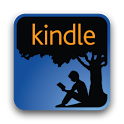 The tablet version of Kindle for Android allows you to quickly download and read eBooks from Amazon on your device. As you’d expect from Amazon, the Kindle app is simple in design and very easy to use by flicking your fingers to turn pages. Functions of the actual Kindle device, such as annotations, highlights, bookmarks and the like, are also included in Kindle for tablets. Price: Free
The tablet version of Kindle for Android allows you to quickly download and read eBooks from Amazon on your device. As you’d expect from Amazon, the Kindle app is simple in design and very easy to use by flicking your fingers to turn pages. Functions of the actual Kindle device, such as annotations, highlights, bookmarks and the like, are also included in Kindle for tablets. Price: Free
FBReader
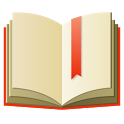 FBReader is an alternative eBook reader for Android tablets that is fast and easy to use. Beneath its clean, no-nonsense design hides a very powerful set of tools such as night and day modes, changeable background colors and page animation. The app supports epub, fb2, mobi and plain text formats. FBReader’s slick rendering and clean interface makes it perfect for reading comics and other graphics-heavy material.
FBReader is an alternative eBook reader for Android tablets that is fast and easy to use. Beneath its clean, no-nonsense design hides a very powerful set of tools such as night and day modes, changeable background colors and page animation. The app supports epub, fb2, mobi and plain text formats. FBReader’s slick rendering and clean interface makes it perfect for reading comics and other graphics-heavy material.
Weatherwise
 If you’re bored of looking at the same old forecasts in your weather apps, try Weatherwise. The app presents the weather in an interesting, artistic way and it looks especially great on a tablet device. You can purchase new themes to really customize the way you view the weather. Weatherwise supports show you the outlook for the next five days, including hourly forecasts. It displays detailed information such as humidity, visibility, wind speed and precipitation. Price: Free (in-app purchase for additional themes)
If you’re bored of looking at the same old forecasts in your weather apps, try Weatherwise. The app presents the weather in an interesting, artistic way and it looks especially great on a tablet device. You can purchase new themes to really customize the way you view the weather. Weatherwise supports show you the outlook for the next five days, including hourly forecasts. It displays detailed information such as humidity, visibility, wind speed and precipitation. Price: Free (in-app purchase for additional themes)
Utilities
Dashclock Widget
Dashclock is a lock screen widget that adds pertinent information about what’s going on to your lock screen. Once installed, Dashclock will revolutionize your lock screen, showing you the current local weather, missed calls and unread text messages, your next calendar appointment, unread Gmail inbox, and your next scheduled alarm. Note that Dashclock is designed to run on Android 4.2+ devices, so it won’t work if you’re running and OS older than this on your tablet. Price: Free
SwiftKey Tablet Keyboard
 The latest version of SwiftKey Tablet is the fastest Android virtual keyboard that we’ve tried. The new version’s SwiftKey Flow technology makes this keyboard replacement even smarter than ever. The gesture-based input system means you just need to drag your finger across the position of the letters on the keyboard in order to make words – you literally don’t have to lift a finger. Price: Free ($3.99 for premium version)
The latest version of SwiftKey Tablet is the fastest Android virtual keyboard that we’ve tried. The new version’s SwiftKey Flow technology makes this keyboard replacement even smarter than ever. The gesture-based input system means you just need to drag your finger across the position of the letters on the keyboard in order to make words – you literally don’t have to lift a finger. Price: Free ($3.99 for premium version)
Light Flow
 Light Flow is a very handy little app that can tell you what type of notification you’re receiving by flashing the LED light on the front of your device. Depending on the type of notification (e.g. new email, low battery, no signal, Facebook activity, etc.) the LED will flash a certain color. This means you can instantly tell when your phone vibrates what kind of alert it is. Price: Free ($2.49 for premium version)
Light Flow is a very handy little app that can tell you what type of notification you’re receiving by flashing the LED light on the front of your device. Depending on the type of notification (e.g. new email, low battery, no signal, Facebook activity, etc.) the LED will flash a certain color. This means you can instantly tell when your phone vibrates what kind of alert it is. Price: Free ($2.49 for premium version)
LilyPad HD
 LilyPad HD makes it easy to chat with friends on instant messaging while you are doing other things on your tablet. It provides a floating chat window that appears in front of whatever you’re doing, allowing you to chat while you’re watching a movie, playing a game or reading, for example. LilyPad HD currently supports a range of chat networks, including AIM, Yahoo!, Jabber, Google Talk, MSN and Facebook. Price: Free
LilyPad HD makes it easy to chat with friends on instant messaging while you are doing other things on your tablet. It provides a floating chat window that appears in front of whatever you’re doing, allowing you to chat while you’re watching a movie, playing a game or reading, for example. LilyPad HD currently supports a range of chat networks, including AIM, Yahoo!, Jabber, Google Talk, MSN and Facebook. Price: Free
Tablified Market HD
 If you’re on the lookout for yet more apps for your tablet, check out Tablified Market HD, which offers a database of apps and games that are specific to Android tablets. It offers a much more effective way of finding tablet-only applications than bumbling through the Google Play Store. Tablified Market HD displays lots of categories of applications, making it quick to find what you want. Price: Free
If you’re on the lookout for yet more apps for your tablet, check out Tablified Market HD, which offers a database of apps and games that are specific to Android tablets. It offers a much more effective way of finding tablet-only applications than bumbling through the Google Play Store. Tablified Market HD displays lots of categories of applications, making it quick to find what you want. Price: Free
Get the most our of your shiny new Android tablet by taking a look around our series, Basic Tips for Android.