 The Twitter wars are into overdrive at the moment and I first heard about Tweetie on Twitter from actor Stephen Fry. If a prolific twitterer like him rates it, then I thought it must be good. And indeed it is. Even browsing the developer homepage, you can tell Tweetie is going to be good. The screenshots look delicious and the overall presentation on the site is top drawer. Then again, maybe I shouldn’t be surprised because atebits brought us the brilliant paint app Scribbles.
The Twitter wars are into overdrive at the moment and I first heard about Tweetie on Twitter from actor Stephen Fry. If a prolific twitterer like him rates it, then I thought it must be good. And indeed it is. Even browsing the developer homepage, you can tell Tweetie is going to be good. The screenshots look delicious and the overall presentation on the site is top drawer. Then again, maybe I shouldn’t be surprised because atebits brought us the brilliant paint app Scribbles.
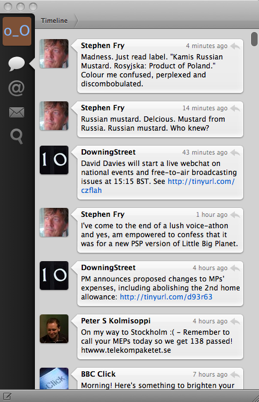 There are two version of Tweetie available. One costs $14.95 (until 4th May) and the other, which you can download here, is completely free but is supported by a few ads that appear in your timeline. I emphasize the word “few” because I’ve seen about 2 so far and I’ve been using it all day.
There are two version of Tweetie available. One costs $14.95 (until 4th May) and the other, which you can download here, is completely free but is supported by a few ads that appear in your timeline. I emphasize the word “few” because I’ve seen about 2 so far and I’ve been using it all day.
All of Tweetie’s main functions can be found in the navigation bar along the left hand side. This includes the fascinating search box which allows you to search keywords about what people are twittering about. I did a search for “Softonic” and it was really interesting to find out what people were talking about related to our company. This is a superb way to find like-minded Twitter users or just to find out what people are thinking about a certain topic. The rest of the menu options are easy to work out. The speech bubble brings-up your latest tweets, the @ symbol reveals replies to tweets that have been sent to you and the envelope shows direct messages you’ve received.
There’s even more to Tweetie than this though. Remember when Gmail introduced threaded messages to e-mail? Well Tweetie has done exactly the same by introducing direct message threading – direct messages are treated as ongoing conversations so you can see how each one links to the previous. The same goes for conversations.
In addition to all of the above, you can view user profiles and all of their tweets simply by double clicking on their avatar with no need to visit the Twitter homepage. Also, for those that love to share webpages on Twitter, Tweetie features a bookmarklet button which can be dragged onto your browser and instantly post the page to your Tweetie account when clicked. It’s the same principle as the PressThis! button integrated with WordPress.
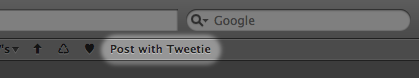
The preferences offer you the ability to change the font type and size, choose whether to show your full name or username and which URL shortening and image posting services you’d like Tweetie to use. You can add as many accounts as you like under the accounts options which displays a list of the ones currently used by Tweetie. Finally, the advanced options allow you to record a few keyboard shortcuts to hide Tweetie and write new tweets, preview short URLs and when you want Tweetie to highlight the status icon.
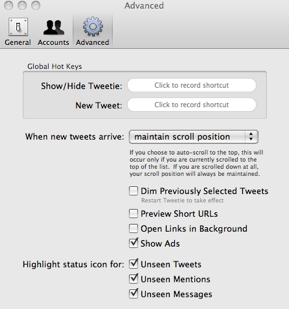 So what are the drawbacks? The major oversight of Tweetie is the fact that there are no tweet notifications which seems bizarre but this will surely soon be rectified. In the meantime, there is a useful script available written by a user which refreshes Tweetie every 3 minutes and supports Growl alerts. There are therefore no options for configuring sounds – Tweetie is completely silent which may be a drawback for those that love their twitter clients to make a bit of noise now and then. There are no options to create Twitter groups or multi-party replies either although since I’ve never needed these, it’s not something I personally miss.
So what are the drawbacks? The major oversight of Tweetie is the fact that there are no tweet notifications which seems bizarre but this will surely soon be rectified. In the meantime, there is a useful script available written by a user which refreshes Tweetie every 3 minutes and supports Growl alerts. There are therefore no options for configuring sounds – Tweetie is completely silent which may be a drawback for those that love their twitter clients to make a bit of noise now and then. There are no options to create Twitter groups or multi-party replies either although since I’ve never needed these, it’s not something I personally miss.
These are relatively minor drawbacks however and overall, Tweetie is by some margin the best Twitter client I’ve ever used. The best thing I’ve tried on the Mac this year since Spotify.

