Check out Office 365, Microsoft’s subscription-only office suite, and see if it’s the tool for you.
Office 365 Home Premium is a subscription version of Microsoft Office. It includes the programs and apps that you’ll know from the software for PC, Mac, iPad, iPhone and Android, like Word, Excel, PowerPoint.
In addition to having to pay, the main difference between Office 365 and the desktop suite, Office 2013, is the ability to install programs under different user accounts on more than one computer and to use the Office app on iPad. Office 365 Home Premium also includes extra cloud storage call credits for Skype.
Office 365 will appeal to a variety of users and offers several subscriptions to suit your needs. Many subscription plans are aimed at small and medium-sized enterprises, but Home Premium is designed for families who want to use of the suite on several devices. In this article, we’ll focus on this type of subscription.
What does Office 365 Home Premium offer?
Office 365 Home Premium costs $10 per month and includes:
- Word, Excel, PowerPoint, OneNote, Outlook, Publisher and Access that you can download and install on 5 PCs (Windows 7 or higher), Mac (OS X 10.6 or higher) or tablets (iOS 7.0 or higher)
- An extra 20 GB of cloud storage on OneDrive for each account (up to 5)
- 60 minutes of Skype calls per month
- The Office 365 web apps include Word, Excel, PowerPoint and OneNote, and are already included in Office Online. You can use them from your browser and they offer the main functions of the corresponding desktop apps
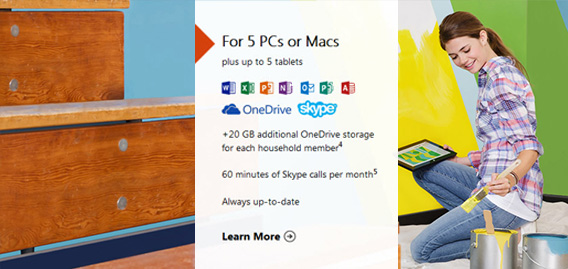
Why should you use Office 365 Home Premium?
The main difference between Office 365 and Office 2013 is the payment method: with the desktop suite, you buy individual programs, while with Office 365, you pay a subscription for the whole family, which allows you to use the PC, Mac and iPad versions (the version for Android and iPhone is still free).
So, why Office 365, and not 2013 or the online version? The answer depends on what you wan to do with the suite. If you’re using Word sporadically to open files, open Excel and PowerPoint only occasionally, and you don’t need an email client such as Outlook, then the desktop version of Office (or just Office Online) are more than enough.
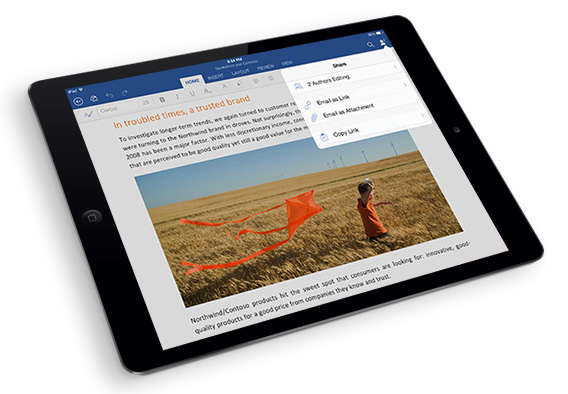
However, if there are multiple users in your house who make heavy use of Microsoft Office programs, especially for professional purposes, Office 365 is the right choice. Also, if you want to use Office on iPad, a subscription to Office 365 is essential.
This way, by paying a single monthly or yearly fee, you and 5 other people you can install programs on (nearly) all your devices, meaning you don’t have to buy a version for each computer or family member.
The disadvantage – compared to Office 2013 – is that you’ll never own the software and must continue paying your subscription. On the other hand, this means that your Office 365 programs will always be up to date and available no matter what device you’re using. The choice is yours!
Follow me on Twitter @zoltan__v


