Microsoft’s decision to jump from Windows 8 to Windows 10 is part of its master plan to make users forget the problems of the former and embrace the latter. The company is approaching its desktop operating system in a different way this time around, with new ways for users to access it, a change in support, and a host of new features and options. Here are some of the major changes you’ll see in the next version of Windows, which will be released this summer in 190 countries.
Free (for a while)

For the first time, Microsoft will offer Windows 10 as a free upgrade for users running on Windows 7 and up. There is also speculation that this will extend to those who currently have a pirated copy of these versions installed. This offer will only run for the first year after Windows 10’s release. The offer doesn’t extend to people running Windows RT tablets or business users.
Extended support
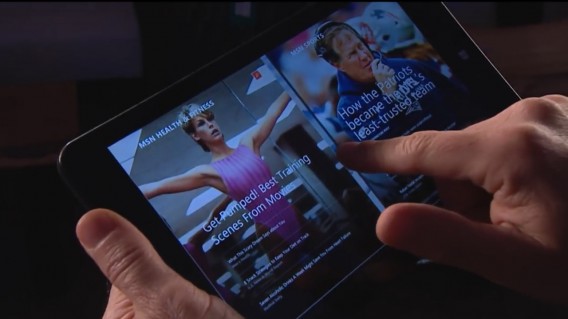
The company will also offer support for the operating system for as long as you have the device, ending the current policy of only offering support for a set period of time, while any updates will be provided automatically.
Consistent experience across all devices

Windows 10 will mark a lot of firsts for Microsoft, another one being that the mobile operating system will be built from the same core code as the desktop version (this also extends to Windows on Xbox). This means that developers can build apps and deploy them across all devices and the experience will be the same no matter what form factor you are using. The aim is for Microsoft is to finally get a foothold in the mobile market, especially after its Nokia acquisition. You can currently download the Windows 10 Technical Preview for phones, although not all devices are supported.
A new Windows Store

Not only is Microsoft streamlining its operating systems, it’s also streamlining the Windows Store experience. Instead of having to go to different places to buy your apps depending on the device you are using, there will now be one central store where you can download and update all your apps. Microsoft has also added a movies and video page into this so you can rent or buy these directly from the app.
A better browsing experience
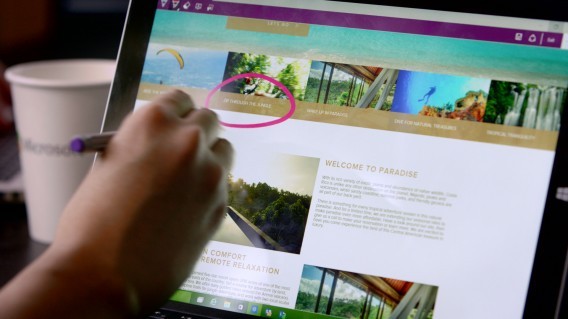
Project Spartan will replace Internet Explorer in Windows 10 and promises to bring simplicity, speed, personalization, and collaboration enhancements. While Internet Explorer once ruled the roost, it has long been losing ground to Chrome and Firefox so Microsoft will be hoping that by completing overhauling the browsing experience it will be able to regain market share.
The Start Menu (returns)

The lack of a Start Menu was a particular gripe for users switching to Windows 8, which Microsoft sort-of addressed in Windows 8.1. This time round, the company has listened to its users and is reinstating it in a fully customizable form that draws inspiration from both Windows XP/7 and Windows 8. Within the Start Menu, there is both a list view as well as an area of Live Tiles, which can be resized according to importance. The menu can also be expanded to accommodate more Live Tiles.
Cortana

Microsoft’s Siri-style virtual assistant is coming to Windows 10. Currently it’s only available in EN-US language preview versions, but it will work through either text or voice input to provide easier and quicker access to a whole range of options, such as searching the internet (or Googling as anyone who doesn’t work at Microsoft might say), finding files, getting weather reports, telling jokes, calling/texting a contact (when using a phone), or telling a joke.
Virtual desktops
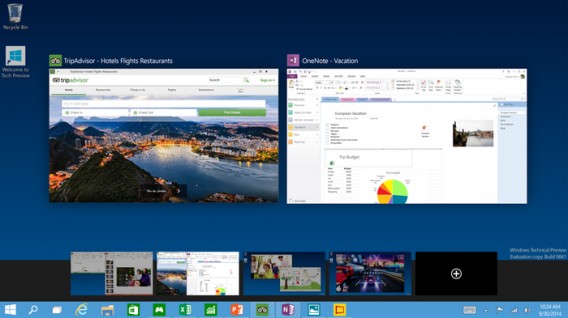
A useful new feature in terms of productivity and a good way to keep your apps and programs grouped according to what you use them for, Windows 10 will allow you to create different desktops at the click of a button. Switching between them is easy, while you can also see an overview of the desktops and what you have running on each.
New identification methods

A new feature called Windows Hello will introduce biometric means of authentication across your devices. This means you will be able to unlock your screen using a fingerprint, a scan of your iris, or facial recognition. The idea is to improve security by making your login more unique and personalized (rather than just a PIN or pattern to unlock your screen or device).
Windows 10 for small devices

With the internet of things becoming the buzzword of the moment, Microsoft is taking advantage of this trend by offering Windows 10 on an even broader range of devices. This time, it’s the turn of small-footprint devices, which may be short on space, but contain a vast amount of processing power. Microsoft will offer a cut down version of Windows 10 for these devices, which includes things like ATMs.
Download the Windows 10 Technical Preview now.
Related Articles
Microsoft continues cross-platform, device push
Project Spartan: the start of a new era of web browsing?
Microsoft will fight Windows 10 piracy by giving it away this summer
Follow me on Twitter: @karenmccandless


