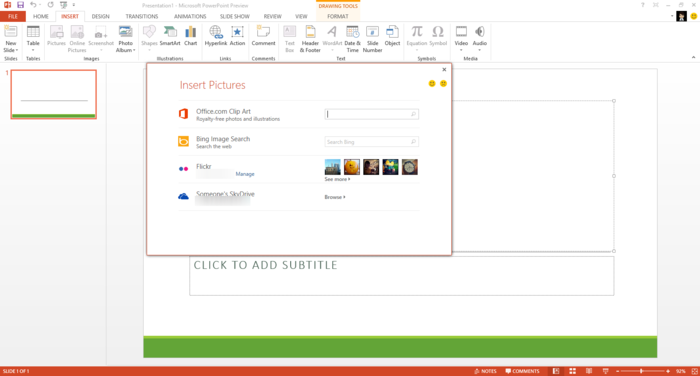Microsoft Office 2013 is available today via retailers or digital download after almost three years since the release of Office 2010. But what new features can we expect in Microsoft Office 2013? We take a brief look at what Word 2013, Excel 2013 and co. have to offer.

New in all Office 2013 programs: Cloud storage and tablet optimization
Microsoft Office 2013 makes full use of the Cloud with the default storage location your personal SkyDrive folder. As long as you are logged-in with your Microsoft account, you can work on a different computer on the same document seamlessly.

The user interface of Office 2013 is based on the typical Windows 8 tile design and is optimized for use on tablets with touch screens. So, for example, now you can easily hide the Ribbon menu bar to give you more screen space to use Office 2013.
New in Word 2013: Improved reading mode
Word 2013 comes with a new Reading Mode. The text is automatically arranged in columns in reading mode to make reading more comfortable. New objects are magnified with a zoom with one click or tap. This is ideal for taking a closer look at embedded objects such as tables, graphs, pictures, or videos. Particularly handy for working on longer documents is the Save last view feature. This means that the next time you view a document that you were working on, it jumps instantly to where you left-off. This is very useful for long documents that require a lot of scrolling and can’t be digested in one go.
Word 2013 has also been given a fresh new look with new templates, plus the option to download more if you don’t find anything you like.
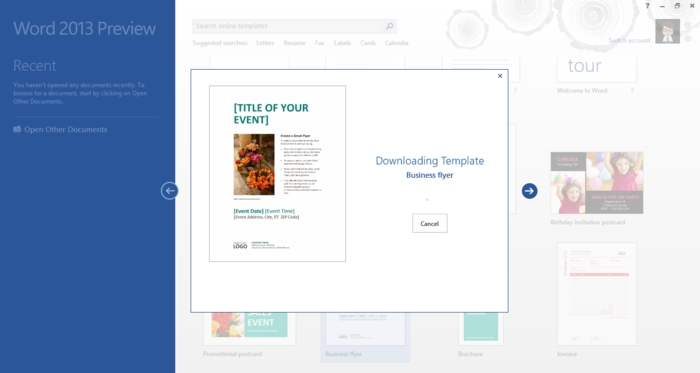
New in Excel 2013: Data assistant and improved presentation
Excel 2013 has been modified for inexperienced users with a convenient wizard that performs an analysis of your sheet and formulas and makes several suggestions for the optimal representation of data in graphs and tables.
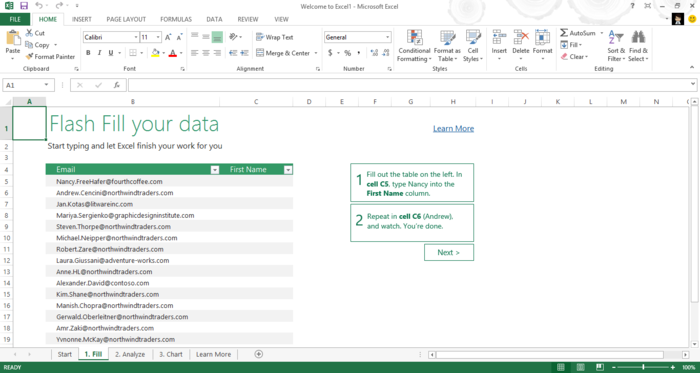
Anyone who finds reading large Excel sheets difficult will be pleased that it now provides support for multiple monitors. You can now have several worksheets open in separate windows at the same time.
New in PowerPoint 2013: Presenter view and media manager
PowerPoint 2013 comes with a significantly revised Presenter view in presentation mode. While the audience only sees the presentation itself, the presenter can read notes on his screen including a useful clock, and a preview of the next slide in the presentation. A magnifying glass view allows you to target specific sections of presentation without the need for a virtual laser pointer or offer viewers a film overview.
There are also tons of attractive new templates to choose from in Office 2013 and if you choose one but no longer like the design later-on, you can simply change the theme and PowerPoint will adjust the content with a few clicks to fit the new layout.
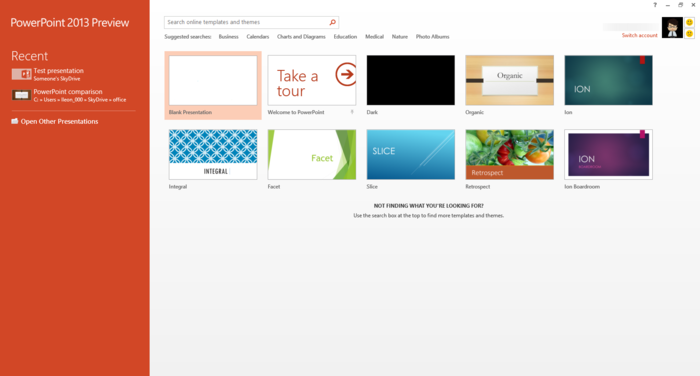
Microsoft PowerPoint 2013 Web Image Search
When creating your presentation, you can also now more easily use pictures and videos from the internet and integrate them directly into them.