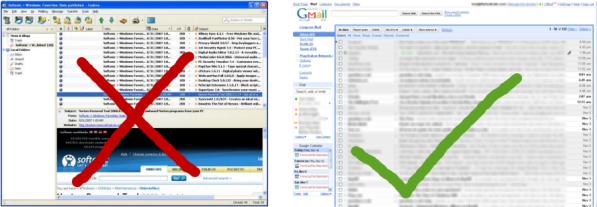
One of the most widespread problems people had with Snow Leopard when it launched was a compatibility issue in Mail.app (aka Apple Mail) which prevented messages being sent and even crashed the program in some cases. Nick wrote a guide to fixing these issues, so this obvious failing in Apple’s QA testing needn’t be too much of a hindrance.
That said, my first thought when I read about people having problems with Mail.app was: why are these people even using Mail.app? I’ve had my current iMac for around two years and I’ve never even run the Mail program. Not once. That’s because I use Gmail, a mail application that renders Mail.app and all other desktop email clients more or less obsolete.
For those of you still toiling in the dark with an email client, I know there is sometimes a good reason for that. If you’re trying to handle lots of different accounts, or if you need to connect to an Exchange server, it’s difficult to live without a mail client. But for the average home user and even for most home office users, webmail solutions will always be a better idea than clients. Here’s why:
Security and stability
Desktop email clients are inherently less stable than Gmail or other equivalent webmail services. Storing your data on a local disk (even if you backup) will never be as safe as trusting Google’s datacenters (which are, themselves never 100% safe: nothing is).
But perhaps more importantly, email clients generally rely on downloading message files (and often attachments) to your computer before you filter out content you don’t want. This means that the potential for spam and even malware finding its way onto your computer is significantly higher if you use a mail client application.
Additionally, mail clients store message and contact data locally, and often in non-encrypted files. This means that your personal data, and those of your personal and business contacts, are at much greater risk should your computer unfortunately become compromised.
Finally, web services typically offer ever-expanding storage space for your email, something that is pretty much impossible on a local disk. That might not sound like such an issue if you’re a light emailer, but actually it also directly impacts the stability of your mail application too. Over the years, fragmentation and the large size of data files often lead to failure of email archives.
Portability
In the age of ‘the browser is the platform‘, do you really want to be reliant on a platform-reliant application to handle your email? Most up-to-date webmail services can be accessed from any web browser, on any device, running any operating system.
Also, Gmail and other webmail options are increasingly accessible from even the simplest of mobile devices. Using an email client at home will almost always mean that at least your oldest messages are stored locally, and not online. Which means that accessing older messages will be impossible. If you’re really desperate for offline access, Google Gears allows you to provide offline access to your Gmail via a secure file on your desktop.
Features
Gmail is just one part of a raft of easy-to-use online applications that link together to form a powerful personal organization and productivity suite. The ease of adding maps to emails, sharing calendars with contacts, and now collaborating in real time in Wave, is simply unachievable in desktop mail clients. The options for search, contact management and calendar in Gmail are better than any desktop client.
In fact, Google Apps has become such a powerful platform that numerous large organizations are now switching to it, away from traditional platform-dependent and more limited application suites.
Snake!
Which desktop email client has a built-in Snake game mode for those times when you’ve got a spare 2 or 3 hours to kill? None of them! Gmail does. I rest my case.

