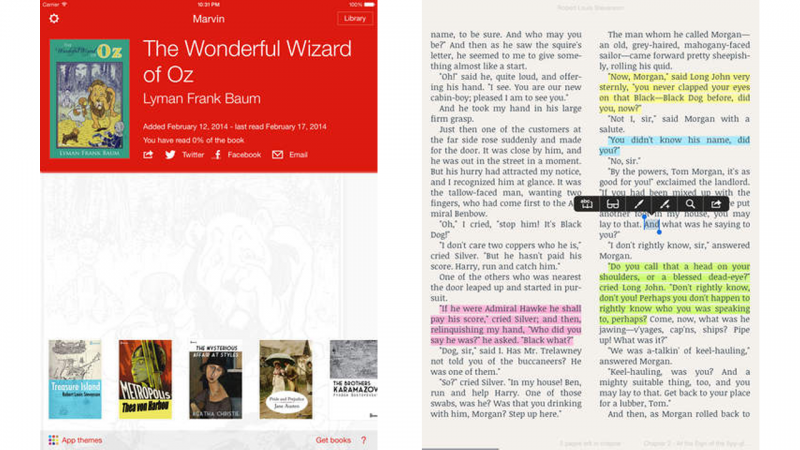I like to be able to give definitive answers when it comes to ‘the best apps’, but with eBook reading apps, it’s simply not possible. There are tons of choices, but unfortunately the best designed ones cannot be used with the DRM (digital rights management) protected eBooks, sold by the biggest stores.
So the chances are, you’re going to use Kindle, Nook or iBooks some of the time if you buy new eBooks, depending on the platform you’re using. None are bad, but all of them have competing apps that do the basic job of being nice to read, better. Here are our favorites:
iOS: Marvin
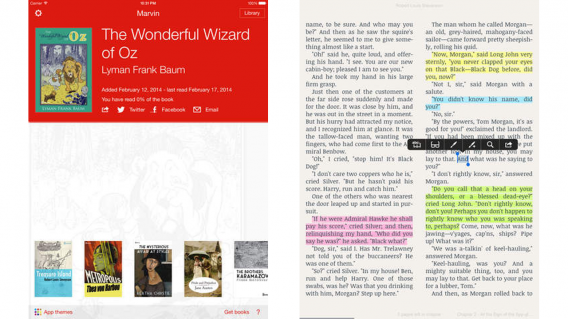
It’s not free, though there is a limited free version, but it’s beautifully made and is the nicest reading experience you’ll get on iOS. Marvin’s settings and personalization are where it wins. You can change the brightness and warmth of your screen with a single or double finger drag up or down a page, and there’s even an ‘extra dimming’ option you can toggle. Anyone with sensitive eyes who’s tried reading on an iPad at night will love this.
On top of that, you can choose fonts and so on, and change the color of the background and text of your book. With Marvin, you really can make eBooks look just how you want. Marvin links with Dropbox, Calibre, public domain book archives like Project Gutenberg, and the web.
Android: kobo
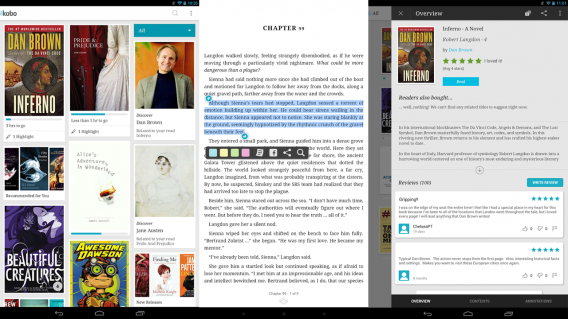
For Android, I deferred to the advice of colleagues. Aldiko is good, and is more open format-wise but kobo is a nicer read, according to our own Karen McCandless. Attractive and well designed, there’s a good selection of free modern and classic eBooks in its store, and you can also import your collection via email or a Dropbox account. As well as it’s design, kobo stands out due to its social and discovery features. It’s more than somewhere to just read your eBooks.
Desktops: Calibre (Mac/Windows)
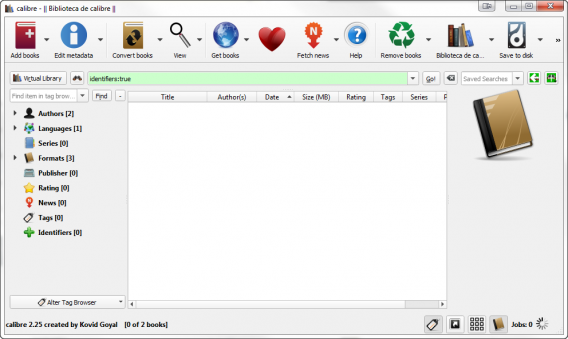
I’ve never been a fan of Calibre’s look and feel, but there’s no doubting its power, flexibility, and usefulness. It supports pretty much any text format you can throw at it, and neatly organizes your library. You can use it to convert eBooks to other formats too, which is useful for apps like the aforementioned Marvin. There are even plugins available for Calibre that will strip the DRM from eBooks you have bought, so you can use them in any app. However, that is very much a legal grey area, and we can’t safely recommend it.
Completely free, and really powerful, Calibre is easy to recommend
Download Calibre for Windows or Mac
Related Articles
Facebook Messenger now supports apps. Here’s why it matters.
Why video games are good for kids (and you too!)
Follow me on Twitter: @jonathanriggall