We don’t even need to ask Windows 8 users, since for them, upgrading is free, but is upgrading to Windows 8.1 necessary for everyone else? Over 80% of the world’s PCs are still running Windows 7, Vista or XP (Source: Netmarketshare). Is changing to Windows 8.1 really worth the effort? Why change the operating system to Windows 8.1 when Windows 7 works perfectly well?
The renewal of Microsoft’s operating systems
A nicer interface

Do you have a touch screen at home or an all-in-one touch PC? Then don’t hesitate: Windows 8.1 won’t disappoint. Among other improvements, there are new sizes for the dynamic tiles which will make your startup screen look great. The new menu view listing all apps is a big improvement compared to Windows 8; to view them, simply “pull” the screen from bottom to top. There are also significant improvements to the search function; finding the application or file of your choice is easier, regardless of whether you are on the Modern interface or on Desktop.

Finally, let’s not forget the range of new and interesting applications offered on the Windows Store.
Safety first
Microsoft Windows 8 is already the safest operating system that Microsoft has ever offered, and there are some key new safety features in 8.1 to take note of. Windows Defender, the native antivirus is installed by default, and the Modern applications are all executed in a secure environment, known as a “sandbox”. The “Refresh” option allows you to optimize the performance of your machine without running the risk of losing your data, while the “Reinstall” button allows you to format the computer back to its factory settings. Finally, AppLocker is a feature that will probably appeal most to administrators; it allows the creation of rules to control the applications and files that users can run. In defense of Windows 8.1, we note that the new Windows 8 hasn’t been the subject of a single security scandal since it came out. In short, as far as security and safety is concerned, Windows 8.1 should offer more than enough to convince you.
Windows 8.1 – faster than Windows 7
One of the first points cited by all defenders of Windows 8 and Windows 8.1 is undoubtedly the speed of the OS. Numerous studies have already shown that Windows 8 starts up faster than Windows 7. The same goes for the stability of the system. If your hardware is rather modest, Windows 8.1 may surprise you by its speed.
The Windows Store is well stocked
Finally, Windows 8.1 won’t have the teething problems that beset Windows 8. As we have already mentioned in this article, the Windows Store is now fairly well supplied with applications. In July 2013, the Windows Store surpassed the 100,000 applications mark. Now the store unloads a major application every month (Facebook, Twitter, Foursquare, Temple Run, etc.), but we’re still waiting for Instagram. If you do switch to Windows 8.1, know that you can easily manage your Twitter account, your emails, your Dropbox and many others from the Modern touch interface.
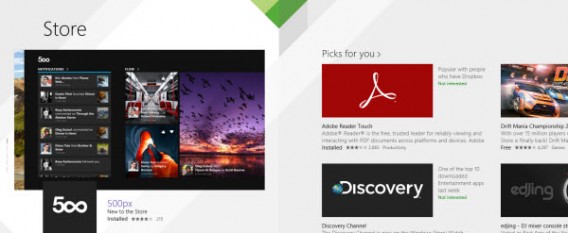
And if the Modern interface of Windows 8.1 isn’t for you?
Minor advances
When you look at your computer, is it in your office, in the comfort of your chair, with the screen placed one meter away from you? If you have no intention of getting a touchscreen anytime soon, you may want to know which new features Windows 8.1 offers on the Desktop side. In this case, all the arguments of modernity proclaimed by Microsoft fall completely flat. There is a slight improvement, but Windows 8.1 doesn’t work miracles. The improved search function? In terms of usability, it’s still far from the results obtained with Mac OS. The Snap Apps feature for showing several apps on the same screen? Why not use the Snap feature from Windows 7 directly?

Internet Explorer 11? No need to upgrade to Windows 8.1, it’ll soon be available on Windows 7.
The false return of the Start button
Windows 8 required some time to adapt, and in the same way, Windows 8.1 may not seem “user-friendly”, especially for those accustomed to the older versions of the OS. Microsoft may well highlight the return of the Start button, but it simply allows the user to switch from the Desktop to the Modern interface- it’s not exactly groundbreaking in terms of user interface. This partly explains the appetite of third-party vendors that flood the market with “real” Start menus.
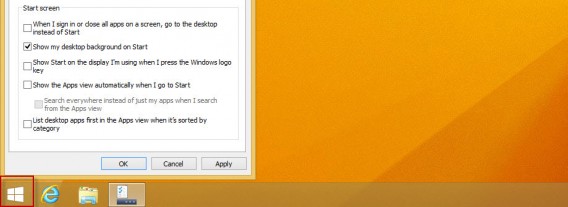
Compatibility issues
To ease the transition from Windows 7 to Windows 8, Microsoft established a website for a number of months where you could test the compatibility of your hardware with Windows 8. Its name? The Microsoft Compatibility Center. But even now, after passing these tests, some users still found serious shortcomings in Windows 8. Should we expect Windows 8.1 to fix all these problems? Nothing could be less certain…. Michael Cheery, an independent analyst at Directions on Microsoft, sums up the problem like this: if some manufacturers do not increase profits on their hardware when Windows 7 launched, what interest would they have in developing drivers for Windows 8?
Windows 8.1 – the transitional OS until Windows 9
While early users will adopt Windows 8.1, some Windows experts believe that Windows 9 will probably offer a unified Store with Windows Phone. The idea has already circulated in the trade press, and many experts already point to the fact that Windows 8 and 8.1 seem to be more transitional OSs. The unified experience between Windows 8.1 and Windows Phone isn’t here yet, so why waste time and money if your Windows 7 still works fine?
To summarize
Undoubtedly, Windows 8.1 is a more successful operating system than Windows 8. Instead of rethinking again how Windows works, the developers have designed this update more as an improvement to two interfaces, Metro and traditional. Is the update necessary? If you want to experience a new way to interact with Windows, we can only recommend it. However, if you are a strong supporter of the traditional Desktop interface and the Start menu, it might be wiser to wait for Windows 9.
Have you taken the plunge? Feel free to share in the comments the reasons that led you to change.
[Adapted from an original article by Baptiste Brassart on Softonic FR]

