April 8, 2014: Microsoft will stop publishing security patches for Windows XP. Can you still use your beloved – but abandoned – operating system? The answer is yes, but with some important nuances.
It’s definite: from April 8, 2014, Microsoft will stop issuing security updates, even the most urgent ones. It’s a natural consequence of the end of the Microsoft life cycle: old Windows must die and let the new ones take its place.
The most important consequence is that from that moment on, the most critical patches will only be available to large companies, not the end user. They won’t even trickle down to the public domain, as they are protected by a confidentiality agreement
Why is it not safe to use Windows XP after April 8th?
For those who decide to stick with Windows XP after that date, Microsoft foresees continuous zero-day vulnerabilities, a Dante-esque scene full of malware that will scamper freely towards millions of PCs, both old and not so old. Yes, millions of PCs: after twelve years, Windows XP still runs on more than 30% of the world’s computers . What does this mean for global cyber security? Malware will prosper in countries where XP is still used.
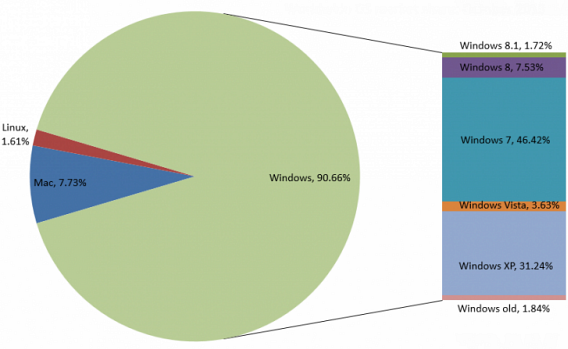
More than 30% of global PCs running XP (October 2013 data, TNW)
Windows XP is infected much more easily than Windows 8
According to a report from Microsoft itself, infection rates in computers running Windows XP SP3 are far higher than those running Windows 8, whose architecture is safer. And that’s on the basis of an even numbers of encounters with malware.
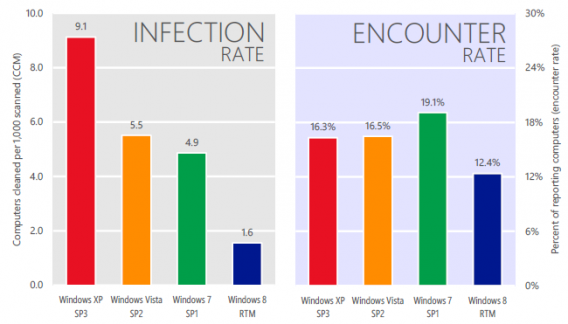
Infection rates vs. Encounter rates with malware (source: SIR Report Vol. 15)
The answer, according to Microsoft, is clear: you must abandon the good ship Windows XP before it sinks with all your data. For some, however, this is not a valid choice, partly for reasons of compatibility and partly because people are, quite simply, attached to it. On the other hand, those who do want to migrate to Windows 7 or Windows 8.1, but haven’t done so already find themselves in a borderline situation: exposed to the elements of a vulnerable operating system and running the risk of losing data.
But surviving on XP is possible if you know how…
I think it’s possible to use Windows XP beyond the “XPocalypse” without falling victim to malware. But it’s difficult. You’ll need to shield the operating system and be proactive in assessing security threats. You’ll have to walk on proverbial eggshells. If you’re a daredevil who wants to walk on the wild side by using Windows XP, I recommend you do the following things from the start, in an attempt to avoid security holes and compatibility issues.
Install a free antivirus with support for Windows XP
There is antivirus software that will continue to support Windows XP. As I write, most work on XP without any problems. Two that I’d strongly recommend are avast! 2014 and Avira Free 2014; the first for its update scanner and the second for its lightness.
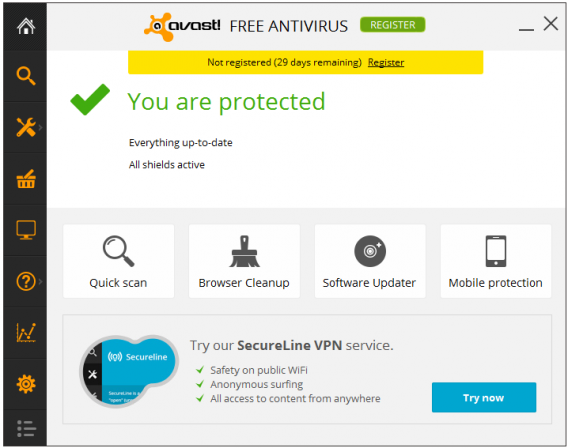
Avoid MSE: from April 2014, Microsoft Security Essentials might stop updating XP, leaving you exposed to the latest malware without being able to act on it. A controversial but understandable decision.
Disable plugins – they’re a gateway to a lot of malware
 The most dangerous viruses in recent years have infected millions of PC through vulnerabilities in Java and other plugins. Add-ons are a weak point, even for the safest browsers. Take the example of Firefox, which has blocked Java by default, and disable or uninstall plugins. Java is one, but you can also do the same with Flash and Adobe Reader.
The most dangerous viruses in recent years have infected millions of PC through vulnerabilities in Java and other plugins. Add-ons are a weak point, even for the safest browsers. Take the example of Firefox, which has blocked Java by default, and disable or uninstall plugins. Java is one, but you can also do the same with Flash and Adobe Reader.
Update your applications with Secunia PSI or Softonic for Windows
Windows will stop updating, but you can still update the other software. A vulnerabilities detector such as the excellent Secunia PSI checks which version of the installed applications and updates you’re using and updates it for you.
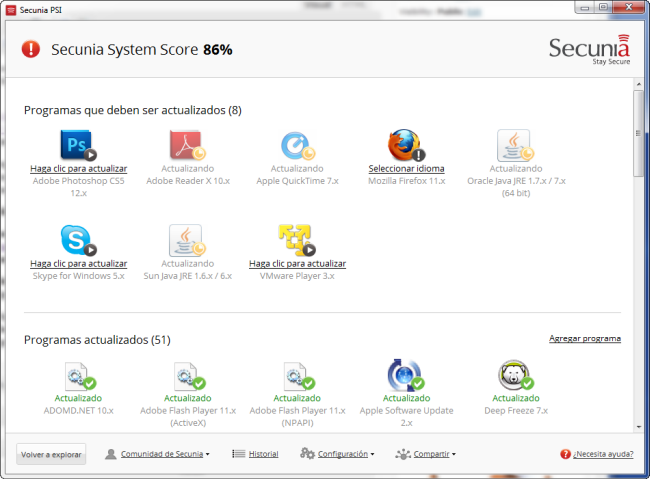
A similar function is performed by avast! with its updater software, but it only focuses on the most critical ones, such as web browsers and plugins. Another option is to use Softonic for Windows, which also looks for the latest versions for you.
Use browsers with support for Windows XP
The latest version of Internet Explorer available for Windows XP is Internet Explorer 8. Although not outdated, it will become increasingly vulnerable, as their patch depends entirely on Microsoft.

Luckily, Firefox and Opera announced that they would continue supporting Windows XP, and Google will do the same with Chrome until April 2015, which ought to give some breathing space to a lot of users. If you haven’t already, switch to Chrome or Firefox.
Look at the option of installing an unofficial patch like SP4
There are volunteers preparing an unofficial Service Pack 4 for Windows XP. The same happened with Windows 2000, almost ten years ago, when the unofficial SP5 was launched. In this case, the starting point is SP3, adding all the patches that were released since then and some extras like the Royale theme.

Screenshot of the installer for the unofficial cumulative patch, Service Pack 4 (source)
In my opinion, this is a commendable initiative, but it’s not the solution to the problems that XP users will face when support is no longer available. An unofficial SP, which has not been tested by Microsoft, can expose your computer to instabilities and errors that can be difficult to resolve.
Want to upgrade? Use Windows 8.1 without leaving Windows XP
As you’ve just seen, if you want to survive with XP, you can, but it’s a frugal and uncomfortable experience. An abandoned operating system needs users who can give it a level of care as well as constant attention. It’s not the choice for everyone. My advice for anyone who is not convinced, is to upgrade directly to Windows 8.1, a version of Windows that has limited many of the annoyances in version 8. When you upgrade to Windows 8.1 from XP SP3 all of your personal files (but not programs) are preserved.

Best of all is that if you want to continue running Windows XP, you can do it in the safety of a virtual machine, a PC emulator that runs it like a program. VirtualBox and VMware Player are free virtual machines that allow you to do just that.
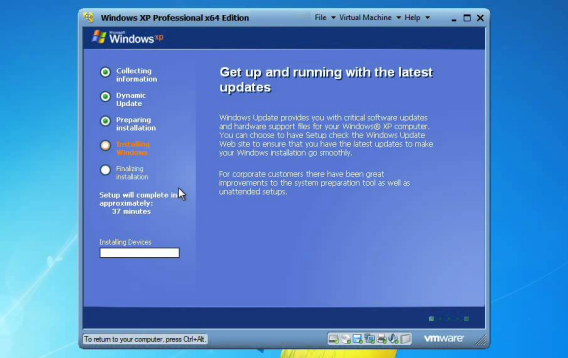
The advantage of running Windows XP in a virtual machine is that nothing can happen that can affect the system: if virus infects the virtual machine, then undoing the consequences is as simple as “rewinding” to a previous state.


