UR 3D Launcher isn’t just another Android Launcher. This application lets you personalize your Andriod OS to a mind-blowing degree, including a huge gallery of animated 3D wallpapers, dozens of icon packs, smart folders that organize your apps more efficiently, and a memory optimizer for your device. And all this is free.
One of the advantages of Android is the ability to personalize the system and set up your device — whether cell phone or tablet — the way you want. In addition to changing how things look — such as new wallpapers and icons — you can also change system settings and even include extra features. Launchers were developed to help you do this, but the downside is they’re not always easy to use. Not with UR 3D Launcher and their new user-friendly interface. Everything is done with just a few clicks, and it’s all intuitive, making your device even more fun to use.
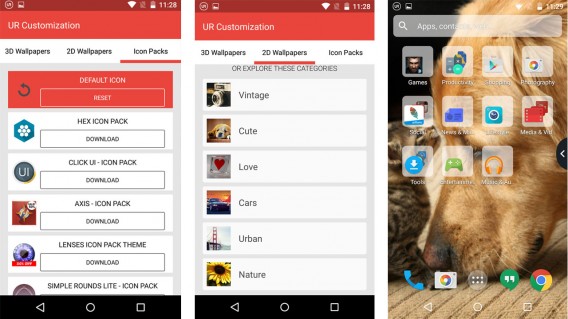
UR 3D Launcher offers customization that starts with your home screen. This is where you can always find the apps you use the most, so that you won’t have to spend unnecessary time trying to find YouTube hidden amongst a huge list of apps, for example. To give your device a look that reflects your own style, the app includes 25 3D animated wallpapers and more than 100 2D images, divided into categories such as “Vintage,” “Love,” and “Nature.” Several icon packs are also available to complete the transformation.
And there’s more: UR 3D Launcher offers extra features to make it even easier to navigate the operating system. Just install and start up Launcher, and it will create a series of smart folders that separate your apps by type, such as “Games,” Social,” “Photography,” and “Productivity.” Each folder offers recommendations for new apps in that category for you to discover and download.

Another new feature is the sidebar, which you open by sliding your finger to the right or left, depending on your preference. This space contains your most recently used apps, and also offers quick access to the UR 3D Launcher settings and customization screens, as well as the Launcher’s very own Android app store. UR 3D Launcher also makes the search bar at the top of the screen smarter and more powerful, with the ability to search through apps, contacts, and the web, all in one place.
The developers at UR 3D Launcher know that many of us run out of storage space on our devices from saving photos or installing new apps, so they’ve gone beyond customization to include a memory optimizer. UR Booster Lite frees up space on your device with a simple tap on the screen.
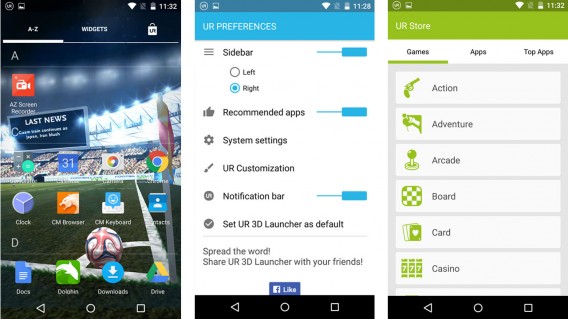
But what if you get tired of UR 3D Launcher’s “special effects”? Don’t worry! With UR 3D Launcher, it’s also easy to restore the default style of your phone or tablet without having to turn off the application or restore it to the original factory settings and run the risk of losing everything you’ve saved. A few intuitive taps on the screen is all it takes – this application is truly this easy to use!
UR 3D Launcher offers a complete set of personalization packs and features. Although you’ll need to individually download wallpapers and icons — which actually helps save space on your device — the app offers everything you need to set up your device with your own style, free of charge and free of hassles.
Download UR 3D Launcher for Android


