 They say there are two types of people: those who break their computers and those who try to fix them. However I believe everyone, to a greater or lesser extent, has a natural tendency towards computer destruction.
They say there are two types of people: those who break their computers and those who try to fix them. However I believe everyone, to a greater or lesser extent, has a natural tendency towards computer destruction.
While we don’t pretend to provide you with a guide on how to smash your computer to pieces – though sometimes it really deserves it, doesn’t it? – we just though it would be a good idea to create a list with some common situations you’d better avoid if you want your PC to have a long, healthy life.
1. Kick it and it’ll work again
Believe it or not, most electronic appliances can’t be fixed with a hard blow on their side. Say you’re playing a frantic FPS and you get killed by a sniper. Well, no matter how hard you hit the mouse against the table, you won’t be able to go back in time and avoid being killed – unless you’re Marty McFly and know someone by the name of Doc. Remember, computers are friendly so be nice to them and cut out that abuse!
2. Danger? I don’t see any danger
You see tons of warning messages everyday while working with your computer. Some of them are not that important (Vista is a good example of redundant warning messages, isn’t it?) but some others are well worth reading before clicking on the Yes button. Accepting every single warning message that pops on your screen doesn’t make you any more macho and can have harmful consequences for your system.
3. PC: Pigsty Computer?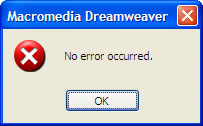
Having a computer requires some basic cleaning routines. While a glossy, spotless screen that you can use as mirror is probably not necessary, you should prevent bugs from growing on your computer’s surface. Dust is not only nasty: it also affects PC components by blocking fan blades and making the system temperature rise way too high. Also, those of you who usually eat or drink beside the computer, please bear in mind that the keyboard has a limited capacity as regards bread crumbs, sauces and spilled liquids.
4. I wanna delete all nite long…
Despite the fact that there are many excellent tools to clean the system, erase redundant files and uninstall unused apps, some people still prefer to get rid of programs simply by erasing their correspondent files. The disappearance of DLL files and other shared elements inevitably lead to many errors in Windows, which can’t be easily solved.
5. Wading through stormy waters
While drifting along the Internet, you may find dangerous streams or even dreadful pirates who may try to board your computer. Metaphors aside, many of your problems with virus, spam, Trojan horses and other creatures have probably started after your visiting unreliable web pages and even downloading content from them. The risk is even higher if you use Internet Explorer, which tends to be too permissive with these elements.
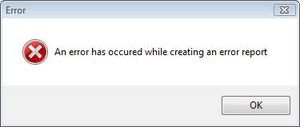 6. Yeah, I trust my friends – sort of
6. Yeah, I trust my friends – sort of
Trust is one of the key elements in friendship. But to what extent can you trust your friends? Be aware, some of those you call friends may be a real threat for your system. We’re not talking about opening any attached file you receive by email just because a friend sent it to you. It’s also about sharing files on your IM client. A friend says “Hey, check out my picz” and you, in all your innocence, open those files and let the virus happily enter your PC. Even worse, you forward those photos to all the contacts in your buddy list. What a great thing, friendship is, huh?
7. Restore the system
Legend tells us that the Windows Restoration System was able to actually fix Windows once, but we’re not sure about the authenticity of the story. OK, I admit it: having a way to restore the system to a previous state is a great idea. The problem is that it doesn’t always work, which means you’d better avoid fiddling with Restoration points.
8. Antivirus vs. Antivirus: there can be only one
Sometimes it’s not all your fault. Sometimes it’s programs themselves which contribute to the system’s deterioration. Antivirus software is a perfect example of those unpleasant tools that can’t stand each other. Have you tried to install two of them on the same computer? They’ll probably exhaust your system resources or your patience… or both.
9. The enemy at home
Security tips are completely useless if we allow anyone to use our computer without supervision. Believe it or not, the list of home computer executioners is usually headed by younger brothers, friends, kids and parents, though not necessarily in this order.
10. Natural Death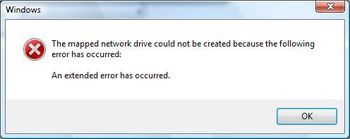
All living things are born, grow, reproduce and die – and so is Windows. It’s the cycle of life and there’s little we can do about it. If you follow some basic security and maintenance routines, your PC may last longer and have a more productive life. But some day sooner or later it’ll slow down, start to show error messages or freeze randomly while playing videos. Symptoms may be very varied but the end will always be the same. In any case, you shouldn’t feel sad about it: at least your system will have had a full life and on the upside, there’s nothing better than a newly installed Windows… [ahem… what about a Mac? – Tom]
[Translated and embellished from: OnSoftware Spain]

