Scraps and collages, filters, professional editing tools…We introduce you to the best apps for giving your photos that special touch before you upload them to Instagram.
Instagram is the camera of the digital generation. Millions of photos are shared on Facebook and Twitter every day after an Instagram touch-up. Many prefer Instagram to their phone’s standard camera, and its success has been such that a parody of the application, called Snapmatic, even appears in GTA V.

Instagram’s bid for simplicity, with its minimalistic functions, is both the strength and the weakness of the app. And many miss having more control of the camera and a larger number of filters and options. But this would alienate the masses, which, at the moment, prevents the app from becoming more complex.
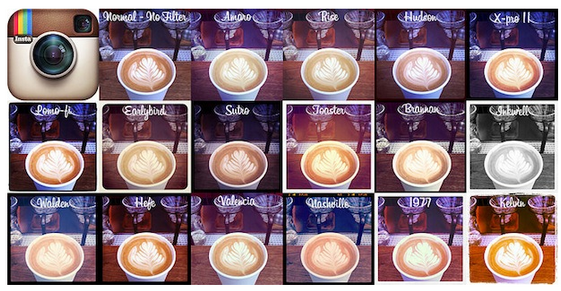
Instagram only has 19 filters, but they are all superb (image via Jessica Zollman)
But retouching photos before you upload them to Instagram and creating original compositions or adding text and special effects is something within your reach, thanks to a multitude of complementary apps. Following in the wake of the Instagram phenomenon, these apps allow you to edit your photos before uploading. Let’s have a look at the best ones:
For retouching and enhancing photos
Instagram only allows you to improve the contrast automatically and apply preset filters, but it doesn’t have its own retouching functions like Photoshop. If you want to make improvements, we recommend the following applications.
 Snapseed (Android, iOS)
Snapseed (Android, iOS)
Snapseed is a spectacular photo editor. The ease with which you can improve the brightness, contrast, sharpness and saturation of your pictures and auto-correction are its great strengths. Also available for iOS.
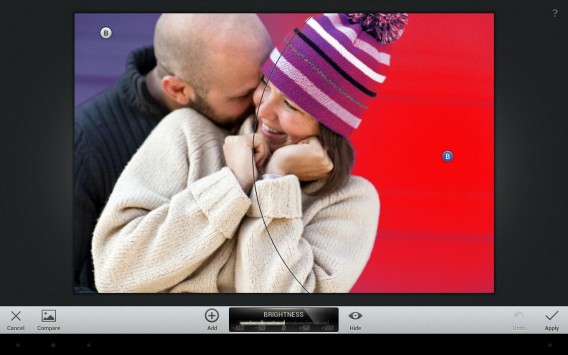
 Photoshop Express (Android, iOS)
Photoshop Express (Android, iOS)
Photoshop is a name that needs no introduction. The Express version is a good photo editing tool for mobile, available for both Android and iOS. More demanding users may want to try the new product from Adobe, Photoshop Touch.
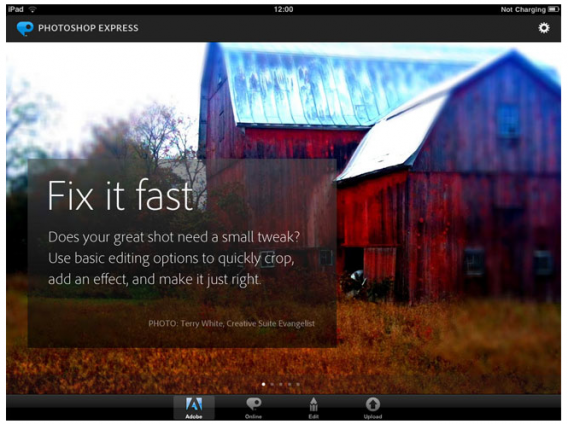
 Aviary Photo Editor (Android, iOS)
Aviary Photo Editor (Android, iOS)
Aviary is a friendly photo editor. Besides its improvement functions, for cropping and rotating images, fading them or making them sharper, you can also fix red-eye or whiten teeth. It also has free effects like Instagram and is also available for iOS.
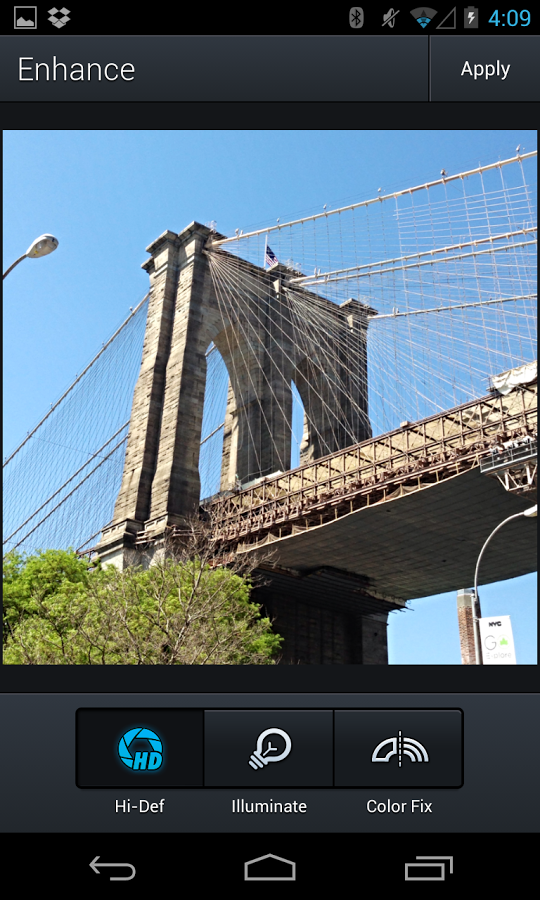
 Magisto Video Editor (Android, iOS)
Magisto Video Editor (Android, iOS)
Instagram also records videos, so why not edit them first with the best video editor for mobile devices? Magisto is an all-terrain editing tool, with image stabilization, automatic transitions and much more.

Lenses, special effects and filters
With its 19 predefined filters, Instagram pales a little in comparison to some applications which offer fifty or more. It’s not just a question of filters, but also special effects and simulated lenses, such as fisheye or LOMO type cameras.
 InstaFishEye (Android)
InstaFishEye (Android)
The aim of mobile phones is to have a viewing angle that simulates the human eye. For something more dramatic (or suitable for architectural photos) InstaFishEye is an app that simulates photographs taken with a fisheye lens.
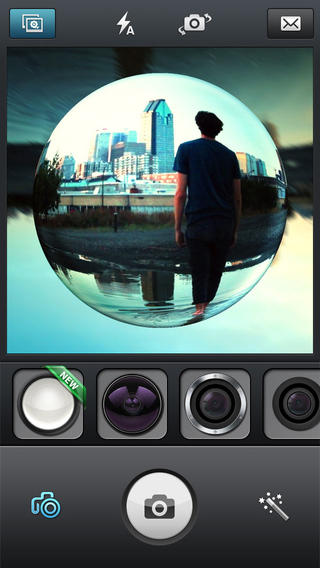
 Slow Shutter Cam (iOS)
Slow Shutter Cam (iOS)
Phone cameras try to take pictures as quickly as possible. But what if you want to take long exposure photos? There are plenty of reasons that you might want to do this: to capture more light, draw contrails, blur motion … Slow Shutter Cam (iOS only) lets you do this.
.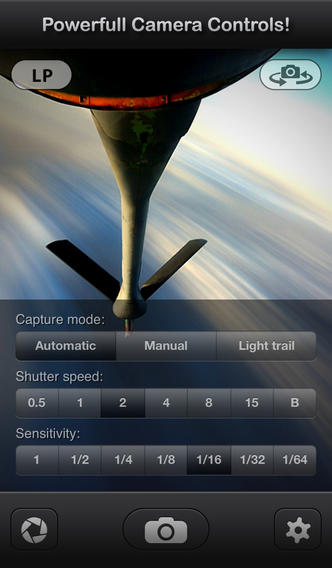
 NightCap (iOS)
NightCap (iOS)
As you’ve probably found to your dismay, smartphones are pretty bad at taking snaps in low light conditions. NightCap (iOS only) tries to solve the problem by capturing 15 times more light than usual.

 PicsPlay (Android, iOS)
PicsPlay (Android, iOS)
Want filters? PicsPlay has 200. And not only filters, but also tilt-shift effects, drawing tools and text and a curious time machine that changes the picture using the historical era you select. Of course, there’s also an iPhone version.
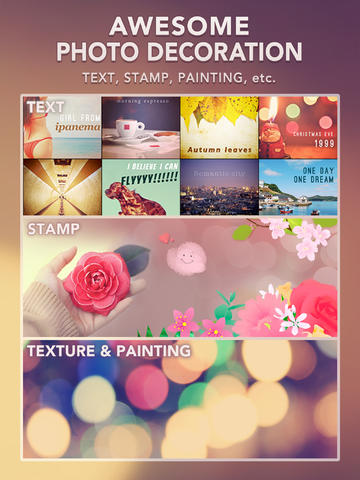
For those who want more control when taking pictures
Instagram’s camera is very simple: press to focus, press again to take the picture. No more, no less, it is a point-and-shoot in its simplest sense. If you’re used to more advanced cameras, you’ll want to use a photo app worthy of your skills.
 VSCO Cam (iOS)
VSCO Cam (iOS)
If there is a photo app able to get all the juice out of the iPhone’s camera, it’s VSCO Cam™. Fine adjustments of exposure, temperature and approach, which are modified by intuitive controls, allow you to achieve almost professional results
.
 Camera ZOOM FX (Android, iOS)
Camera ZOOM FX (Android, iOS)
Camera ZOOM FX is a comprehensive camera for Android and iOS. Its controls are customizable, it has options for white balance, night shot and stabilizer, timer, voice activation…it does it all.

 Vignette (Android)
Vignette (Android)
Vignette is a minimalist camera for Android. Its interface is amazingly simple. The uniqueness of the application lies in its digital photo processor, capable of simulating a whopping seventy vintage cameras and lenses, such as LOMO, Diana, and Holga.
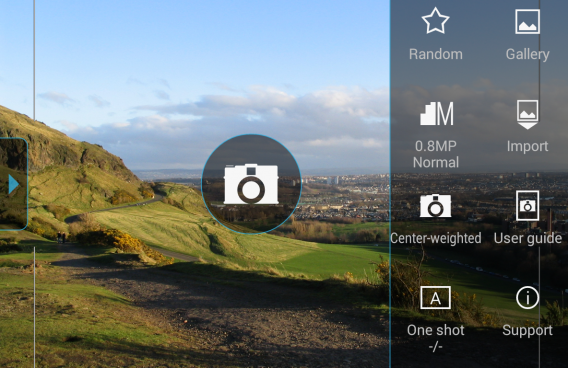
 Camera FV-5 (Android)
Camera FV-5 (Android)
FV-5 is perhaps the application that best simulates the interface of a digital SLR (DSLR) on a phone. The indicators are distributed like you’re looking in the viewfinder of a professional Nikon or Canon. And everything is adjustable to the extreme.

Cropping and composing collages
An important part of the publication of photographs has to do with how you cut and edit them. Taken to extremes, this art is called collage, a sort of mosaic of photographs that serve beautifully as a visual summary for a story.
 Photo Grid (Android, iOS)
Photo Grid (Android, iOS)
If you like collages, Photo Grid is the application for you. It has an impressive number of templates and backgrounds (more than 100), various methods for rotating pictures and arranging them as you want. It also has over twenty unique filters and is available for iOS.

 Moldiv Collage (iOS)
Moldiv Collage (iOS)
Moldiv Collage is an iOS application with a large number of frameworks and patterns (160 in total) and filters (36) as well as decorating tools and text (over 250 fonts!). In the latest version, you can combine up to nine pictures in one image.

 PicFrame (Android, iOS)
PicFrame (Android, iOS)
PicFrame, available for both Android and iOS, is another great photo editor. It has 73 customizable frames and many forms, effects and sources available. The resulting images can be exported to high resolution formats or shared directly on social networks.

 Crop n’ Square (Android)
Crop n’ Square (Android)
Crop n ‘Square is a classic image cropping tool aimed at facilitating cutting pictures to square proportions, suitable for networks like Instagram. It is extremely easy to use and effective, and allows you to define colored backgrounds wherever necessary.
.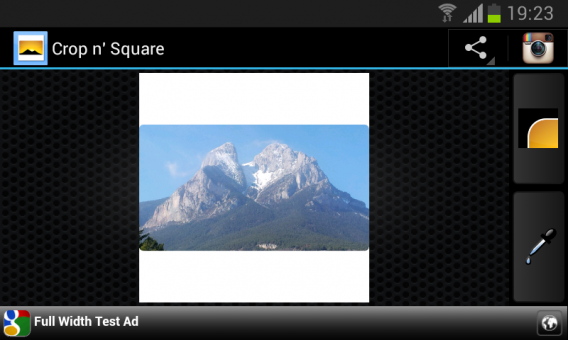
Adding stickers and text
Frivolity also deserves attention: the apps for adding stickers, text, drawings, frames and textures abound. With them you can add a more personal touch and create fun snapshots, although not much else!
 Afterlight (iOS)
Afterlight (iOS)
Halfway between a photo editor and an interior decorator for images, Afterlight is an iOS app that’s difficult to classify. The 56 filters, 66 textures and 75 frames give a modern touch to photos before uploading them to Instagram. It looks great though.

 LINE Camera (Android, iOS)
LINE Camera (Android, iOS)
In Asia, particularly in Japan, adding funny stickers to your photos is kind of a tradition. LINE Camera, for Android and iOS, has no less than 700 stickers and 100 frames, brushes and text tools. That’s pretty incredible.

 Overgram (iOS)
Overgram (iOS)
Ten typefaces with wonderful text to add to your photos before you upload them to Instagram. That’s what Overgram, a nifty app for iOS titles, offers. Text can easily extend and rotate, and the fonts are really cute.

 Aviary Stickers (Android)
Aviary Stickers (Android)
This bumper pack works with the photo editor Aviary we described above. Add stickers of all kinds to give a humorous twist to your snapshots. Who can resist the combination of mariachi hat and tie?!
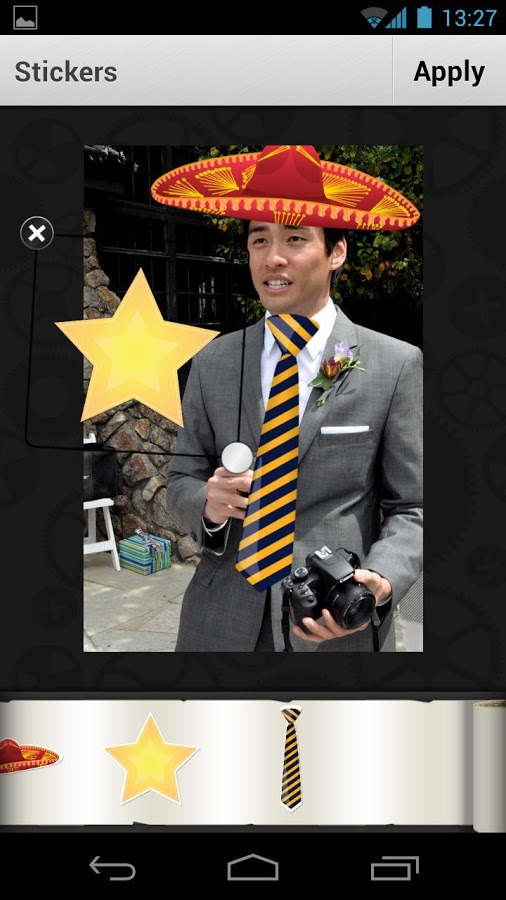
Result: The most complete camera for your mobile
As you can see, the number of specialized accessories is huge. We’ve talked about 20 apps, but we could easily have reviewed many more. What you see here, though, are the best of them, and all together they’ll make your “Instalife” more colorful and sharp.

