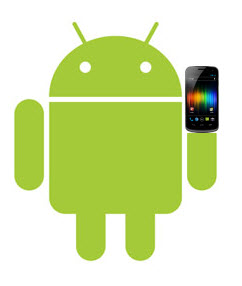 Whenever I consider buying a new phone, one of the last features I look at is the camera. I think of myself as a casual photographer, and that’s only when using a friend’s DSLR. On my phone, I rarely post pictures in their original form, relying on apps to tweak and edit images to make them look more “creative.”
Whenever I consider buying a new phone, one of the last features I look at is the camera. I think of myself as a casual photographer, and that’s only when using a friend’s DSLR. On my phone, I rarely post pictures in their original form, relying on apps to tweak and edit images to make them look more “creative.”
It’s still a big selling point for companies to announce the megapixel size on their devices. When you consider how small the lenses are though, the larger numbers don’t even matter. Granted, we shouldn’t have a VGA front facing camera anymore, but all the talk of a 40+ megapixel camera on a phone is simply misdirection.
Most people rely on photo-editing apps to customize their images to make them more creative. This makes the power of the camera less important than the power of the app. As long as the image is clear and in focus, apps can take care of the rest.
Since a lot of people use camera apps with built-in editing, here are some of the best.

Arguably the king of camera apps, Instagram was among the first to include filters for your pictures. Even though it’s owned by Facebook now, the app hasn’t changed yet and offers uploading to other services like Twitter, Foursquare, and Tumblr.
With one of the biggest photo sharing communities, it also hosts a wide variety of types of users, from businesses to bloggers. Instagram has one of the best and easy to use interfaces available.

Pixlr-o-matic
(Android)
Before Instagram released on Android, Pixlr-o-matic was the photo app that I used. It contained three separate filters that could be added on an image.
While it took longer to use Pixlr-o-matic than other photo apps, it has some of the best filters. It is also possible to import edited photos again and add another layer of effects to create interesting images.

Blurtt
(iOS)
Filters and borders are great, but Blurtt takes it a step further by allowing you to add a text message to your photo for a bit more customization. The app can access your photo library or search the web for an image to use and allows you to create a photo message.
With Twitter and Facebook support, you can show friends how creative/uncreative you are in a flash.

Pano
(Android)
Before Android 4.0 allowed for panoramic pictures, Pano was the app to use. Combining sixteen images together to create a huge panoramic image generally resulted in pretty amazing shots.
You can also be creative by overlapping images together and creating a lot of ghosting in the actual picture. Pano allows for a lot of different types of use.

Streamzoo
Streamzoo is a combination of photo editor and social network. With filter and border effects, you can edit the pictures you take, but also add hashtags to describe the images so other users can search through the tag.
While it borrows features from other apps, the ability to search by tag adds a great discovery feature for the app.
These are just a sample of great photo editing apps available for iOS and Android.
What are your favorite photo editing and sharing apps for mobile?

