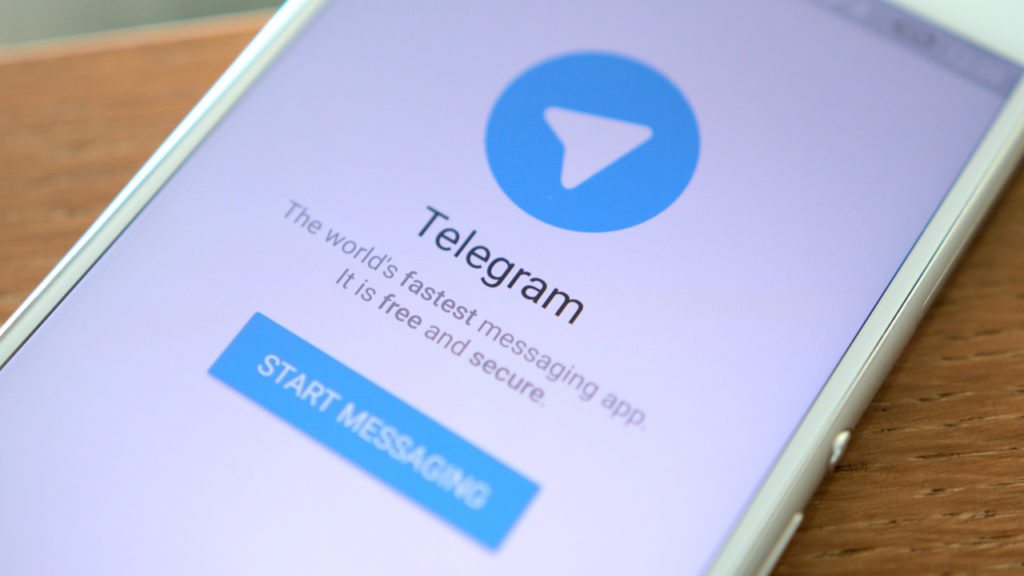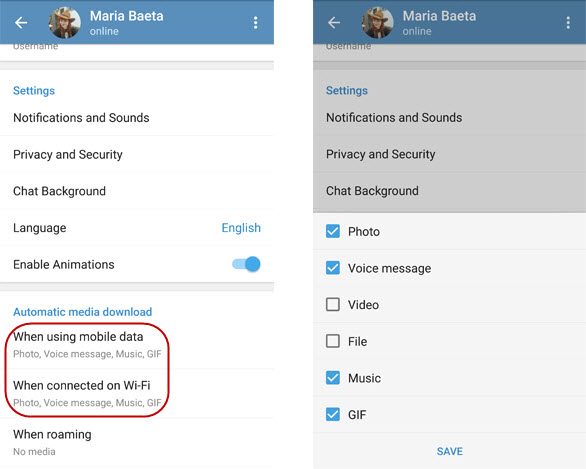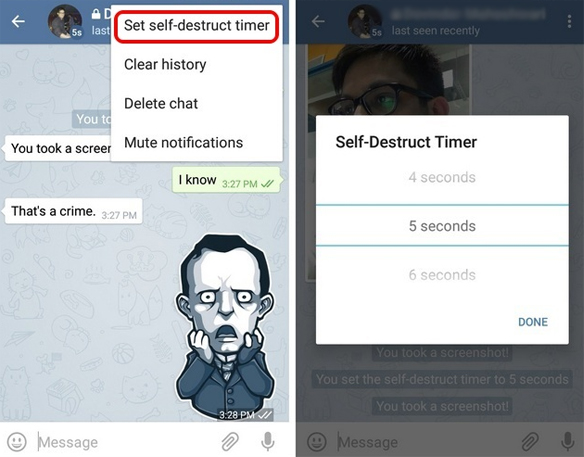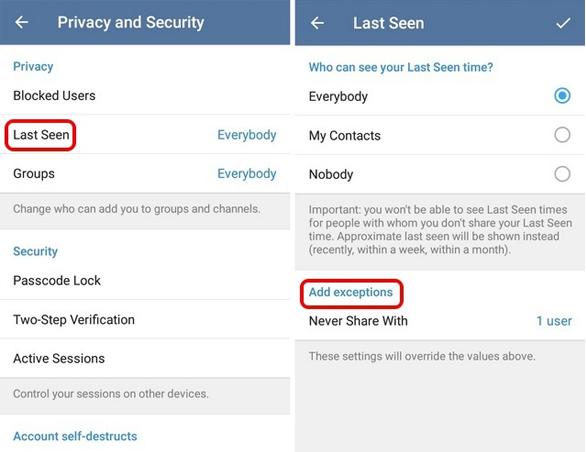Telegram Messenger is by far WhatsApp’s most threatening rival – and with good reason.

It offers the best and most useful features you could possibly want from a messaging app – features that WhatApp can only dream of having.
Now, we’re not saying “drop WhatsApp and opt for Telegram”, WhatsApp still has plenty of useful features and of course, WhatsApp features like end-to-end encryption, stickers, emojis, group chats, video calls, and swipe to reply are all worth having. We just think it’s important to tell you exactly what Telegram users get from the app, and the differences Telegram features could make to your instant messaging needs.
Remember you can download the Telegram app right here: (iOS | Android)
1. Edit your messages
It’s very easy to make mistakes, just as easy as it is to send something you didn’t really mean to say. Well, there’s good news – Telegram allows you to edit your messages, even after you’ve sent them.
To do this, simply press and hold the message you wish to change and select “Edit” from the options that appear. You can rewrite or change as much as you want. Unlike Facebook, there will be no indication that you have in fact edited the message unless of course, the recipient has already read it.
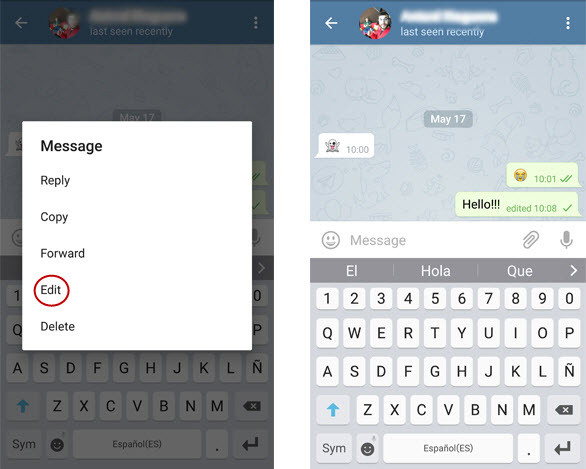
2. Send and receive large files
How many times have you wanted to send a video on WhatsApp, only to be told it was “too big” to send? This is because the app has a maximum file sharing size of 100MB.
Telegram on the other hand allows you to send files that are up to 1.5GB in size, so you shouldn’t have any problems.
This could however prove problematic as far as your data consumption is concerned, but there is a way to fix it. Go to Options > Automatic media download and adjust the settings to best suit your needs.
3. Send secret, self-destructing messages
While there is a way to send self-destructing messages via WhatsApp using an external app, it’s actually already one of Telegram’s best features.
To do this, you must create a secret chat. Once inside this chat you can choose the self-destruct timer you want the message to self-destruct from Telegram’s servers once the recipient has read it.
4. “Last seen” as you want it
WhatsApp does allow you to choose whether or not you want people to see when you were last online, however you can’t be selective with the people who see it. With Telegram, you can easily choose who sees the last time you were connected.
To do this, go to Options > Privacy and Security > Last Seen and adjust the “Add exceptions” option accordingly.
5. No embarrassing photos
Showing your family the pictures from your holiday, and they’ve somehow landed into the album with your WhatsApp photos? Yes, that can be awkward.
Telegram can help you avoid this embarrassment. Simply go to Options > Automatic Media Download > and deactivate the “Save to Gallery” option. This means that the photos you’ve shared on Telegram with only be visible within the app itself.
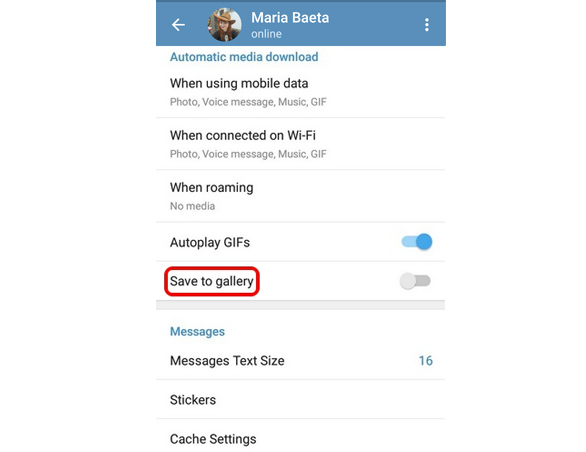
6. Lock your chats
Do you want to prevent a nosy friend or partner from accessing your chats? Well, there is a way you can create a password for individual chats that you wish to remain private. Go to Options > Privacy and Security > Password Lock. Using the padlock icon in the top-right of the screen, you can block certain chats permanently or for a certain amount of time.
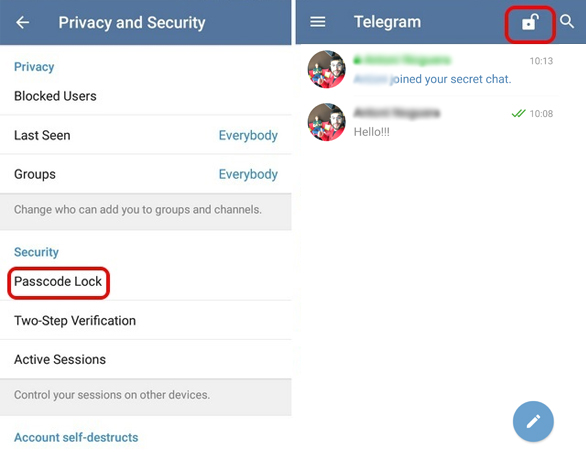
As well as the six features we’ve looked at in greater detail above, other unique features of Telegram include Telegram channels, Telegram bots, and Telegram clients.
So, after learning all this are you more inclined to download Telegram or stay with WhatsApp?