The latest version of Windows Mobile rolls out today, as Microsoft tries to put a spring in the step of its aging mobile OS. Windows Mobile 6.5, which we previewed back in February, is designed to freshen up the hopelessly dated shell, making it more touch-friendly and improving on the browsing capabilities within the operating system. But can Microsoft really expect to make ground on its plusher, faster, and more functional rivals, such as iPhone, Android and BlackBerry? It’s a big ask, but there are a few new additions that might help. In fact, I’ve counted six and a half.
Today screen – It’s actually called a ‘Home’ screen now, but this is still the page where everything begins in Windows Mobile. Revamped to make it more touch-friendly, the screen consists only of text headings for the various apps and tools. The shortcuts on the Home screen are much neater and more intelligent than previous versions of the Today screen in WM. Now you can even launch individual Internet Explorer favorites directly from this screen.

Unlock specific tools – The phone unlocking capabilities are much improved in Windows Mobile 6.5, making them much more akin to the likes of the iPhone and Android systems. You can now slide to unlock specific items such as messages and missed calls.

Honeycomb interface – The new honeycomb-style Start menu interface is the flagship feature of the new Windows Mobile. It’s a vast improvement from the archaic-looking menu screens of the previous incarnations, and has been designed specifically for touchscreen use. Icons are spaced out much more, and can be scrolled up and down rather than having to fumble between different screens.

New Internet Explorer – Finally, a usable version of Internet Explorer within Windows Mobile! It’s still not as classy as using Opera Mini or Skyfire but at least Explorer now displays more of the page on screen. It also comes with finger-friendly controls and an intuitive zoom function. What’s more, there’s a new engine in there that permits access to more functions and actions. It even promises Flash support in certain cases.

Windows Marketplace – OK, so Microsoft wasn’t very quick off the mark in launching its app store, but better late than never I guess. The store isn’t as well organized as some of its competitors, but with so many Windows Mobile apps floating in the ether, the store should never be short of content.
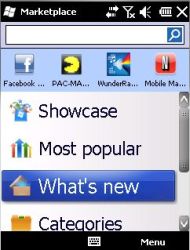
My Phone – You’ve probably noticed that Steve Ballmer is a big advocate of the concept of using the cloud to manage your life across multiple devices (he shouts loudly enough about it). My Phone is designed to give Windows Mobile users the ability to sync their contacts, calendar, tasks, text message, photos, etc. with an online account, so this content can be accessed from anywhere. From what we can see, it works pretty well, too.

General ‘look and feel’ – And here’s where the .5 comes from. The overall appearance of Windows Mobile 6.5 is definitely better than it was, and it’s much more conducive to finger use. However, there’s still something about the UI that makes it feel like it’s only half finished. The Home screen and the Start menu don’t sit very well together, for instance. Also, when you quit a program from the Start menu page it automatically boots you back out to the Home screen, which can be annoying. Windows Mobile 6.5 isn’t really much more than a shell enhancement and we’ll have to wait until version 7 to see if it really has a chance of stealing back market share from its new, leaner and meaner rivals.
By the way, if you fancy trying out the new OS, you can download the emulator as part of the Windows Mobile 6.5 developer toolkit. Let us know what you think.

