 If you like chat rooms where you can chat anonymously with different people from around the world on a huge variety of topics, then Paltalk may interest you. Note that Paltalk is also confusingly known as PaltalkScene and on Mac and Linux, where it only works in a web browser, it’s also known as PaltalkExpress.
If you like chat rooms where you can chat anonymously with different people from around the world on a huge variety of topics, then Paltalk may interest you. Note that Paltalk is also confusingly known as PaltalkScene and on Mac and Linux, where it only works in a web browser, it’s also known as PaltalkExpress.
Paltalk is a US based service that claims to have over 4 million users. One of the biggest attractions of Paltalk to those users is that you can log on at any time, activate your webcam, and chat away in high quality audio and video. A few years ago however, Paltalk hit the headlines for all the wrong reasons after a British user committed suicide online after receiving a barrage of insults in an “Insult” chat room. Since then, Paltalk have placed greater restrictions on adult content and added an adult content blocker switch to the top of the interface which you can activate at any time.
Let’s take a look at the Windows version first then. When you first install Paltalk, note that it will try and install the Paltalk toolbar but you can easily de-select this. You also need to sign-up for a Paltalk account which simply involves entering a username and password:
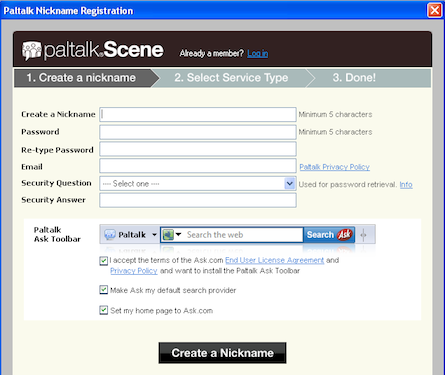
Once you are logged-in, Paltalk open as an Instant Message style client sidebar. There are three options – Click with your clique, Chat face-to-face and More fun stuff:
It’s best to start with Click with your clique and then select Browse chat rooms when the option appears. There are a huge number of chat rooms to choose from with topics ranging from sport to politics. Note that one of them takes you to an adult chat room although this is clearly la labeled and as mentioned earlier, you can deactivate all adult content on Paltalk by using the Adult Content switch in the top right corner.
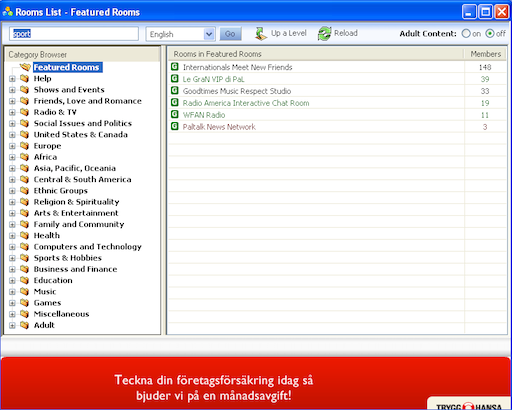
Once in a chat room, you can choose to activate your webcam or even transmit audio to other users. Although the users can be from anywhere, the topics of chat rooms suggest that most users are in the USA.
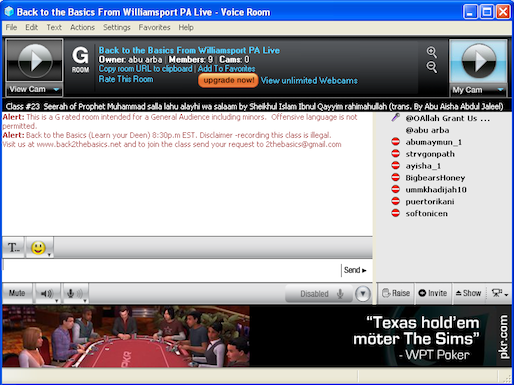
Paltalk is quite an overwhelming application because there are ads all over the place and more often than not, you enter a room only to hear music or ranting from a user. Note that you can see who is speaking by where the microphone symbol is next to the names of people in the chat room down the right hand side. More often than not however, the messages that are exchanged are just a jumbled mass of random soundbites and its hard to tell how anyone can be genuinely communicating within such an environment. You can though open a private dialog with someone by right clicking on their name. You can also have multiple chat rooms open in different tabs.
The interface on the PC version is a little cheap for my liking and the web version (PaltalkExpress for Mac and Linux) looks much better:

The chat dialogs are also far more polished and easier to use than in the Windows version too:
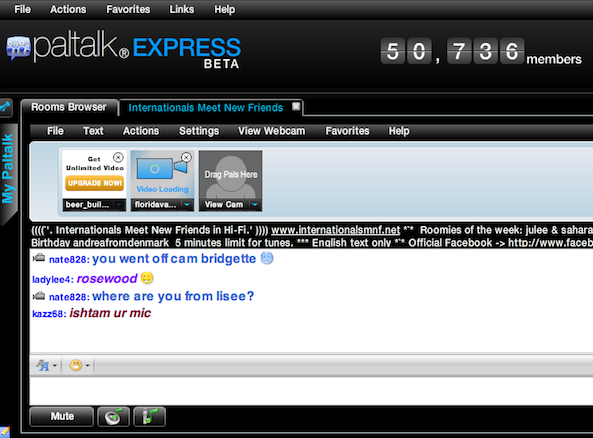
Paltalk is a hugely popular application and if you like talking and webcam chatting with random people on different topics then you’re sure to enjoy it. Be aware however that it is all a bit much to take-in at once and it will take some time before you feel competent with it.

