Adobe updated and released new mobile apps that you’ll actually want to use. Instead of just allowing users to continue their work on mobile, Adobe’s new apps actually help with the creative process.
The most interesting of the new apps are Brush, Shape and Color. These three apps let you look for inspiration in real life and will bring them into Adobe’s editing programs like Illustrator and Photoshop.
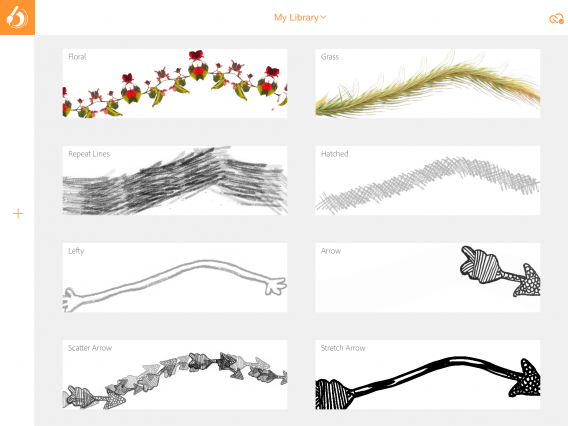
Adobe Brush lets you take a picture of paint brush strokes and other mediums. Adobe Senior Marketing Director Scott Morris showed of how Adobe Brush can turn a charcoal line on a piece of paper into a custom brush for Photoshop. The app takes a picture and analyzes it, creating an organic looking brush for you to use later.
Adobe Shape lets you take pictures of shapes you see in the real world to bring into your designs. The app analyzes the shapes around you and turns them into editable vectors, perfect for editing in Illustrator.
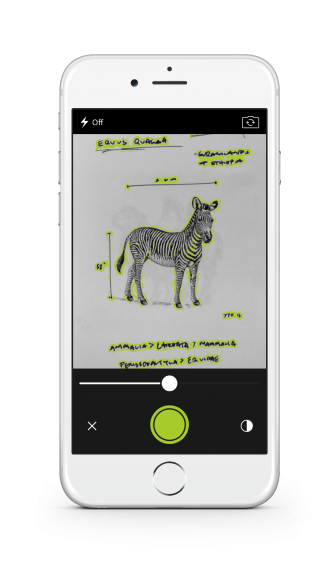
Adobe Color lets you snap a picture of a certain color so you can use it later in your work.
Mobile videographers should be excited for Adobe Premiere Clip, which lets you quickly edit your video on the go. Premiere Clip integrates with the desktop so you can polish your video with the full power of Premiere Pro. You can look forward to “cinema quality color treatments,” slow-mo effects and more.
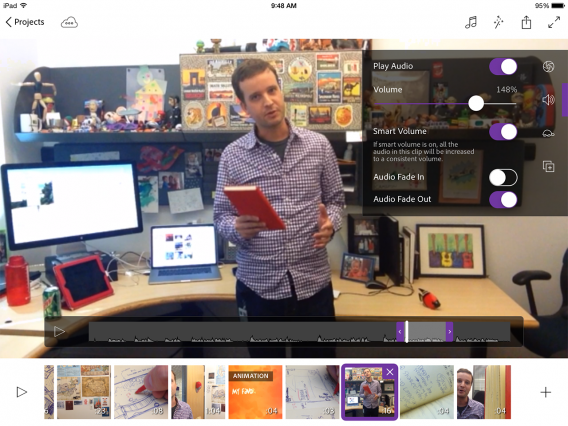
The company has also updated its Windows tablet apps to be fully touch enabled. Windows tablet users now have the freedom to use full touch controls to create with Photoshop, After Effects and Premiere Pro.
Adobe hasn’t forgotten about its desktop users either. Today, the company announced a ton of new features for its Creative Cloud suite of apps. There’s too many updates to go through but what’s important is how deeply integrated the Adobe apps are. If you’re a Creative Cloud subscriber, your workflow will be even faster with all your design assets and settings synced using the Creative Cloud. This includes your colors, text styles, brushes and image assets.
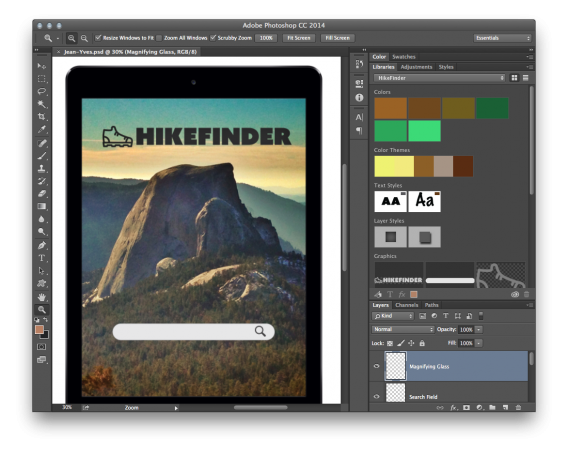
The new Adobe mobile apps are available today on iOS for free. You’ll need to pick up a Creative Cloud subscription to unlock the full potential of the apps. The updates to the desktop Adobe apps for Mac and PC are also available today so check to see if you have an update waiting.
Adobe does plan to eventually bring its suite of mobile apps to Android but is hoping developers will create awesome Android apps using the company’s software development kit.
Related Stories
Adobe Creative Cloud coming to Chrome OS, starting with Photoshop
How to get Windows 10’s best features right now
Microsoft previews Sway, the first addition to Office for a decade
Follow me on Twitter: @lewisleong


