The launch of Beats Music has been rough; my personal experience with the new streaming music service hasn’t been the best. Even though Beats Music playlists are curated by people and not computer generated algorithms like other services, it still doesn’t offer the exact experience that I’m looking for in a streaming service, paid or free. The visual design of the app promotes a “urban” look, but when it comes to actual usability, it’s like letting go of control and blindly trusting someone to pick music they think you will enjoy.
The saving grace of Beats Music is that it’s still new and has time to prove itself. Whether it can do that within the seven day trial period remains to be seen, but as of now, I don’t see any reason to move away from other services like Spotify or Rdio.
A trial-and-error sign up (so far)
Beats Music presented me with a ton of problems, which is a frustrating first impression. Signing up for Beats Music requires you to use an email, Facebook, or Twitter account. I used the email option because I didn’t want to have to work around my two factor authentication settings for Twitter and Facebook. The problem with signing up with an email is if the app doesn’t communicate with the Beats Music service properly, it will tag the email as registered without actually creating an account.
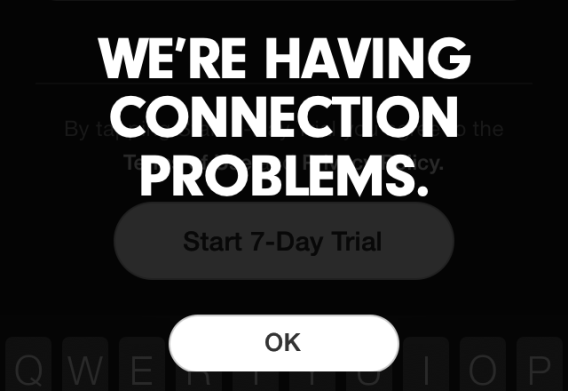
I found this out when I attempted to sign in with one email. The iOS app crashed, but all signs pointed that the email and password were accepted. After restarting the app and trying to log in, Beats Music stated that the email was already taken.
I entered my credentials so I should be able to sign in but I had no luck. I couldn’t change the password and I couldn’t sign in. Perhaps it was just a glitch. So I tried another email on my Nexus 5 but was presented with the same problem. The app crashed and the email was tagged as used. I still couldn’t sign in.
My last attempt was signing up on the website. This time, I was finally granted my seven day trial. I logged into the iOS app with my (finally) approved email (I even got an email stating I was registered) and was told to “tap on the genres you like.” I selected the standard indie, alternative, electronic, rock, and folk/blues genres that I listen to on a semi-regular basis. The next step was to choose “3 artists you like.” Again not a problem.
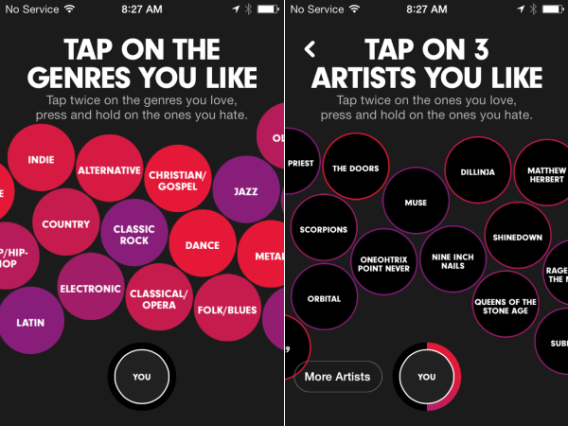
The problem is the overly animated design scheme of Beats Music. These little circles in the app? They’re animated. You can swipe on them and they move. To remove a circle, you have to hold your finger on it for three seconds. Let me remind you – these circles move based on taps. Since I don’t listen to Scorpions, Oneohtrix Point Never, or Shinedown I removed them. That’s already nine seconds of not listening to music.
Beats Music also gives you the option of adding more artists so you can fine tune your preferences even more. So add another three seconds to each artist I don’t want. In the end, I probably spent about a minute removing artists. That’s twenty artists that I don’t want to listen to. At that point, I gave up and decided to just start the app.
Now Beats Music’s curation begins. At least it said it was curating my music preferences.
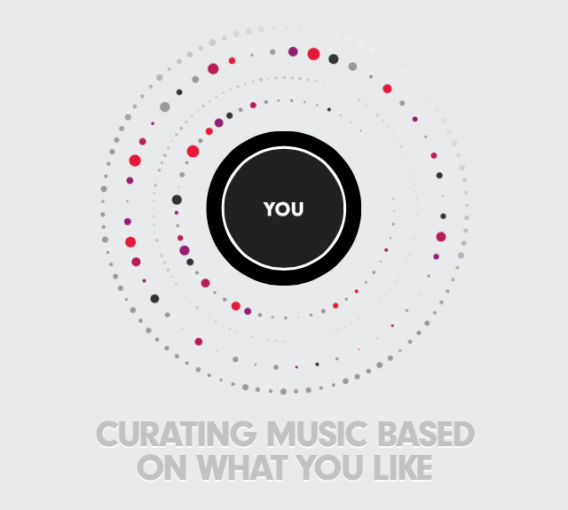
Playlists are your best friend
I used the same account on both Android and iOS so I expect the app to recognize my preferences. I had deselected Linkin Park as one of my artist choices and what do I see on the main screen of Beats Music on Android? Linkin Park. Granted it’s a playlist of influences, but if I didn’t want Linkin Park’s music, then why provide me a playlist related to them?
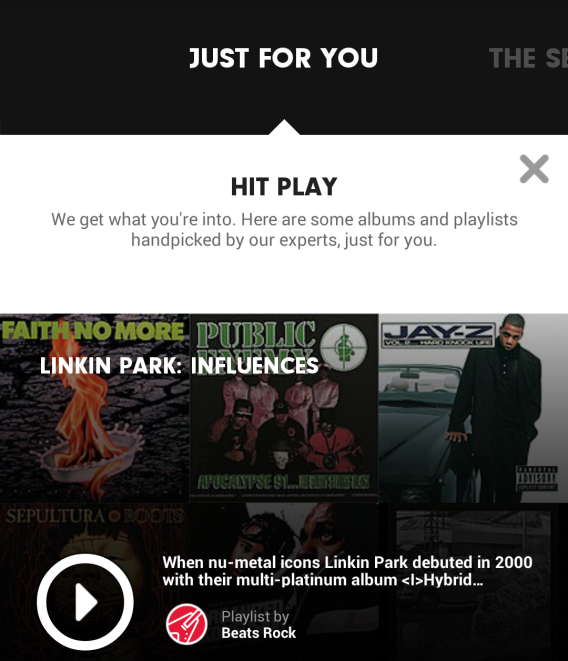
I have to admit that Beats Music is a very well designed app. The Android and iOS apps actually match each other, which isn’t always the case. The different main screens offer separate options. ‘Just For You’ contains suggestions (at least I think that’s what it’s for). I’m not sure why it suggested I listen to Queen (another artist I removed from my choices).
‘The Sentence’ is a section I feel like most people will use. By completing a sentence based off of specific keywords, Beats Music will create a playlist for you. Whether it contains any relevant artists is another issue, but I like how it allows you to create of different playlists based off of keywords.
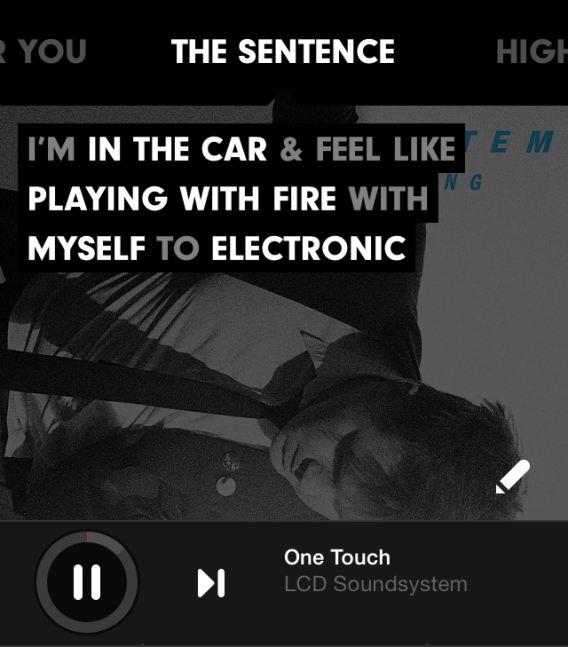
The next section is ‘Highlights,’ which looks like promoted content. While it currently contains ‘Beats and friends’ content, it wouldn’t be surprising to see this as a huge ad space in the future. The final section, ‘Find It,’ is a customary breakdown by genre, activities like ‘Breaking Up’ (there are 20 playlists for this), and a list of curators like Academy of Country Music, Ellen DeGeneres, KROQ, Pitchfork, Rolling Stone magazine, and XXL.
Beats Music is definitely pushing curated content through all these sections. If you enjoy listening to discover new artists, then the majority of the sections will give you a lot of options. Personally, I think ‘The Sentence’ is where most people find the best new music.
What if I want to search for a specific artist?
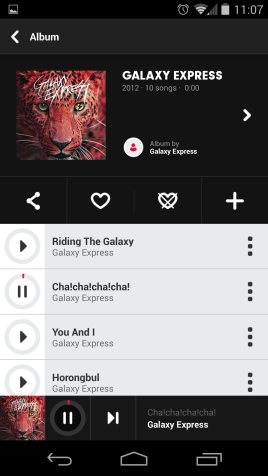 Beats Music wants you to live inside its main homescreens and to devour the “carefully” curated playlists based on your personal preferences and what Beats Music wants you to like.
Beats Music wants you to live inside its main homescreens and to devour the “carefully” curated playlists based on your personal preferences and what Beats Music wants you to like.
You can still search for specific artists within the sidebar, which also contains sections for your profile, playlists, library, and settings. With a catalog of 20 million songs, you should be able to find your favorite artists but searching in Beats Music is unintuitive.
Results contain artists, songs, playlists, and users. So on occasion you may come across duplicate artist names. As bands come and go, it’s not surprising that musicians would fall under the same name. Search inside Beats Music is adequate enough to help you find bands to create playlists, but it’s obviously not the main focus of the app.
I did spend some time searching for more obscure artists like the ones I listen to from South Korea and there were actually a lot of artists available. I did find that while there are a lot of artists, many artist pages were devoid of music.
There is an inherent weakness with Beats Music; you have to “like” a lot of artists for the service to specifically understand your personal tastes, which is also a drawback found in Pandora.
This may not matter to most users, but considering the vast number of international artists outside of the United States, being able to search in languages other than English may be a necessity. For example, Korean uses ideograms rather than the Roman alphabet. A lot of bands have names in English, but some of them are loosely translated. How will this affect other international bands and how they are represented in the app?
While the number of artists who don’t use the Roman alphabet is small, it would be great to see improvements when searching for specific artists. I know there are also Japanese artists I would like to look up that only have Japanese ideograms for their names.
It will be interesting to see when the service expands to other countries if its library of 20 million songs can cover international markets. But for now, Beats has enough work on its hands fixing its launch issues.
Playback
The interface of Beats Music for playback is good enough. It has a simpler design than its section for curated content and single artist pages contain the available songs sorted by the latest releases, top songs, and essentials. There’s also a space for suggested Beats Playlists and Similar Artists.
If you’re on an album page, you can share to Twitter and Facebook, like or dislike the album, add the album to your library or playlist, and download music for offline playback.
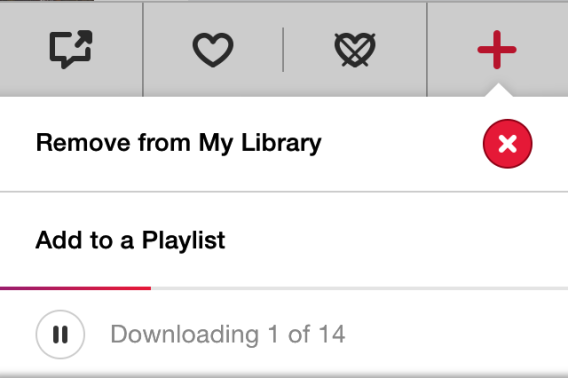
Offline playback stores music on your device so you can play it when you’re offline. Beats Music shows how much available space you have, which is an appreciated feature.
Under the ‘Sound Quality & Downloads’ options menu, you can choose the download and streaming quality.
The last menu shows your downloads under three headers: ‘Space Used,’ ‘Space Left,’ and ‘Total Space.’ These measurements are for the device as a whole, not a partition of space that Beats Music will use.
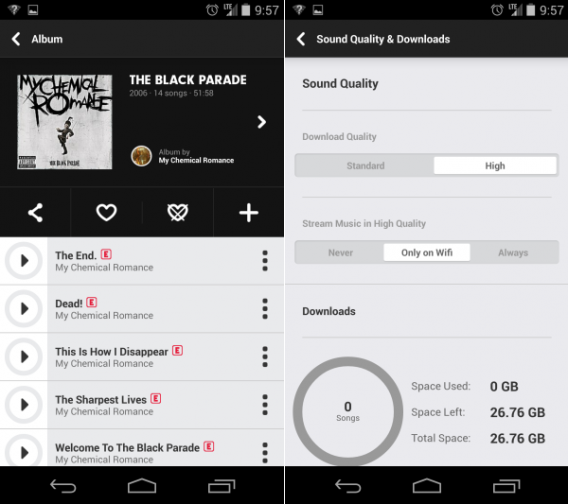
The design of the ‘Now Playing’ screen is rather embarrassing. Instead of the usual sections to play, pause, and skip, Beats Music uses a large circle. You play and pause with large icons in the center and scrub through a track by tracing the circle. While Beats Music celebrates music, I can’t understand why the designers made the choice to cover album art with player controls. Other buttons for music playback and sharing clutter the interface. For example, the sharing options could be hidden from view until a user taps on the screen.
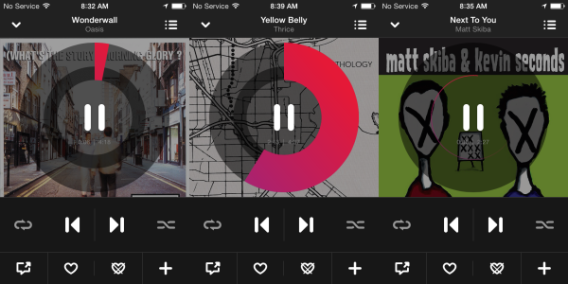
Lockscreen playback fares a little better by using the existing design schemes for Android and iOS. The unobscured album art is just more visually pleasing.
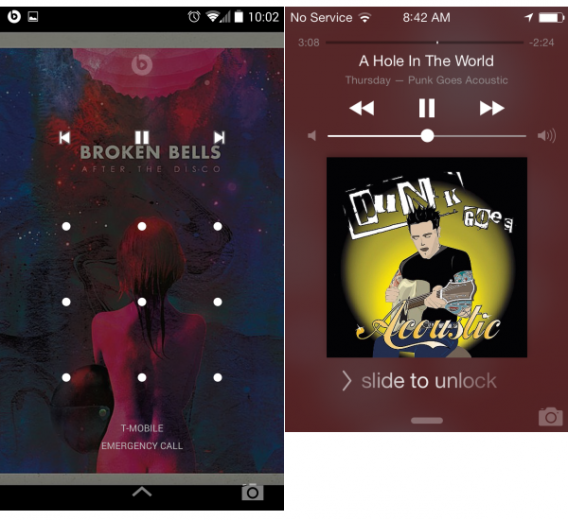
I’m sure the app will go through interface changes as users start giving feedback. I do hope that Beats Music implements a better playback user interface so album art can stand out from the player controls.
Too early for success or failure
 The launch of Beats Music happened like most launches from hotly anticipated services. The company was unprepared for the “extremely high volume of interest.” Beats Music is taking the right approach by offering the app on Android, iOS, and Windows Phone at launch.
The launch of Beats Music happened like most launches from hotly anticipated services. The company was unprepared for the “extremely high volume of interest.” Beats Music is taking the right approach by offering the app on Android, iOS, and Windows Phone at launch.
But offering the app on every major mobile platform increases the number of users who want to test the app. Complications during the signup process will deter some people (until they’re fixed), but I can imagine a lot of people using the seven day trial.
Like most popular apps, there will be a massive growth in the user population and Beats Music will be able to collect a lot of usage information from the app. But as the trials end and people stop using the app, this will be the time that Beats Music will really have to prove its service is worth $9.99 per month.
Eventually, people may realize that the curated playlists don’t really aggregate the music they want to listen to all the time and the “learning” that the service is supposed to have over recommendations isn’t as strong as other services like Spotify.
From my experience, Beats Music is a very much “play and forget” service. The initial setup is easy, but the service doesn’t do a good job of suggesting relevant artists, at least in the beginning. Users may find it will take a lot of time interacting with the app for it to begin suggesting music relevant to your tastes, just like with other streaming music services.
Beats Music has a lot to prove because it’s a late player to the music streaming game. Even with all the press about how it’s a different type of service, it still offers the same basic functionality of other streaming services. The addition of a premium-only model will either make or break the service.
In these early days of Beats Music, there’s really no reason to move away from music services you’ve been using. Maybe in a few months, Beats Music will show how different and relevant it can be compared the competition.


