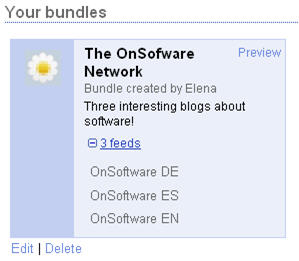 Sometimes a mixture of small things is better that focusing on just one topic. I guess this is the idea that guided Google Reader developers when they decided to implement a new utility in my favorite RSS feed manager. It’s called bundles and lets you share custom bundles of random feeds with your friends in just a few clicks.
Sometimes a mixture of small things is better that focusing on just one topic. I guess this is the idea that guided Google Reader developers when they decided to implement a new utility in my favorite RSS feed manager. It’s called bundles and lets you share custom bundles of random feeds with your friends in just a few clicks.
All you have to do is enter your Google Reader account and click on the ‘Browse for stuff’ link on the left column. You’ll be taken to a page where you can search for new feeds and get a few pre-packaged bundles. Click on the ‘Create a bundle’ button and you’ll be able to build a custom bundle in seconds, simply by dragging and dropping feeds – or even complete folders – on the editor’s interface. When your bundle is ready, you can add it to your Shared items page, share it by email or publish it on your personal website or blog.
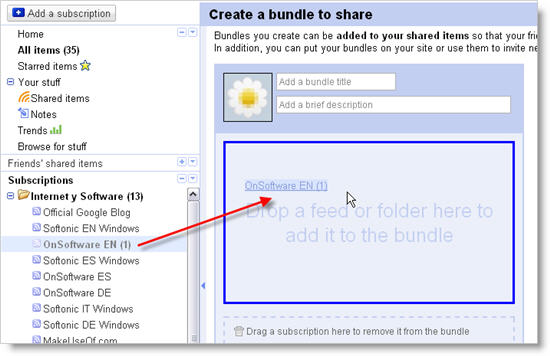
Custom bundles are a great way to organize your favorite blogs in packs, create thematic collections of similar blogs or even help a friend who has just started to use Google Reader and needs some help to start building their own collection of RSS feeds.

