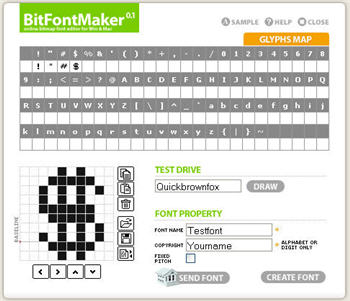 Text fonts may not be your cup of tea, but there are people who can get really obsessed about them: they’re constantly looking for new fonts, trying them all out, browsing their collection over and over again… Maybe this is the reason why you can find many font-related software tools, both as desktop clients or web applications. No wonder we have a whole category devoted to them on Softonic!
Text fonts may not be your cup of tea, but there are people who can get really obsessed about them: they’re constantly looking for new fonts, trying them all out, browsing their collection over and over again… Maybe this is the reason why you can find many font-related software tools, both as desktop clients or web applications. No wonder we have a whole category devoted to them on Softonic!
This peculiar software niche features, for example, apps to browse the list of fonts currently installed on your system. Windows already includes a system built-in tool, that’s true, but it doesn’t include advanced functionality such as the font comparison in Font Picker or the ability to preview uninstalled fonts you find in FastFontPreview. Also, these alternative font viewers usually let you browse installed fonts with a custom sample, which is always better than the good ol’ quick brown fox.
Font viewers apart, there are also software apps to create your own fonts. One of them is FontCreator, a professional photo editor that enables you to create TrueType and OpenType fonts. It’s a paid program but there’s a trial version with which you can have a look at the program’s functions. If you’re more on the open-source side, you can download FontForge, a sophisticated GNU font editor that may be a bit more difficult to use, but produces perfect results.
Font creators can also be found online. FontStruct and BitFontMaker are two good examples: the first one requires a free sign-up and features a nice, user-friendly font editor; the second one is ready to use without any registration, and its small editor is compatible with Internet Explorer, Firefox and Safari. But if you feel too lazy to create your own font, don’t worry; you can always make use of any of the thousands of free fonts you can find online, in directories such as Dafont and SearchFreeFont.
Last but not least, there’s a very curious font-related tool I found on the web: it’s called What the font? and enables you to find out which font is being used in a given text, just by uploading a screenshot of that text.

