 When it comes to troubleshooting friend’s and relatives computers from afar, one of the best remote access applications I’ve ever used is CrossLoop. When I switched to Mac, however, I had to dump it but I’m pleased to see the developers have finally launched a Mac version.
When it comes to troubleshooting friend’s and relatives computers from afar, one of the best remote access applications I’ve ever used is CrossLoop. When I switched to Mac, however, I had to dump it but I’m pleased to see the developers have finally launched a Mac version.
The great thing is that the Mac version supports access of both Windows and Macs so you can help out people on both platforms. In addition, Crossloop now serves as an online marketplace, where you can connect not only to friends, but to online experts who, for an hourly fee, will help you with technical issue.
The key to CrossLoop’s appeal is its simplicity. After installing CrossLoop, you are prompted whether you want to create an account although this is optional. Afterwards you are presented with small panel with two tabs. Select the ‘Join’ tab if you would like to connect and control a friend’s Mac. Select the ‘Host’ tab if you would like someone to access to your Mac i.e. to receive technical help.
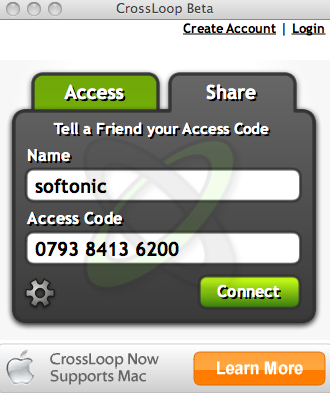
This host tab contains an important 12-digit access code that your friend will need to enter to connect to your PC. Obviously, the only requirement is that the other person has CrossLoop installed too to initiate a session. Once done, you’re ready to go. A separate window opens on your desktop with your friend’s desktop and you can tinker with it to your heart’s content.
Obviously, the main concern with such desktop sharing applications is speed and security. As regards speed, you can choose whether to share in low or high quality, the former being faster and recommended for slow internet connections. It’s great that CrossLoop now offers this choice because there’s nothing worse than trying to share over a slow connection.
As far as security is concerned, the developer maintains that all sent information is highly encrypted with a 128-bit algorithm using the randomly generated 12-digit access code mentioned earlier. There’s no need to worry about anyone accessing your PC without permission either – a pop-up requesting permission from you alerts you before any information is exchanged. Most recently, CrossLoop has introduced file sending plus an online marketplace of experts which enables you to find professional Mac specialists who can help with your problems with fees ranging from around$50 an hour.
The only minor drawback of CrossLoop is that it doesn’t support multiple connections, although for most people seeking technical help, this is probably neither desirable or practical either. The bottom line is that CrossLoop really is an excellent application for what it offers i.e. simple and effective remote connections. The fact that it is free only adds to its appeal considering similar programs such as Copilot charge anything up to $5 for just 24 hours of use.

