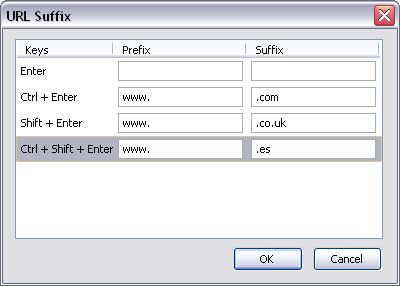Firefox has multiple keyboard shortcuts that make our daily web browsing more comfortable. One of the most useful ones is Ctrl+Enter, which automatically adds the http:// and the .com to the URL written in the address field. So if, for example, you want to visit this blog, you’d only need to write “insidetonic” and then press ctrl+Enter. Voilà!
But that’s not all: there are also keyboard shortcuts for web addresses other than the popular .com. You can use Shift+Enter to add .net and Shift+Ctrl+Enter to add .org to any word you write in the address field. A really fast, handy way to open websites!
Now, what if you visit other domains? Say you visit local country domains such as co.uk for United Kingdom or .es for Spain. What you can do then is customize those shortcuts to adapt them to the kind of domains you use more often. Here’s how to do it:
Go to about:config in your web browser and filter the list by browser:fixup as you can see here:
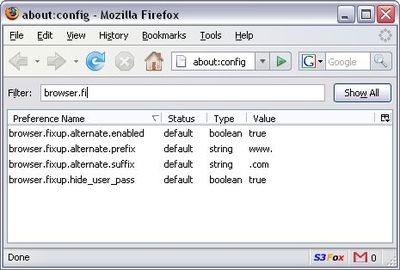
These variables define the way URL completion keyboard shortcut works. There’s one to define the prefix and one to define the suffix, which is the one you should modify if you want to make it work for other domains:
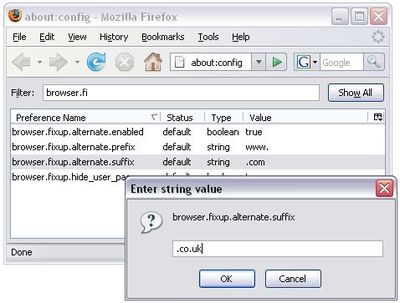
In case you also want to customize the .net and .org shortcuts, the best option is URL Suffix, an extension that enables you to change settings for all the URL keyboard shortcuts in a very easy way: