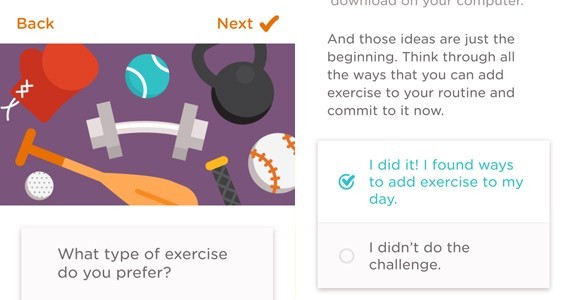Nothing replaces hard work when you are trying to get fit. But there are activity trackers for Android and iOS to help you improve and provide feedback – if you have the dedication.
Don’t let anybody tell you any different, getting in shape is a challenge – but fortunately there are lots of apps to help you. From apps that track your calorie intake and offer words of encouragement as the lbs slowly melt away, to activity trackers that pester you to exercise regularly, there is bound to be an option out there that can work for you. These five apps offer a range of options for all fitness and activity levels, find the best one to suit your needs.
1. Noom
A flexible, approachable, and friendly app and service for diet and activity tracking
Noom is a light and cheery app that is perfect for people looking for an easy way to start tracking activity and diet. With a focus on weight-loss, the app and online service offer advice and encouragement. It’s wealth of options also make it easy to find whatever you are trying to log. A subscription model is available to get more tailored advice.
Though it is a great place to start, Noom is not the best choice for more experienced fitness fans: crowd sourced calorie information is not always accurate and some deeper options (like water consumption) are lacking.
Pros
Full tracking service
Lots of different tracking options
Simple for beginners
Cons
Some calorie database entries are wrong
Light on exercise tracking
2. MyFitnessPal
A more comprehensive life and activity tracker
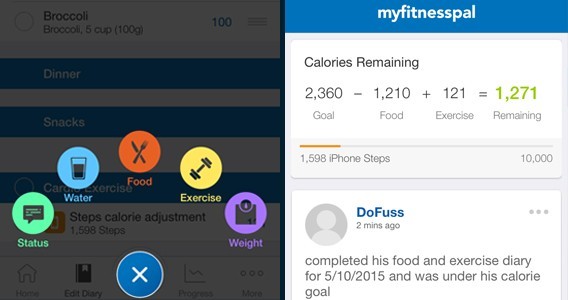
Offering a slightly more complex experience to Noom, MyFitnessPal takes a little longer to learn and become familiar with. However, once you are versed in its various function and it knows your regular activities, it provides a more complete experience. The sheer volume of options can be overwhelming, and not always brilliant, but again putting in the effort is eventually rewarded with more refined searches.
Two definite advantages of MyFitnessPal are deeper exercise tracking elements – including individual weight training activities to help you with routines – and a water tracker to ensure you are hydrating properly.
Pros
Water tracking
Deep activity tracking
Clear breakdown of activities
Cons
Overwhelming at times
Volume of options can make searches complicated
Interface is more fiddly than competition
Download for
3. Fitivity
Bodyweight focused training routines to take you from pushover to powerhouse
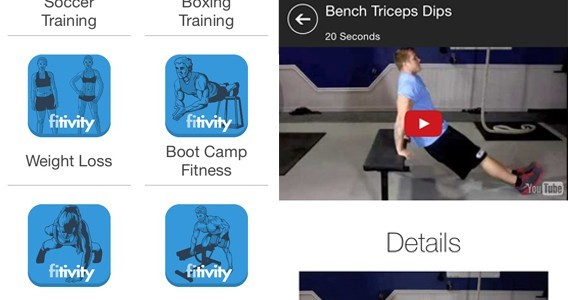
Fitivity offer loads of training options split over different difficulties and activity types. If you are a traveling, and have limited access to equipment, then its Home Bodyweight Program is brilliant. Once you find an appropriate level, you can use its routines to get a good training in your hotel room or the park. There are also videos on hand for each exercise to ensure you know the correct form.
Using your own body’s weight for resistance, Fitivity offers a training you can do almost anywhere. Its routines cover your entire body, and slowly increase in difficulty as you move through the weeks and levels.
Pros
Multiple training types for different circumstances
Videos for correct form
Good progression through levels and routines
Audio helps with each routine and exercise
Cons
On small screens you can’t follows video as you practice an exercise
No in-app timer to aid routines
4. Zombies, Run!
A more engaging way to train for running

If you are looking for a way to spice up you run, then you nee Zombies, Run! The premise is simple, as you run the app tracks your progress and at set distances it will activate a radio play. This story casts you as a runner in the zombie apocalypse, and provides you with advice and encouragement from a local camp of survivors over a walkie-talkie. It can even track via either GPS or internal accelerometer – while the later is not as accurate it does allow for tracking on treadmills.
Serious runners may find the story unnecessary and casual runners may struggle with the distance, but people looking for a way to spice up their run will enjoy the gamification Zombies, Run! offers.
Pros
Gameifies running
Nice audio performances
Track activity on a treadmill
Cons
Some random events are almost impossible
Can take time to manually calibrate accelerometer
Long distances for those starting out
5. Runtastic – all of them
The most complete activity tracking service’s running app
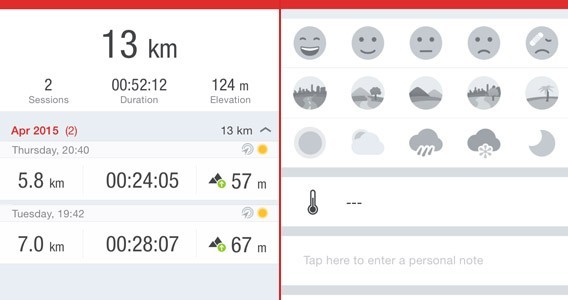
One of the most popular and well known activity trackers, the basic Runtastic app offers a great way to track your run. It’s GPS mapping allows it to accurately track your route including element’s like elevation which can impact your workout. Combine this with its timer, split-time counter, music player, plus other extras, and this app offers a comprehensive way to enjoy and record your sessions.
However, Runtastic’s greatest asset is not the app itself but the full Runtastic service it is attached to. This allows you to login and connect your training across its full range of apps (including – but in no way limited to – Runtastic Road Bike, Runtastic Push-ups, and Runtastic Six Pack Abs Workout) to get an overview of all your activity.
Pros
Load of metrics for every run
Lots of options for tracking
Fantastic GPS activity tracking for your runs
Part of a huge collection of apps that link to Runtastic’s service
Cons
Calories estimations skew low
Free version’s limitations are regularly exposed
No use on a treadmill
Download for