CCleaner is one of the most widely used and downloaded maintenance tools for Windows. Now CCleaner for Mac is finally available, albeit in a much reduced form. I’m a big fan of the Windows version although I’ve had some scary moments with it and one advantage of the Mac version so far is that because its so limited, it would be almost impossible to do any major damage with it!
The first thing you notice if you’ve ever used CCleaner for Windows is how many features are missing. The Uninstaller, the Drive Wiper and Tools section are all missing. Of course, some of these, such as The Registry Cleaner, aren’t relevant to Macs anyway but its clear from the start that Mac users have a much reduced version.
In terms of hard drive cleaning, CCleaner for Mac supports cleaning trash, recent files and servers, cleaning of temporary folders and recent applications.
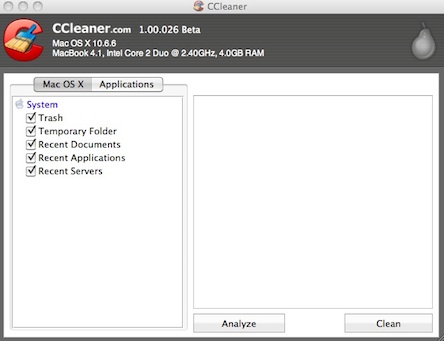
In terms of browsers and applications, CCleaner for Mac is strictly limited to cleaning Safari and Firefox – Chrome and Opera are not supported nor are any other applications. It does however allow you to select exactly which parts of the browsers you want to clean i.e. include or exclude, cookies, history, download history etc.
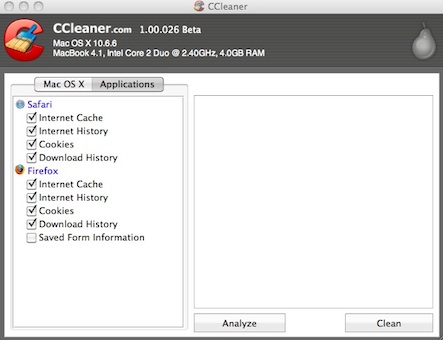
That’s about it for functionality. There is a Preference option under File but its not accessible yet for some reason.
When it comes to actually cleaning, CCleaner is fast like the Windows version. There’s no progress bar to tell you how things are going though if you Analyze or Clean – just a short pause and then a report of what’s been done.
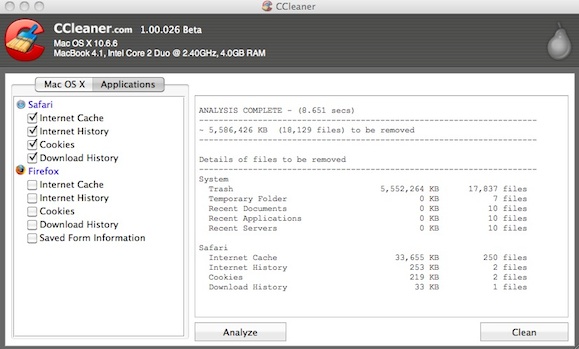
CCleaner for Mac is nowhere near as complete as the Windows version but as a one stop cleaning tool for anyone who’s a fan of the Windows version, it’s worth installing.

