Having a good homepage is important. After all, they’re the first thing you see when you launch the web browser, and usually the starting point of your working day. There are many different options and possibilities when it comes to choose the right homepage for you, so let’s take a look at some of them:
- About:blank – The classic option. It’s the perfect homepage for those who can’t stand overloaded designs and don’t really need a specific point to start from. The blank page gives you total freedom to choose a different path in your web browsing every day.

- iGoogle – The traditional option. Pretty much everyone has a Gmail account these days, so it’s only natural that iGoogle is another traditional choice for your homepage. It’s connected with all Google services, and you get lots of gadgets and themes to customize it with.
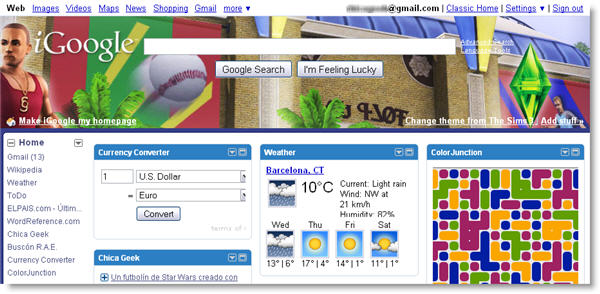
- Fav4.org – The minimalist option. A recently launched service that displays four direct links to your four favorite or most used websites. You have to choose from a list of predefined web services, but you can also suggest ones. Clean, minimalist design for those who like to go straight to the point.
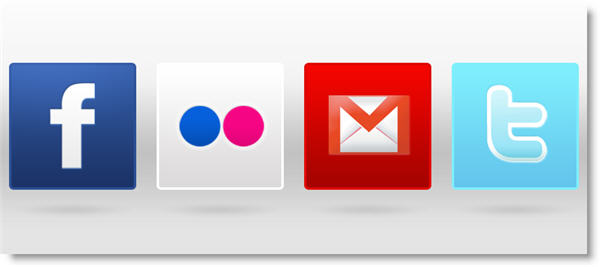
- Flavors.me – The ‘Web 2.0’ option. Another recently launched tool that lets you tailor a totally personal starting page with links to your user accounts and profiles in various social networks (Twitter, Facebook, YouTube, Flickr, Last.fm, and many more) and a highly customizable appearance.
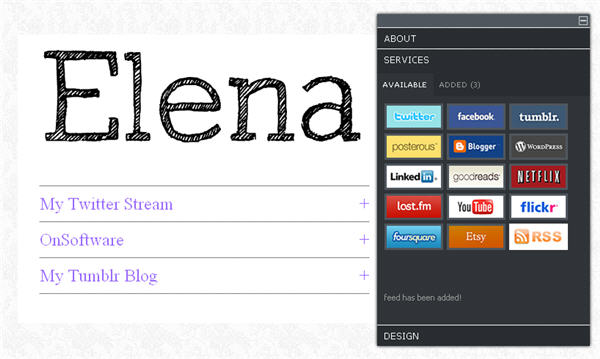
- Genieo – The DIY option. Genieo is a small software app that generates a custom homepage automatically, based on your past browsing history and site preferences. You can then tweak this first draft homepage to adapt it to your needs: add new feeds, remove others, pick your favorite sites and so on.


