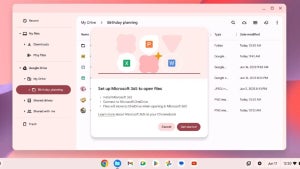Apple have succeeded in creating a user interface that is both attractive and intuitive to use. The latest iteration of Mac OS X, Leopard, features even more improvements that really make you wonder what Snow Leopard (MAC OS X 10.6) and later versions can improve on. Just comparing Leopard to Panther, the difference is huge. Mac’s attractive interface has made me ponder how many people still use the Terminal, apart from those with a technical background. When you think about it, a few years back, the Terminal was central to almost anything you wanted to do on your Mac. It still remains highly useful, but only if you know how to use it. The trouble is, most users simply get scared off by the dark screen and lines of text.
Apple have succeeded in creating a user interface that is both attractive and intuitive to use. The latest iteration of Mac OS X, Leopard, features even more improvements that really make you wonder what Snow Leopard (MAC OS X 10.6) and later versions can improve on. Just comparing Leopard to Panther, the difference is huge. Mac’s attractive interface has made me ponder how many people still use the Terminal, apart from those with a technical background. When you think about it, a few years back, the Terminal was central to almost anything you wanted to do on your Mac. It still remains highly useful, but only if you know how to use it. The trouble is, most users simply get scared off by the dark screen and lines of text.
If you’re curious as to how it works and want to gain a bit more control on your Mac, it’s well worth getting familiar with it. I found this excellent guide by Chris Stone, which explains in a number of steps how to master it. It’s a pretty big read though, so I’d really only suggest taking a look at it if you’re really excited about the Terminal. Others could turn to another guide I found which lists the basics, shows you how to get detailed information on your Mac and teaches you how to search for files from a command line instead of by using the Finder.