Do you want to give your creaky old Vista system a makeover, but aren’t ready to make the move to Windows 7? Here’s how to apply a theme that will give you that shiny 7 look!
1: Download and install VistaGlazz. This app will apply the patches necessary to allow you to use custom themes in Vista, and it’s extremely easy to use. So, open VistaGlazz and click the central icon. This will tell you that you need to apply two system changes, and then allow you to make both together, after which your PC will restart.

2: For now, Vista will look just the same, so download the Windows 7 theme from here. Unpack the file, and drag the folder to C:\WINDOWS\Resources\Themes:
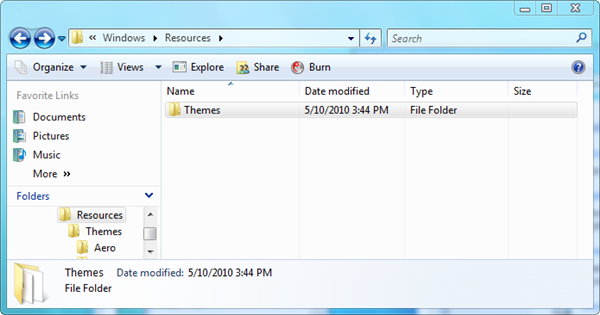
3: Now all you need to do is apply the Windows 7 theme. Right click on your desktop, and choose Personalize. A menu will pop up, and you should click on Themes.

If you don’t see the Windows 7 theme, click Browse, and select it from C:\WINDOWS\Resources\Themes. To finish, click Apply, and after a few seconds, your Vista desktop will be transformed into a Windows 7 lookalike!

