Google is breaking up its Android operating system by removing core apps from the OS and releasing them in the Play Store. Google is doing this to reduce fragmentation by providing updates in Google Play and Google Play Services for OS updates. Users will no longer need to wait for the latest version of Android to get the latest features. The latest app to get to get separated from Android is Google Camera, the default camera app for stock Android.

The app is available for all devices running Android 4.4 KitKat and higher and the user interface (UI) was greatly improved.
Faster and more responsive
One annoying issue with the old Camera app was that it lagged when focusing. There was an Android update that included updates for the camera, but they it didn’t fix the issue.

The Google Camera app loads a bit faster on my Nexus 5. The selector for different modes like Camera, Video, Panorama, and Photo Sphere are now a swipe instead of an expanding menu with icons. The simple addition of text makes it easy for new users to know what option they’re selecting.
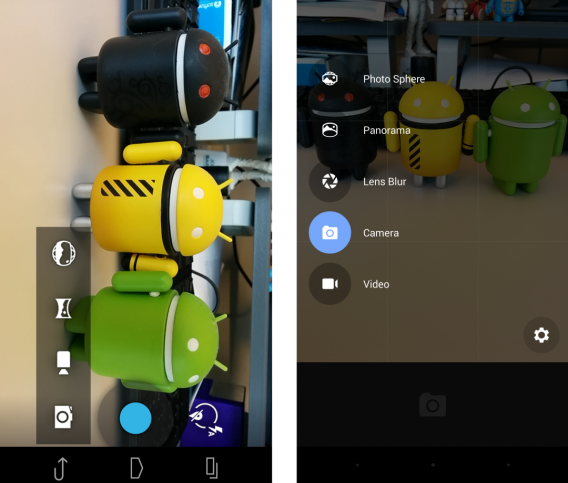
Image quality will vary from device to device. I find the Nexus 5 camera to be fine for day-to-day images. It was never meant to be a replacement for a high end point-and-shoot or DSLR camera. The old app opened quick enough for a snapshot, but focusing was an annoyance. The app would re-adjust a lot before it would finally be ready to take one photo. Now it opens and takes a lot less time to focus and snap a photo. You can also use the volume buttons to take a photo instead of tapping the on-screen button.
A simple, direct interface
The old camera app was quick enough for photos, but camera options were hidden in menus. While the app had the most common options in the first menu level, more options for fine-tuning (like the timer) were a further level down. The new Google Camera app removes this second layer. You can turn on manual exposure in the Advanced tab in Settings, but unfortunately there aren’t any other options.

Android’s Photos app includes a lot of different options to customize and tweak a photo and with Auto Awesome, a lot of editing is done automatically. But with the new update, Google Camera is a bit sparse by only focusing on the act of taking a photo or recording video. Hopefully Google Camera will include more features like automatic Auto Awesome in a future update.
New to Google Camera
New to Google Camera is a feature called Lens Blur. It’s a mode that’s creates “SLR-like photos with shallow depth of field.” I tried it a few times with varying levels of success, but the main problem is having to slowly pan the device upward. I can’t see anything really different, but that could be because the default quality is set to Low. I’ll have to try it in better condition with on High quality.
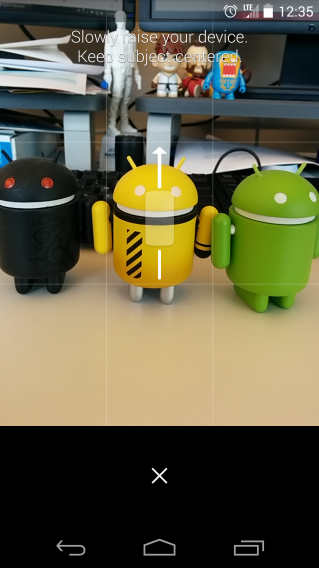
I did a test with Photo Sphere and Panorama. With the old Camera app, taking these types of photos took a long time to capture and process. The updated app is faster to capture, but processing time still takes a while to finish.
A nice feature I never noticed before is that if you edit a photo in the Gallery app (on the Nexus 5) instead of Photos, you can make a Tiny Planet. This will wrap the photos into circle with Panoramas and into a bizarre fishbowl image with a Photo Sphere.
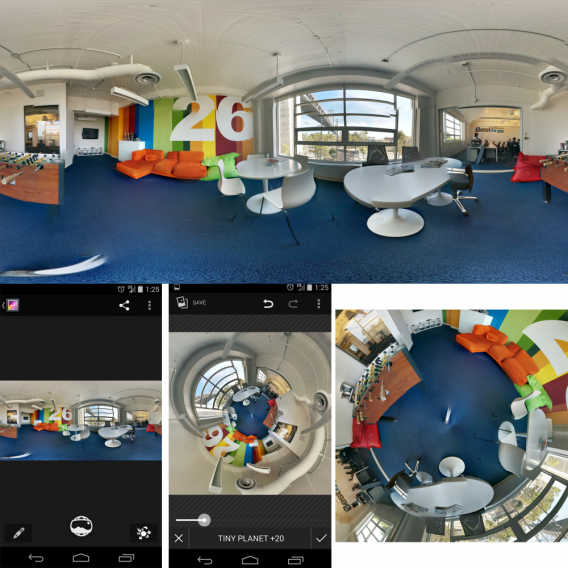
The fact that Google includes a Gallery app alongside Google+ Photos on the Nexus 5 is strange. That means there are two different ways to control your photos, but app offers different features. It’s possible that the next update for Android may finally remove the Gallery app and make people use Photos.
Back to basics
The fact that Google Camera removed some of the more advanced options in the old version may be alarming to some, but most users probably never used these features. Google+‘s Photos app includes a lot of customization options and Auto Awesome is a decent tool to improve your photos by itself.

Google Camera’s simplification is good for quick photos that will likely be imported to other apps like Instagram or manually add filters in other apps like Photos. Now that Google Camera is standalone app, updates should happen a lot faster than before.
If you have a device running Android 4.4 or higher, you can download the app here.


