The graduate in your life just wrapped up four years of high school but he or she still has four more years to go (hopefully only four years). To make sure they have the best chance of success, make sure to equip them with the right tools for college.
In this gift guide, we’ll tackle the best tech and apps to help your grad succeed in college.
Phones
Smartphones have become essential to our way of living. The ability to look up anything on the internet and the ability to stay in touch make it something most people can’t live without. If your grad is still using a flip phone, it’s time for an upgrade. Here are the best phones you can buy right now.
iPhone 6 or 6 Plus

The iPhone started the smartphone revolution and continues to be one of the best phones you can buy. Apple finally made its phones larger with the introduction of the 6 and 6 Plus. Which one you should get your grad really depends on his or her needs.
If your grad already has a tablet, the iPhone 6 will do just fine. However, if your grad wants a smartphone and a tablet, save yourself the money and buy him or her the iPhone 6 Plus. The larger screen is great for reading and watching video. It’s a bit unwieldy since it’s so big, so check with your grad to see if that’s something that would bother them.
You can’t go wrong with either phone, especially if your grad loves taking photos. The iPhone’s camera is still the one to beat.
Buy: iPhone
Samsung Galaxy S6

Although some will argue that the Samsung Galaxy S6 is a blatant design ripoff of the iPhone 6, there’s no denying it’s a great phone. Along with top of the line specs, the Galaxy S6 refines its software with less intrusive skinning. Depending on which carrier you get the phone for, it might contain a bunch of bloatware, which is annoying but can be disabled.
Buy: Samsung Galaxy S6
Moto X

If your grad wants a more fashionable phone, the Motorola Moto X (2014) is a great choice. You can customize the entire phone online before ordering it. You can spec the phone out with different backs like leather or wood and can even change the accent colors for the speakers and earpiece. It’s not as fast as the Galaxy S6 but is plenty fast for most.
Buy: Motorola Moto X
Nexus 6

Grads looking for an Android phablet (phone/tablet) should take a look at the Nexus 6. It looks like a gigantic Motorola Moto X but that’s not a bad thing. It’s got an excellent screen and great battery life. Digital photographers may want to look elsewhere as the camera isn’t the best.
Buy: Google Nexus 6
HTC One M9

The latest version of HTC’s flagship One series looks identical to the previous version but that’s not a bad thing. HTC’s use of metal instead of plastic really make this phone feel like a premium device. Its software is also lightly customized and gets out of your way. It’s a great phone but features a mediocre camera, which is disappointing.
Still, if you’re looking for a robust phone with top notch specs, it’s hard to go wrong with the One M9.
Buy: HTC One M9
Motorola Moto E

If you have a clumsy grad, it’s probably best to get him or her a cheaper phone that won’t break the bank to replace. The $149.99 Moto E includes 4G support and runs Android 5.0 Lollipop. For the money, it’s a great phone with mid-level specs. It should be fine for calling, web browsing, and social media but don’t expect to play graphics intensive games on the Moto E.
You won’t get to customize the phone like you can with the Moto X but you get a choice between black or white. For an additional $29.99, you can purchase the Moto Care Accident Protection plan, which offers repairs or replacements for accidents or mechanical failures.
Buy: Motorola Moto E
Smartwatches
Smartwatches are all the rage. While your grad doesn’t need a smartwatch, it’s a useful luxury. The ability to receive notifications on your wrist is nice, especially when in class. It’s also useful for getting navigation directions while walking or taking public transit.
Apple Watch

If your grad has or is getting an iPhone, they’ll probably want an Apple Watch. The entry level Sport model is a reasonable $350 and is a great workout companion. The Apple Watch has the ability to track all your health data with its Health app or one of the many third-party apps.
There will be more uses for the Apple Watch as more developers create apps for it. But with Apple in the smartwatch game, developers will be taking smartwatches seriously.
Buy: Apple Watch
Motorola Moto 360

The Motorola Moto 360 was one of the first Android Wear smartwatches to market but it’s still a great choice. Its circular design makes it look like a traditional watch and offers decent performance. Battery life is still about a day of use so you’ll be charging it every night. If you forget to dock the Moto 360 overnight or knock it off its charger (I’ve done this), you’ll wake up to a dead watch.
The Moto 360, like all Android Wear smartwatches, requires an Android phone. There have been rumors that Google is working to bring iPhone support to Android Wear, so stay tuned for that.
Motorola also lets you customize the Moto 360 with different leather bands and bracelets. It comes in a brushed stainless steel and anodized black version.
Buy: Moto 360
Asus ZenWatch

Another great Android Wear smartwatch is the Asus ZenWatch. It’s fashionable with metal construction and a nice leather band. The watch is very slim and will fit under a shirt cuff without a problem.
The ZenWatch features customizable watch faces, which you can access using Asus’s companion app. It’s one of the best looking smart watches out there and won’t look like you have a computer strapped to your wrist.
Battery life is good, especially if you disable the ambient display feature, but expect to charge it every night.
Buy: Asus ZenWatch
Pebble Time or Steel

Pebble was one of the first smartwatches out on the market that was actually good. The company just released a new smartwatch with a color e-ink display, something the previous Steel version didn’t have. This means you can get up to seven days of battery life, which is miles beyond the competition.
The design of the Time looks similar to the Steel but features rounded instead of sharp corners. While it’s not the most attractive watch in this list, it’s not a bad looker. It comes in black, stainless steel, and gold with a ton of choices for bands.
Pebble Time runs the company’s own software, which while more limited than Android Wear and Watch OS, still works great. Apps look basic but that’s the point. The Pebble is there to get you information and to stay out of your way.
Buy: Pebble Time | Pebble Steel
Apps
One of the best ways to help your grad get a leg up on his or her first year of college is apps. Your grad will use a phone and laptop the most, but these devices would be useless without a good set of apps.
Microsoft Office subscription
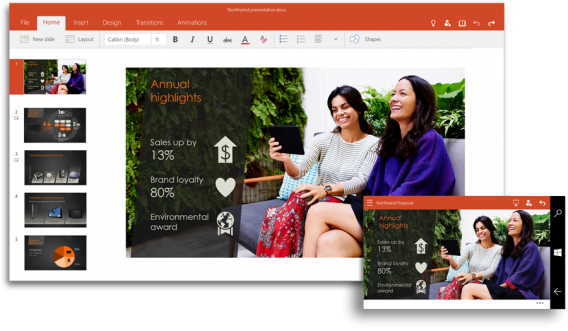
Microsoft Office is still a great product but has transitioned from an offline-only office suite to a cloud-connected one. As such, Office now integrates with Microsoft’s cloud technology like OneDrive. This brings Office up to parity Google Docs in terms of accessing your documents from anywhere as well as collaboration tools.
Office now requires a subscription to take advantage of its best features. You can get an Office 365 Personal subscription for $7 per month or $70 per year. If you want Office for multiple computers, you can purchase the Home subscription, which covers up to 5 PCs or Macs, 5 tablets (including iPads, Android, and Windows), and 5 phones. It costs $10 per month or $100 per year, which is a good price for a household.
Be sure to check out our list of the best free office suites if you don’t want to pay for a subscription.
Buy: Office 365 Home
Google Docs and Drive
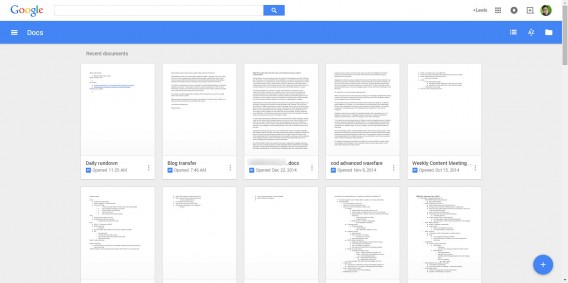
If you want to be thrifty, Google Docs offers a great free online office suite. Your grad will likely be blanketed with Wi-Fi wherever he or she goes so using an online productivity suite shouldn’t be a problem.
Google Docs has replacement apps for Word, Excel, and PowerPoint, though it doesn’t have a OneNote competitor. However, you can replace OneNote using Evernote.
Google’s productivity suite is great for simple tasks but it can’t match Microsoft’s in terms of features. Google has tried to address this by allowing developers to create apps for Google Docs to build features that Docs is lacking.
Download Google Drive: Android | iOS
Download Google Docs: Android | iOS
Download Google Sheets: Android | iOS
Download Google Slides: Android | iOS
Evernote
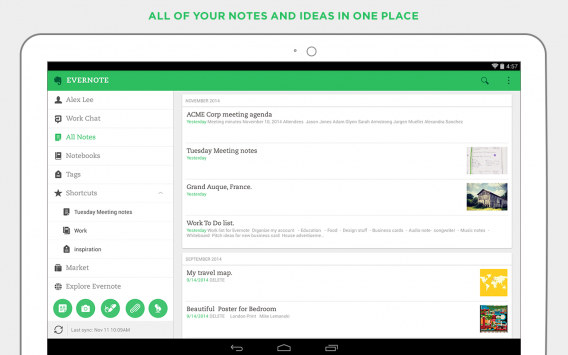
Evernote is one of the best note taking apps out there. The company has nailed note taking on the desktop and mobile, with unique experiences for each. All your notes are saved to the cloud and can be accessed from any web browser.
The app is versatile enough to be a note taking app and task manager. It’s not going to replace Google Docs or Microsoft Word for word processing but it’s great for typing out lecture notes. You can even record and annotate your work.
OneNote is a great alternative if you don’t like Evernote.
Download Evernote: Android | iOS | Desktop
Duolingo

Your grad will probably have to learn a foreign language for his or her general education and Duolingo is the perfect learning companion. The apps are completely free to use and turn learning a language into a game. As you progress through lessons, you unlock more content and can compare scores with your friends.
The app is free to use but you can pay for power-ups.
Download Duolingo: Android | iOS | Windows Phone
Windows 10

That laptop you bought your grad is going to have to last at least four years so having a modern operating system is a must. Windows 10 isn’t out yet but will be available this summer. You can download a preview of it for free in the meantime. Best of all, it’s a free upgrade for Windows 7 and Windows 8 users. If your grad is on an older version of Windows, it’s a good idea to upgrade to Windows 10 for free for a limited time.
Windows 10 features a ton of new features including Microsoft’s Cortana voice assistant. She’ll help you look things up on the web, set reminders, schedule events for you, and much more. Windows 10 has also been redesigned to work better with laptops and tablets. Windows 10 is still being developed but it already looks awesome.
Snapchat

Snapchat isn’t just for texting. Teens are glued to the app because it removes the anxiety of having something permanently on the internet. Videos, images, and text messages disappear after they’re read, which may seem silly but actually makes sense. You don’t have to worry about your photos looking the best since they’re going to disappear so users are likely to share more. Love it or leave it, the fact of the matter is that kids love Snapchat.
As a parent, you can keep in touch with your grad via Snapchat. They’ll probably respond faster to you than if you called or texted them.
Download Snapchat: Android | iOS
Hangouts

Just about everyone has a Gmail account these days and with it comes Google’s other apps like Hangouts. Hangouts is Google’s cross-platform chat app that lets you video chat and even make free calls. Install this on your grad’s phone before he or she goes off to college and they’ll have no excuse not to check in with you.
Download Hangouts: Android | iOS
Facebook Messenger

Chances are your grad is already on Facebook. If you haven’t already signed up for Facebook to stalk your progeny, you’ll want to now since Facebook Messenger is a great way to keep in contact. Messenger supports free voice calling, video calling, and stickers. Messenger also lets you know when your child is online and available to chat. The app also shows you when someone’s read your message so you can guilt your kids about how they don’t respond to your messages.
Download Facebook Messenger: Android | iOS
Tech
Your grad’s going to need some tech to help him or her through the next four years. Here’s some tech that’ll make your grad’s life easier.
Kindle Paperwhite or Voyage
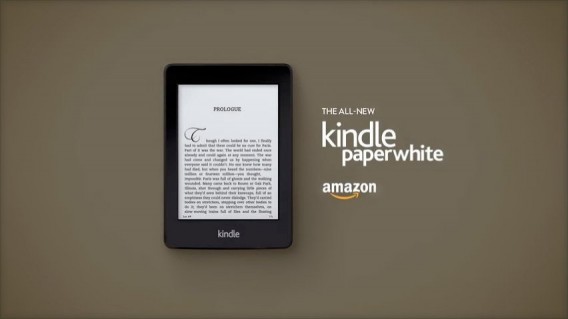
Ebooks are here to stay and you’re going to need an ebook reader or tablet to take advantage of them. The best ebook readers right now are the Kindle Paperwhite and Voyage. The Paperwhite is the more affordable of the two and offers a backlit screen for reading at night as well as a month-long battery life.
The Kindle Voyage offers a more premium reading experience with a 300 ppi display and touch sensitive buttons. It also features adaptive brightness so you don’t have to mess with the backlight slider manually.
Both readers get books from the excellent Kindle library, which is filled with novels and textbooks. You’ll also be able to read textbooks on a computer or tablet so you’re not limited only to reading on the Kindle.
Buy: Kindle Paperwhite | Kindle Voyage
Tablet: iPad or Nexus 9

Speaking of tablets, there are ton of options out there but there are two stand out options. Apple’s iPad still dominates with its great app ecosystem and beautiful screens. The new iPad Air 2 supports TouchID for quickly logging into accounts as well as being extremely light for a 10” tablet. There’s also the iPad mini 3, which comes in a 8” screen for better portability. You’ll be trading power for portability but both models have 10 hour battery lives.

For Android users, the Nexus 9 is a great choice. Since it’s part of the Nexus program, it’ll get Android’s newest features first. It’s a nice 4:3 form factor, which makes it more versatile for reading. Android still falls behind the iPad in terms of app support but there’s enough big name apps on Android to make the Nexus 9 a good choice.
Be sure to check out our Nexus 9 review.
Buy: iPad Air 2 | iPad mini 3 | Nexus 9
Surface 3

Windows fans can get the Surface 3, which is the best version of the surface so far. There’s the Surface Pro 3 but it’s quite expensive. It’s not a very good tablet or laptop so save yourself some money and just get the Surface 3.
It runs full Windows so desktop apps work fine on it. Don’t expect to run video or photo editing software on the Surface since it’s underpowered compared to laptops. It won’t replace a good laptop for productivity but is great for browsing the web and working on papers on the go.
Buy: Surface 3
Laptops: MacBook Air or the Dell XPS 13

Your grad’s going to want to take his or her work on the go, whether going to the library or to a friend’s house. A laptop is a must-have and the two that stand out the most are the MacBook Air and Dell XPS 13. Both are great, ultra-portable laptops that are great for productivity.
The MacBook Air features stellar battery life and a polished operating system in the form of OS X Yosemite. Apple did a good job optimizing the Air for speed with its solid state drive and powerful Intel Processors.

The Dell XPS 13 is the closest competitor to the MacBook Air but runs Windows. You’ll want to see what your grad is majoring in to see if he or she needs Windows or Mac. Some software is only available for Windows but Macs can run Windows using Bootcamp or virtualization software like VMWare or Parallels. Still, if you’re going to be using Windows most of the time, it’s better to get a Windows laptop from the start.
Buy: MacBook Air | Dell XPS 13
Headphones
Living in the dorms will test your grad’s patience for noise. To help drown out annoying roommates and the sounds of beer pong, get them a good pair of headphones.
Sennheiser Momentum

Forget about Beats. They’re over priced and put too much emphasis on the bass. For a good sounding pair of headphones that look great too, check out the Sennheiser Momentum. There are several variations to choose from, including a wireless model.
There are on-ear and over-ear options and it’ll depend on what your grad needs. Go for the on-ears for portability and the over-ears for better noise isolation and sound.
Buy: Sennheiser Momentum Over-Ear
Audio Technica ATH-M50X

If you ask an audiophile to recommend a good sounding, durable pair of headphones for under $200, they’re probably going to recommend the Audio Technica ATH-M50X. This headphone has been around for years but it still sounds great for the price. Its presentation is neutral so you’ll hear how the music is supposed to sound.
Bose QuietComfort 25

If your grad needs noise cancelling headphones, the Bose QuietComfort 25 are an excellent choice. Bose’s noise cancellation technology is some of the best and really works to drown out droning fans, jet engines, and other noises. It won’t cancel out voices so don’t expect miracles. However, if your grad takes the train to school or likes studying at cafes, the Bose QuietComfort 25 are a great choice.
Buy: Bose QuietComfort 25
Shure SE215

For ultimate portability, earbuds are hard to beat. The Shure SE215 are great earbuds from a respected audio company. Musicians are often seen in the studio using Shure mics and headphones and for good reason. They sound great and can withstand the abuse of a studio environment.
Earbuds also offer great passive noise isolation, meaning you don’t need batteries to cancel out noise like the aforementioned Bose headphones. Using either silicone or foam tips, the Shure SE215 can block out most noise. Just tell your grad to be aware of his or her surroundings if they’ll be using these while walking on the street.
Buy: Shure SE215
The Hungry Kid fund
One of the biggest worries for parents is that their kid won’t have enough to eat. Instead of calling and asking if you child has eaten yet, give him or her the tools to make sure they don’t starve.
Gift cards
 Image credit: 401(K) 2012 via Flickr
Image credit: 401(K) 2012 via Flickr
Gift cards are an easy gift for your grad. They don’t expire and they can use it for a variety of things if you get a card for a store like Wal-mart or Target. Just make sure your kid doesn’t blow all that gift card money on a new Xbox.
Costco membership

Costco is a haven for college students. The wholesaler has food, batteries, gas, and much more. Getting your grad a Costco membership can help them eat on the cheap. There’s no better deal than $1.50 hotdogs with a soda. Just tell them not to go too often or the freshmen 15 will turn into the freshmen 30.
Buy: Costco Membership
Food delivery apps

EAT24, now owned by Yelp, is a food delivery app that lets you search by cuisine and lets you either have it delivered or prepared for pick-up. Ordering is super quick and the app supports PayPal and Google Wallet for payment.
An alternative to EAT24 is GrubHub. Both services work similarly but EAT24 has the advantage of integrated Yelp reviews.
Download EAT24: Android | iPhone | iPad
Download GrubHub: Android | iPhone
Download Seamless: Android | iOS
Header image credit: Jeff Meyer via Flickr
Related Stories
Grad gift guide: college graduates
Mother’s Day gift guide: apps for her new tech
Best Android browser comparison 2015
Apple Watch: Using Watch OS and its apps
The way we pay: are mobile wallets the future?
Best apps for travelling on a budget
Is the Apple Watch right for you?
Follow me on Twitter: @lewisleong


