 Identity theft and account hackings have been rampant the last year. In April, WordPress sites were continually bombarded by a massive botnet, an infected computer network, that relentlessly tried to take control of websites. To increase security, the creator of WordPress urged users to change their admin name, create stronger passwords, and enable two-step authentication. Companies such as Google and Facebook have been quick to enable two-step verification for its own users.
Identity theft and account hackings have been rampant the last year. In April, WordPress sites were continually bombarded by a massive botnet, an infected computer network, that relentlessly tried to take control of websites. To increase security, the creator of WordPress urged users to change their admin name, create stronger passwords, and enable two-step authentication. Companies such as Google and Facebook have been quick to enable two-step verification for its own users.
But what is two-step verification? It has different names (such as “login approvals” or “two factor authentication”) but what it does is adds an extra layer of security by requiring a randomly generated code along with your password. This code is typically sent to your phone, either as a text message or with a code generator app.
Below we’ve rounded up our posts about two-step verification, including how it works (both its strengths and weaknesses), and how to enable it for specific services. Check back regularly as we will continue to update this page with more two-step verification posts.
What is two-step verification?

Passwords are a traditional, but relatively weak, way of protecting your accounts. They are easily stolen and, if they are poorly chosen, they’re really easy to guess. The same goes for physical safeguards, like keys or fingerprints – they’re easily stolen, lost, copied or obtained by coercion.
So what can you do? Simple. You need to use more than one. That’s exactly what lots of companies are doing with two-step verification or authentication – asking for a password and a code that you receive via your mobile phone.
How to enable Twitter login verification
After Twitter was hacked back in February, it announced that it would roll out two-factor verification. Now in May, the company is rolling out the feature its users. Enabling the feature will add a second layer of security to your account. Twitter is mimicking the security measures of popular sites like Facebook, Dropbox, Google, and Apple.
To enable two-factor verification, you have to access your Twitter account through the web. Once you log in, open your Settings by clicking on the gear icon and selecting settings.
How to enable two-step verification for your Apple ID

Apple has enabled the option for your Apple ID, following the steps of Google, Dropbox, and other companies like Twitter and Evernote who are working on implementing this feature. Your Apple ID is connected to your iOS devices, iTunes, and iCloud account. By enabling two-step verification, your account is more secure, especially if you lose a device.
How to set up Google 2-step verification

Google’s 2-step authentication is a great way to secure your Google account and any other accounts associated with it. It requires you to enter a verification key when accessing your account on different devices and is used with the Google Authenticator app.
How to enable Facebook Two Step Verification
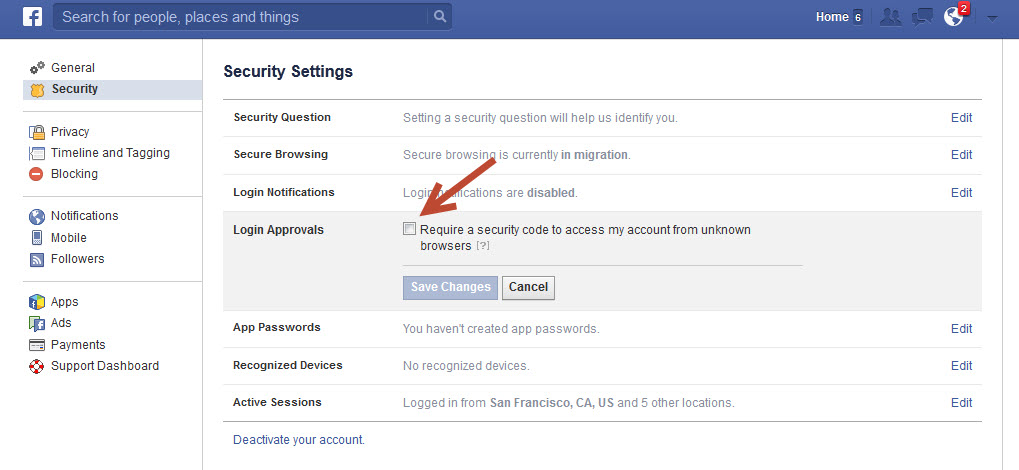
Facebook is one of the largest social networks in the world. It consumes the attention of over a billion users across the web and for many, it has become a necessity. The company even created its own Android launcher. It would be disastrous to have your Facebook account hacked; in affect, your online identity would be hijacked. Thankfully, there are ways to protect your account from would-be hackers.
How to: enable 2 factor authentication in Dropbox

Dropbox has become a ubiquitous cloud sync and storage locker. Many users keep important files in the cloud as back up. With huge companies showing vulnerability to hackers, users are finding it harder and harder to trust companies with personal information. Thankfully, Dropbox isn’t taking its hacking laying down. Over the weekend it introduced 2 factor authentication in beta for its service. Today, Dropbox took the service out of beta and is now available to all users.


