 Amazon released their standalone Amazon Cloud Player for PC today. The program serves two purposes: to download music purchases from Amazon to your computer and play music. Previously, you had to use Amazon’s MP3 Downloader program to retrieve your MP3s from Amazon, but now you have an all-in-one program that lets you download and playback your music.
Amazon released their standalone Amazon Cloud Player for PC today. The program serves two purposes: to download music purchases from Amazon to your computer and play music. Previously, you had to use Amazon’s MP3 Downloader program to retrieve your MP3s from Amazon, but now you have an all-in-one program that lets you download and playback your music.
Amazon Cloud Player for PC is a great first release that has zero bloatware, but is specifically designed for uses surrounding Amazon’s MP3 store and AutoRip purchases. The program could be expanded to support more of Amazon’s services, but this first release is refined and fulfills most users’ needs.
While Amazon has only released a PC version, the Mac app is in development and should be released in the near future.
Installation
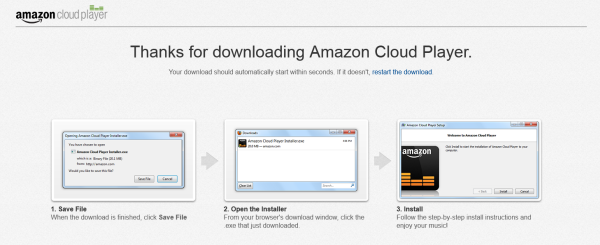
Installing Amazon Cloud Player for PC is very simple. Downloading and installing the program takes little time. Once the program is done installing and launches, all you have to do is enter your Amazon user name/password and your cloud-based music will be available.
If you have music stored in iTunes or Windows Media Player, Amazon Cloud Player for PC will also import those files in the local section of the app labeled “Computer.”
Easy to use
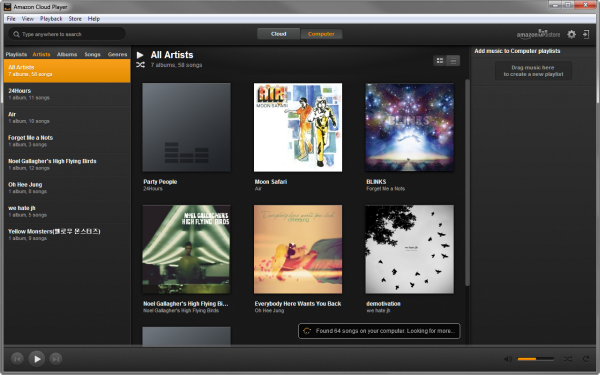
Amazon Cloud Player for PC reminds me very much of being a program in-between iTunes and Google Music. As a standalone program, it works as a great music downloader and audio player. It’s similar to iTunes because it allows you to access your purchased music, but doesn’t have the Amazon storefront integrated into the program. It’s similar to Google Music because it streams your music stored in the cloud, but also gives you the option to download the music to your computer.
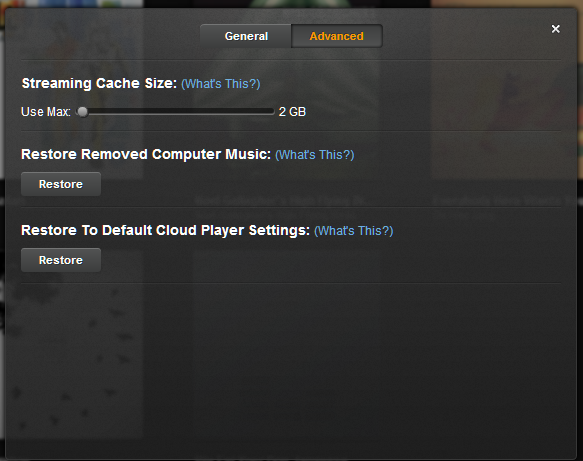
You can manually configure the cache in Amazon Cloud Player for PC to allow for faster playback. It’s a nice option not found in other popular audio players. At the same time, there’s a lack of advanced options like an equalizer, which is surprising for a local music player.
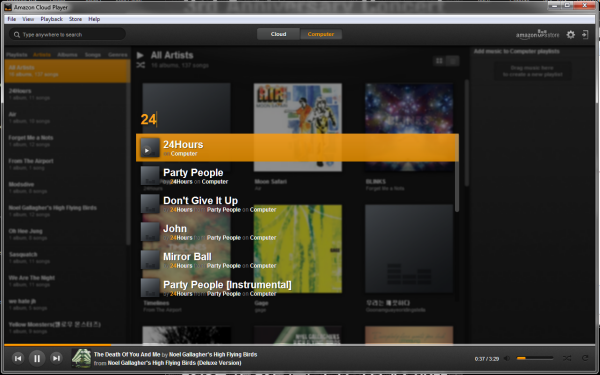
A nice feature is search. As opposed to having to click on a dedicated search bar, Amazon Cloud Player for PC lets you start typing inside the program window and will automatically search for relevant artists and songs.
A good start to a polished program
Amazon was smart by releasing a replacement for Amazon MP3 Downloader and combining streaming and local audio playback. There is still a lot of development that Amazon can do with the program, but if they are interested in keeping the program as streamlined as possible, it only needs to make small improvements.
With some time, Amazon Cloud Player for PC could become a bigger contender against iTunes if they add Amazon Instant Video and other services directly into the program without creating a bloated app like iTunes.

