The iOS version of Microsoft Office Mobile released recently and we’ve been testing how it works. Although the app itself is free, accessing the features requires an Office 365 subscription (but you can sign up for a one month free trial), and doesn’t count towards the PC/Mac install limit. You can instead install Office Mobile on up to five iPhones; iPad users will be redirected to the Office Web apps. There is currently no word of an Android release.
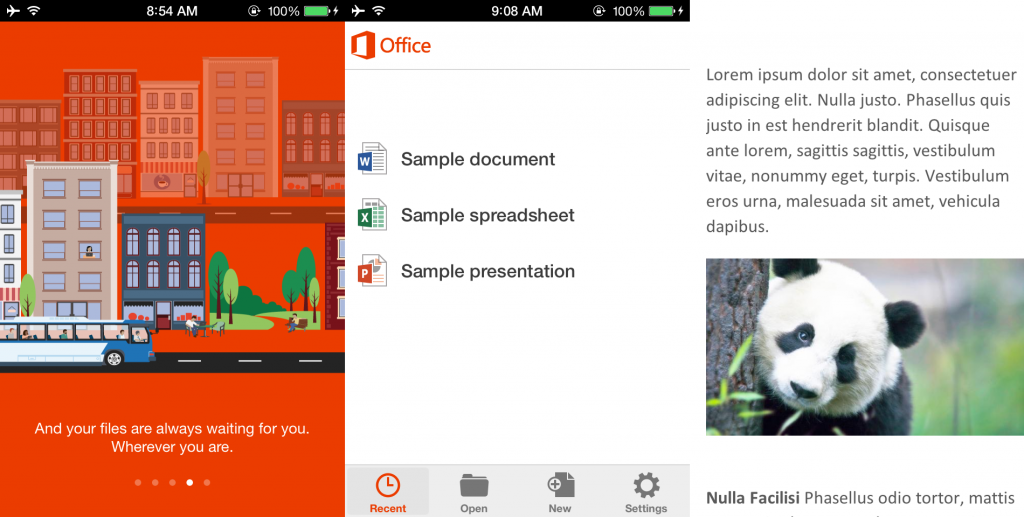
Office Mobile allows viewing and editing of Word, Excel, and PowerPoint documents, but lacks support for OneNote. The app integrates with SkyDrive and SharePoint to allow quick loading and saving of files to the cloud. You can also view your saved photos on SkyDrive through Office Mobile, although you can’t do anything else with them.
It’s worth noting that this is one of the few iOS office suites that uses SkyDrive, which can be a plus or minus depending on whether or not you like the storage service. Being able to bring in documents from the cloud is very nice, as the editing power of Office Mobile is rather lackluster for all document types.
Word
As stated before, you can load your Word documents from the cloud, along with being able to create a new file or open a sample template. Office Mobile is best suited as a viewer, as there are very few editing options for Word. By tapping the brush icon at the top, you are given a few options to format your text. You can bold, italicize, underline, and strikethrough text. You can also change text color and highlight with red, yellow, or green; a rather limited color palate.
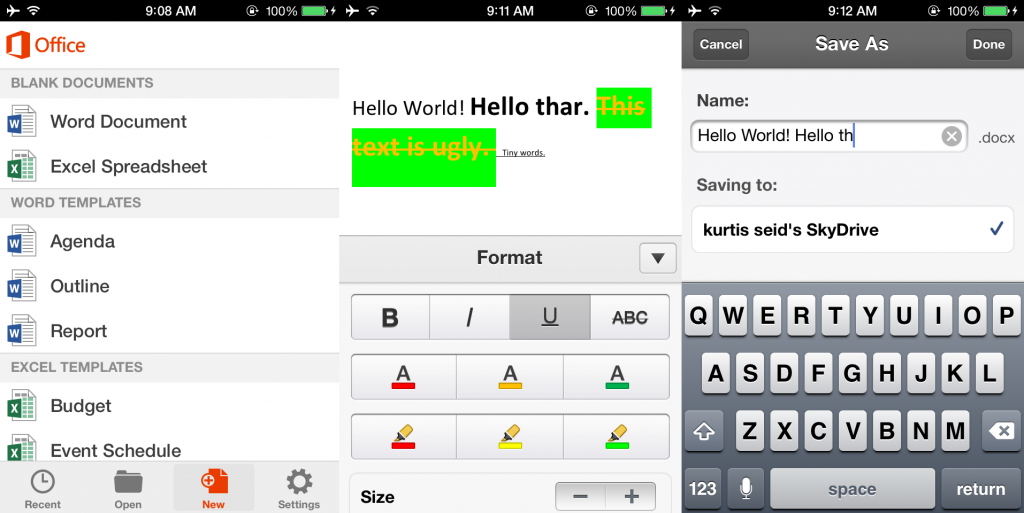
The strangest feature is the font size control, which only feature a plus and minus sign with no indication of what the size is. You could be making your text tiny or huge, and have no idea. Each time you want to adjust text size you’ll have to enter and exit the edit menu and test the results. It comes off as a rather bizarre.
The iOS version of Word lacks many basic features such as different font types, bullet point lists, hyperlinking, and spellcheck (auto correct can only do so much). You can simulate some layout changes using the three templates (agenda, outline, and report), but it’s very restrictive.
It’s hard to recommend this over other apps that have a few of the mentioned features, such as Google Drive.
Excel
The Excel portion of Office Mobile is similar to Word, with very limited editing options. You can’t insert new rows or columns, or delete cells in the middle of the spreadsheet. You are also only allowed the three default sheet tabs (one if you use one of the templates). Inserted charts will create their own tabs though.
Similar formatting options from Word are available in Excel, although you can now highlight to white and there is no strikethrough or font size options. Added is the ability to turn numbers into dates, percentage, or dollar amounts with a quick tap. You can leave comments directly on individual cells, and select multiple cells at once. With multiple cells you can create charts from a selection of six types; you can also “create” charts with no data which will just be blank pages.
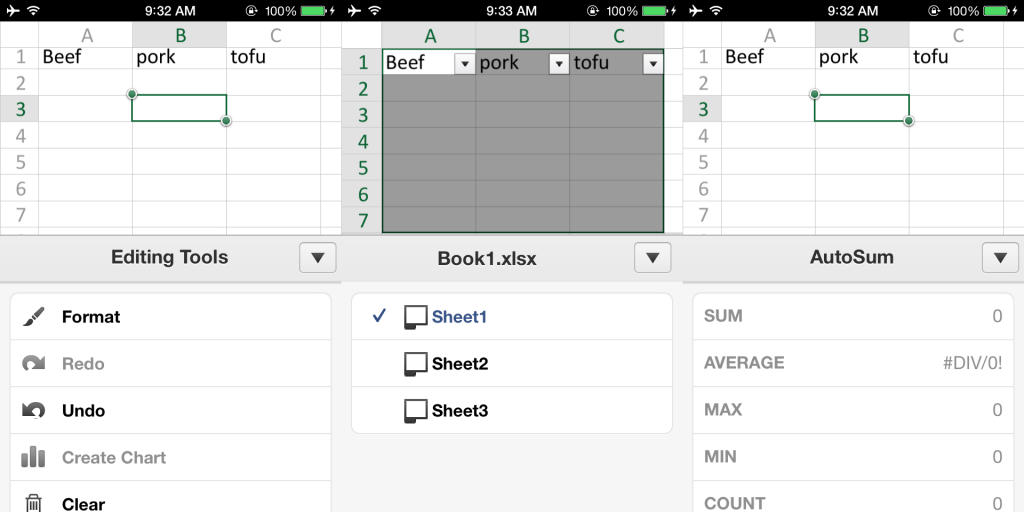
This version of Excel at least includes the ability to calculate formulas. The formula button has a large number of automatic calculations such as statistics, trigonometry, date, and financial. The list is extensive, more than we’d probably ever use unless creating scientific or business reports. More basic users will likely want to use the separate Auto Sum feature to get averages and other arithmetic. Without these features Excel would feel empty.
Excel is in better shape than Word, but it still clearly has room to improve. Not being able to insert new rows and columns anywhere is a huge hindrance. It’s much easier to create the bulk of your spreadsheet on a computer, then use Office Mobile to touch up minor details on the go.
PowerPoint
The PowerPoint functionality is odd, as you cannot even create new documents with Office Mobile. Your options are to load a file or use the sample document. This is rather understandable, as PowerPoint projects can very complicated and trying to create on a phone sounds like a pain.
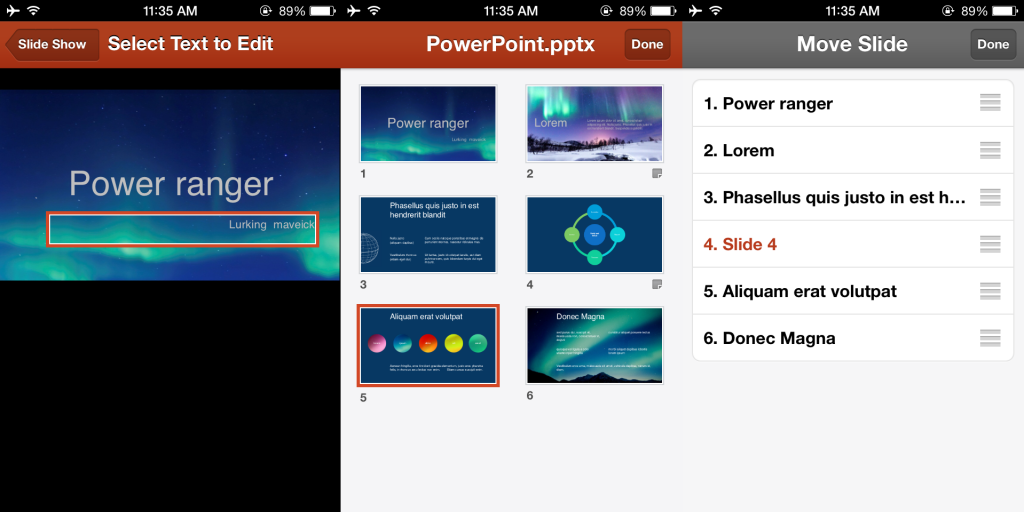
As expected, editing options are limited. You can change already existing slide text, although you can’t move or format it; you also can’t add in new text. You can rearrange slides, hide them altogether, or view all slides at once. That’s all of the features in the app, it doesn’t even allow adding in new slides or images.
What’s the point?
With such a lack of editing options, it’s really hard to figure out the main purpose of this app. Creating a Word or Excel file is crippled, and there isn’t even an option to make a new PowerPoint. It seems like Office Mobile is mainly for Office 365 subscribers to review and check their documents on the go. If you’re not already using Office 365, there is very little reason to open an account just to use Office Mobile. If you want a more powerful office suite consider iWork, QuickOffice, Documents To Go, or Google Drive. Microsoft will need to add necessary features such as font types and row insertion in the middle of a spreadsheet, before it can be more than a document viewer.

