 Mozilla’s mobile operating system, Firefox OS, is currently in an early alpha but is still on track for an early 2013 release date. Today Mozilla released a plug-in for its Firefox browser that will allow users to run Firefox OS in a simulator. The simulator is still in alpha so expect some crashing and interface quirks. Still, this is a great sneak peak into Mozilla’s imagining of a mobile operating system.
Mozilla’s mobile operating system, Firefox OS, is currently in an early alpha but is still on track for an early 2013 release date. Today Mozilla released a plug-in for its Firefox browser that will allow users to run Firefox OS in a simulator. The simulator is still in alpha so expect some crashing and interface quirks. Still, this is a great sneak peak into Mozilla’s imagining of a mobile operating system.
With iOS, Android, Windows Phone and Blackberry all fighting for mobile dominance, Firefox OS may be too little too late to the game. Firefox OS is hedging its bets on consumer demand for a free and open operating system, more so than Android. Mozilla is building Firefox OS to follow web standards so writing apps in HTML5 will be cross platform and easy to implement.
Let’s see Mozilla’s work has paid off.
The first thing most users will probably notice is how familiar Firefox OS feels. There are many elements from Android and iOS in Firefox OS, such as the notification shade with quick access to settings. There are also home pages of apps like in iOS. There’s a dock of apps at the bottom that can be swiped from right to left. The interface is simple and features only a home button. There’s no multitasking or menu button like in Android but you can access the multitasking menu by holding down the home button.

The core applications of Firefox OS are solid and work like you would expect them to. The contacts app is reminiscent of the one in iOS. The messaging app is also generic looking with chat bubbles but no avatar icons.
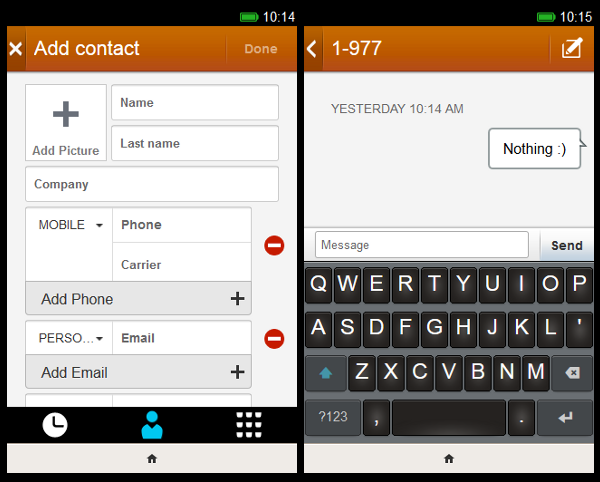
As you would expect, Firefox is the included browser and works exactly like the Android version. You can have multiple tabs, bookmarks, and sync your settings with Firefox Sync. And of course, you can enable the “Do Not Track” feature in Firefox to opt out of targeted advertising.
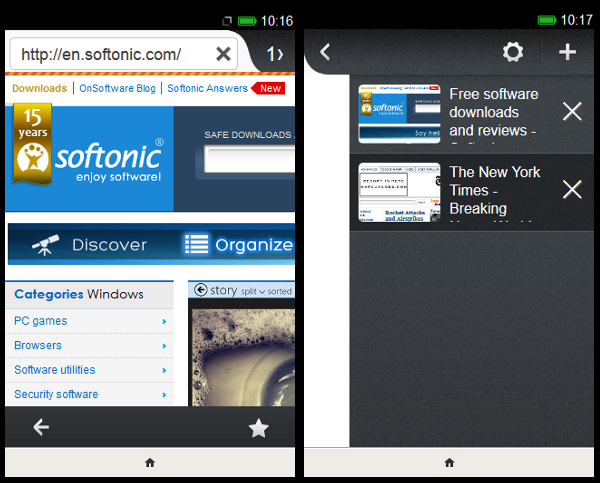
To download apps, head over the Firefox Marketplace. There are a very limited number of apps at the moment. Hopefully Mozilla can get some killer apps to attract users to Firefox OS at launch. The Marketplace is split up into different genres of apps to make browsing for them easy. Downloading and installing apps is almost instantaneous. New apps will automatically be added to the home page.
It’s impressive to see a HTML5 app like Twitter work just like a dedicated mobile app. The user experience is good but there are some issues with lag. Because of this, users may be able to discern that this is a web app and not a natively-written app.
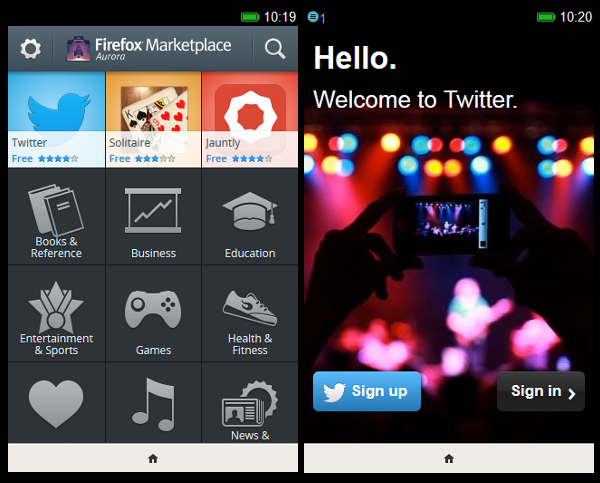
There are some interface inconsistencies throughout. While a majority of the OS uses a sans serif font, the dialer uses a serif font. Sometimes text is overlaid on top of other text, making it impossible to read. Of course, this is still a very early build so don’t expect too much polish.
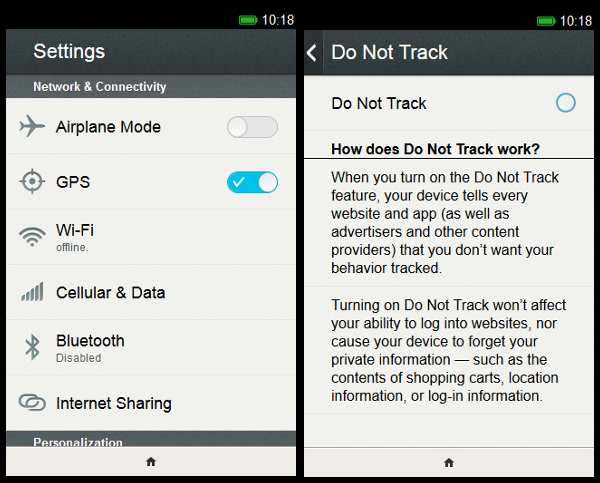
Mozilla has a solid operating system on its hands but its greatest strength may be its greatest weakness as well. Firefox OS is immediately familiar to iOS and Android users, making it a very intuitive operating system that doesn’t have a high learning curve. While Firefox OS is easy to learn, it also doesn’t do anything to differentiate itself from its competitors other than being open source.
It’ll take some time before Firefox OS can be deemed a success or failure, but at this point, I don’t think that there is enough incentive for consumers to shy away from Android, iOS, or Windows Phone. To test out Firefox OS for yourself, download the Firefox OS Simulator add-on here.

