This week I had the chance to test Immunet Protect, a cloud-based antivirus tool that protects your system thanks to the collaborative work of its thousands of users worldwide. Innovative as it sounds, this is actually not the first cloud security app I’ve seen. I tested Panda Cloud Antivirus a while a go, so I thought it may be a good idea to compare these two programs and see whether the cloud trend has any future in security software.

As a starter, Panda Cloud is not compatible with other antivirus tools you may have already installed on your system (in my case, AVG 8.5) but this is in fact a typical feature of Panda software – they can’t even coexist with other Panda apps. Immunet Protect, for its part, doesn’t mind working with other antivirus software, though you should generally avoid having two antivirus apps running at the same time.
Both programs have a ‘Summary’ window that shows system’s current status and other data. But there are some differences: Panda Cloud Antivirus has a nicer interface, with visually appealing icons and large buttons that make it easier to use. Immunet Protect, on the contrary, seems to focus more on numbers and statistics, and its toolbar menu is a bit overcrowded with buttons a links. Just after installation, Immunet performs a first system scan, while Panda doesn’t lift a finger.
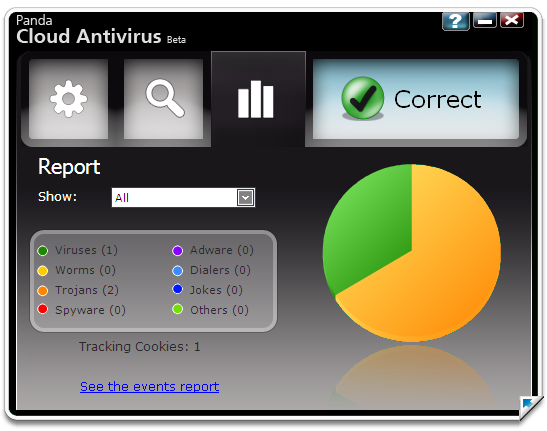
Talking about scans, Panda Cloud Antivirus features two analysis modes: one that scans the whole system, and another one that scans just the selected drive or folders. Immunet Protect only features one type of analysis (the whole system) but includes something extra: a special option to monitor applications, which scans all the programs that are installed or launched on your system.
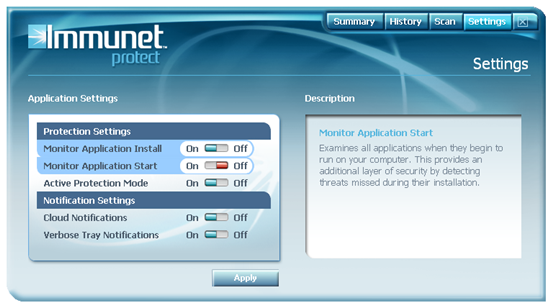
As for memory usage, they’re very similar: Immunet is around 26 KB, while Panda uses up to 30 KB in two different processes. Also, in general terms, I noticed that Immunet Protect focuses more on the ‘community’ side of the application by encouraging you to create a user account on the developer’s website and share the app with your friends on different social networks. Panda, however, doesn’t have such a strong social side; in fact, the only “sharing” option you have available is the possibility to send information about your possible virus to Panda, which doesn’t sound exactly like a ‘community’ feature to me at all.
Summing up, both Panda Cloud Antivirus and Immunet Protect are interesting projects that offer an alternative to the typically bloated, massive security suites. They may be a good option for low-spec computers or netbooks, but in general terms, I’m not completely sure they offer the same protection as traditional desktop antivirus solutions. When talking about computer security you always look for the most reliable option, even if that takes more system resources. Also, I think computer users still have to be more familiar with the concept of cloud computing before they can start trusting their system security to an antivirus that’s partly working outside their computers.
Now, it’s time for you to speak up. Which one would you choose and why?

