File compression apps PeaZip and 7-Zip are both top of their game, but so closely matched that it can be very, very hard to make a choice. If you’re faced with this dilemma, read on and we’ll make it just that little bit easier!
Format Support
Neither of these programs are exactly slackers on this front, with literally dozens of formats between then. 7-Zip takes the biscuit with its own propriety format, a serous hard hitter when it comes to compression ratio and exportability. You can read more about 7z here, and its worth bearing in mind that the format is read and write-supported by lots of other compression utilities, PeaZip included.
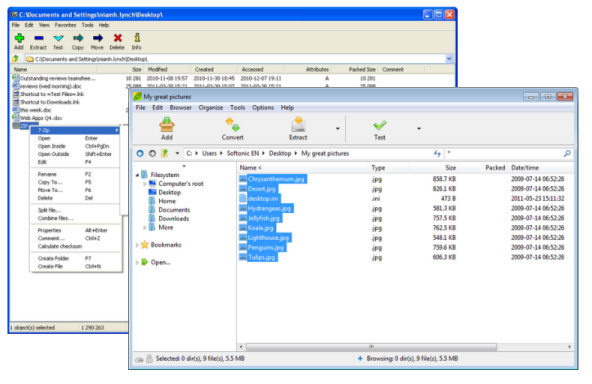
Features
7-Zip has lots of nice extra features, including extensive and flawless context menu support. File association management is truly easy via a handy interface, and an excellent command line version strips the app back to basics. It also lets you choose from an incredible 79 languages. Although not provided by 7-Zip itself, there also are a raft of non-Windows versions – for Mac, Debian and even Amiga, for example – but as these are not official versions, support can vary.
Evaluating PeaZip solely on the basis of its file compression skills, however, it easily matches 7-Zip weight for weight, with context menu integration, portable and Linux versions, plenty of languages and even a nice selection of skins and other extras. It doesn’t go quite as far as 7-Zip when it comes to being all things to all people, though, so on the basic features front, 7-Zip just pips it to the post.
Appearance
In terms of appearance, PeaZip and 7-Zip are pretty evenly matched. That said, PeaZip just manages to take the edge, with slicker, prettier icons and an overall look that’s just a little bit less dated. In real terms. however, the two are pretty evenly matched, so don’t let looks stand in the way of function – there’s just not enough of a difference.
Usability
At the first pass, both apps triumph – PeaZip and 7-Zip are free and open source. They are also extremely user-friendly. If an action feels like it’s the right thing to do to get a result, you’re probably right. Right click on your files, drag and drop them, and find options easily via their entirely logical and well-laid out menus – PeaZip and 7-Zip are both a dream to use.
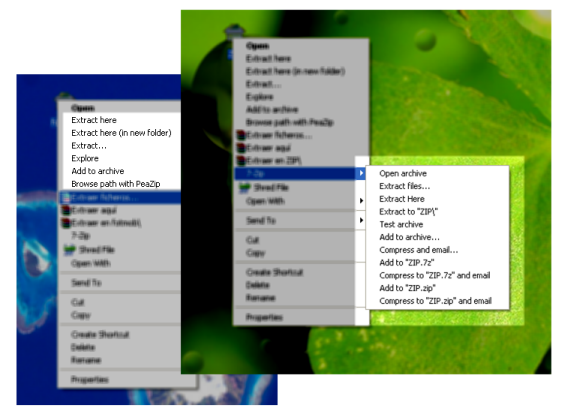
File Management
Something to bear in mind when looking at PeaZip and 7-Zip, however, is that both also have extensive file management features in addition to their file compression utilities, adding another world of functionality to both. Both apps provide plenty of power for the basics, allowing you to move, copy and otherwise modify the file. They also allow you to combine, split, compare and check your files.
Where PeaZip pulls slightly ahead of 7-Zip, however, is in the ease of use and slightly more advanced features it boasts. There are some interesting security options, allowing you to password protect and encrypt files, manage associated applications, add bookmarks and access history. The file management interface is also very slick, and makes navigating through files and folders as easy as browsing the internet. Finally, PeaZip also has a secure delete feature, a really valuable added feature.
Conclusion
In conclusion, PeaZip and 7-Zip are incredibly closely matched. Purely on file compression attributes, especially, what 7-Zip lacks in looks, it makes up in features, again evening the field. If we’re being very, very choosy, however, 7-Zip seems a smidgen faster, and it’s lighter on resources.
If you also value the file management side, however, PeaZip is undoubtedly the more rounded app, with a smoother user experience and increased functionality. It’s a fast, solid app and although 7-Zip is a very worthy competitor, PeaZip just edges it out.

