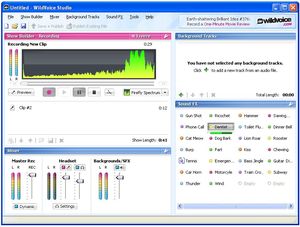 If you think that recording and publishing a podcast is difficult, you’re wrong. You can now find a wide variety of software tools that make podcasting easy and fun, no matter how much knowledge you have about sound management and content creation.
If you think that recording and publishing a podcast is difficult, you’re wrong. You can now find a wide variety of software tools that make podcasting easy and fun, no matter how much knowledge you have about sound management and content creation.
One of them is Wildvoice Podcast Studio, an excellent application we recently tested for Softonic. This program enables you to go through all the steps of the podcast creating process, from voice recording to web publishing. So what are you waiting for? Download your copy, grab a mic and get ready to start your own podcast!
When launching the program, you’ll be presented with a clearly designed interface, divided into four main areas: the Show builder, the Mixer, the Background tracks and the Sound effects. The first one is where your podcast will actually be recorded, while the second one enables you to adjust volume levels and the other two will add the final touch with some music and special effects. After plugging and configuring your mic, start recording the podcast by pressing on the red ball button.
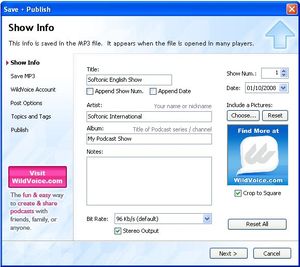 Don’t talk about just anything that comes into your head; I recommend you to prepare a basic script prior to recording, with some bullet points to keep you on track. Don’t forget to make use of all the sound effects included in the program. Simply click on them and they’ll be automatically added to the recording. You can also include music in the Background tracks section, but please be aware of copyright laws possible infringements when doing this.
Don’t talk about just anything that comes into your head; I recommend you to prepare a basic script prior to recording, with some bullet points to keep you on track. Don’t forget to make use of all the sound effects included in the program. Simply click on them and they’ll be automatically added to the recording. You can also include music in the Background tracks section, but please be aware of copyright laws possible infringements when doing this.
You can record your podcast in small sound clips, which makes it easier to organize ideas, topics and music. Once it’s finished, Wildvoice Podcast Studio will save all clips into a single MP3 file that you can store in your hard drive or publish on your website. If you don’t have any web space available, create a free account at the Wildvoice site and you’ll be able to publish your podcast there.

