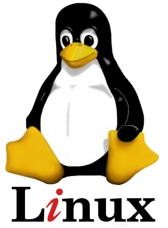 I’ve finally had it with Windows. I’ve had it with the crashes, the bugs, the constant updates, the expensive software, and most of all, I’ve had it with the slowness. I’m giving myself the best Christmas present any savvy PC user could give themselves this Christmas and it doesn’t cost of penny. I am of course talking about Linux. This is part one of a mini-guide about how to install Linux on your PC or laptop so that you can choose whether to boot in Windows XP or Linux.
I’ve finally had it with Windows. I’ve had it with the crashes, the bugs, the constant updates, the expensive software, and most of all, I’ve had it with the slowness. I’m giving myself the best Christmas present any savvy PC user could give themselves this Christmas and it doesn’t cost of penny. I am of course talking about Linux. This is part one of a mini-guide about how to install Linux on your PC or laptop so that you can choose whether to boot in Windows XP or Linux.
In October, Tom wrote about the latest version of Linux – “Ubuntu – Gutsy Gibbon” (even the name has more zest than Windows XP) and it’s this release that’s convinced me to change. As far as I’m aware, earlier releases of Linux were notoriously difficult to install in terms of compatibility with USB devices (webcams, external hard drives etc.) and even basic internal components. Ubuntu has taken all the hassle out of that though by automatically recognising external and internal components of most common PC’s and laptops. I’m now finding that even those that don’t consider themselves particuarly computer literate are starting to install it and it’s about time I jumped on board.
This first part will deal with the simple question of, Why install Linux in the first place? Well, there are several very good reasons for doing so but these are perhaps six of the best in my mind but there are surely more:
- Probably the most convincing for most people is that it is completely free. Linux embodies everything about the Open Source community spirit – a professional, highly secure, incredibly fast operating system that doesn’t cost a cent in comparison to Windows which costs hundreds of dollars, is very vulnerable and ultimately, slow.
- Nearly all the software for it is free. No more disappointments after spending hundreds of dollars on poorly performing software – just download and experiment to your heart’s content with fantastic office applications, media players, games etc.
- It never gets out of date. Neither the operating system or software gets outdated because it all updates itself automatically, quickly and without the annoying re-starts needed with Windows.
- It’s ultra secure. Many companies run their servers using Linux because it’s so secure. As with Apple Macs, viruses are virtually non existent on Linux. Some users don’t even feel the need to run an anti-virus software with Linux.
- It’s ultra quick. Windows is constantly being updated with security patches and it also creates so many useless temp files during day to day operation. Added to the amount of software you install, Windows eventually slows down to snail’s pace leading to frequent crashes and violent tempers in it’s users.
- You don’t even need to install it if you don’t want to! Yes, Linux can even be run from a CD although this guide looks at how to install it on a partition on your hard drive so that you can choose to boot your PC in either Windows XP or Linux.
In the next part, I’ll take a look at a checklist you’ll need before you start the installation, so don’t trash your version of Windows just yet!
Click here to read Part 2 of this guide
Click here to read Part 3 of this guide

